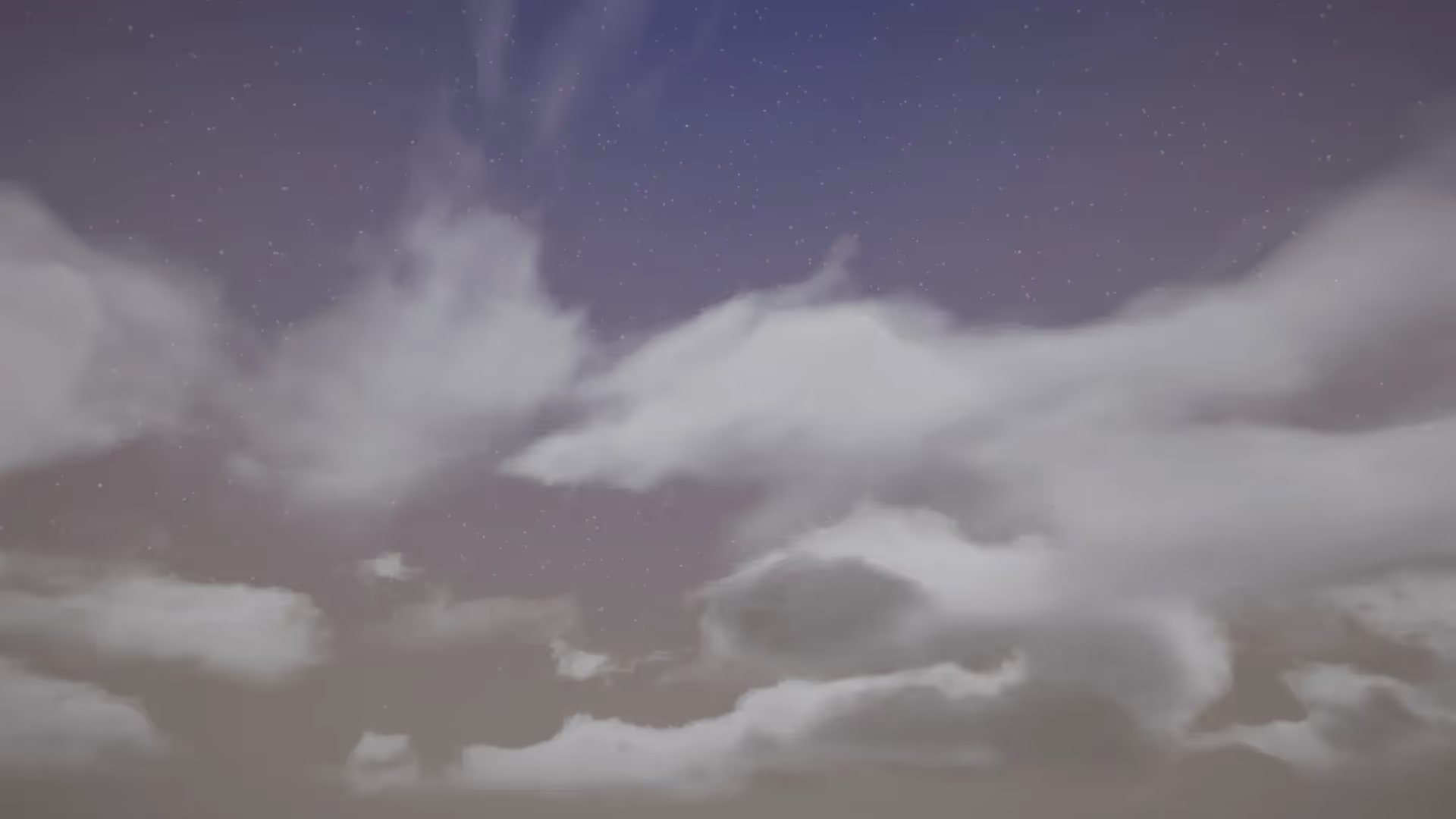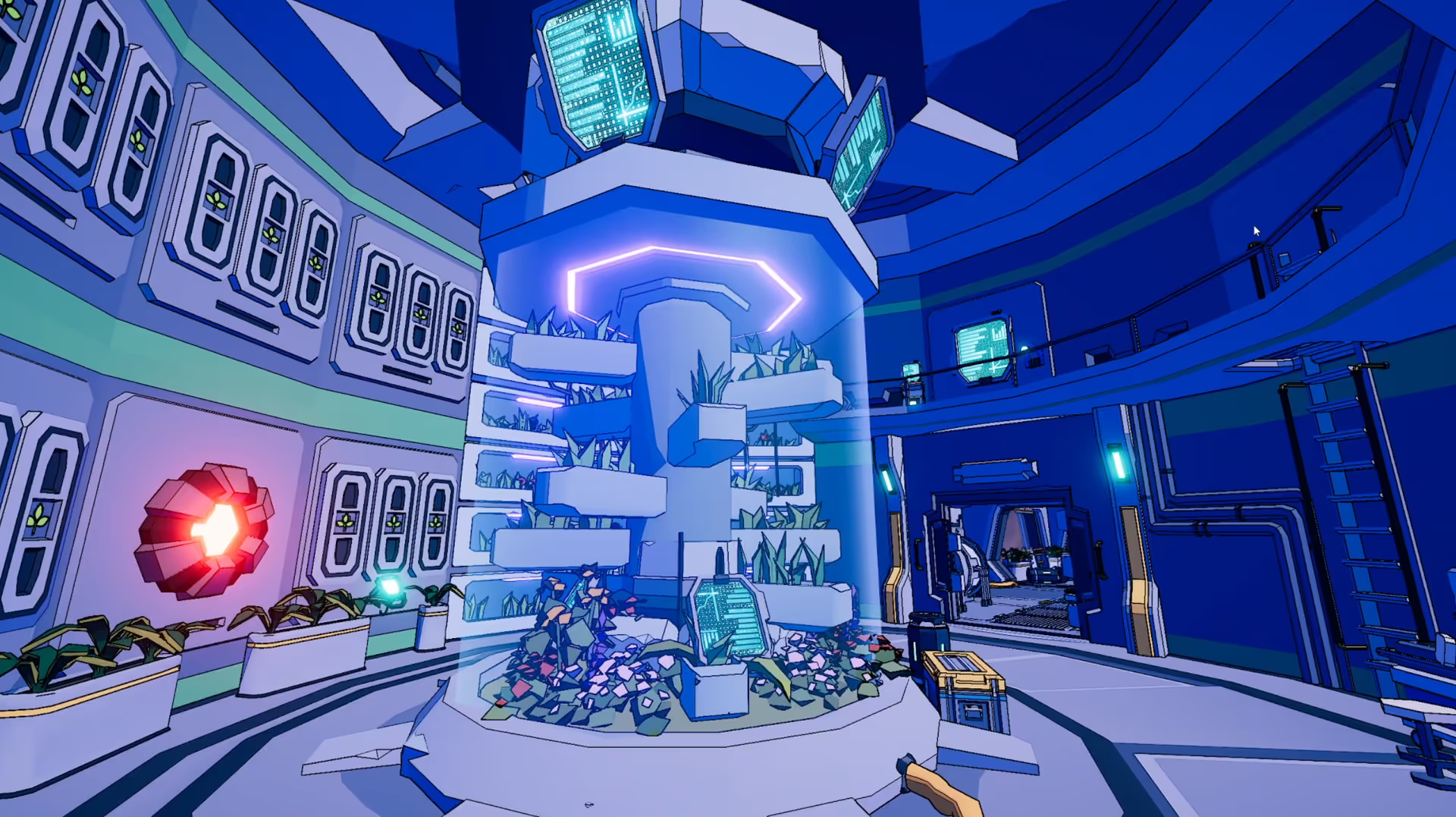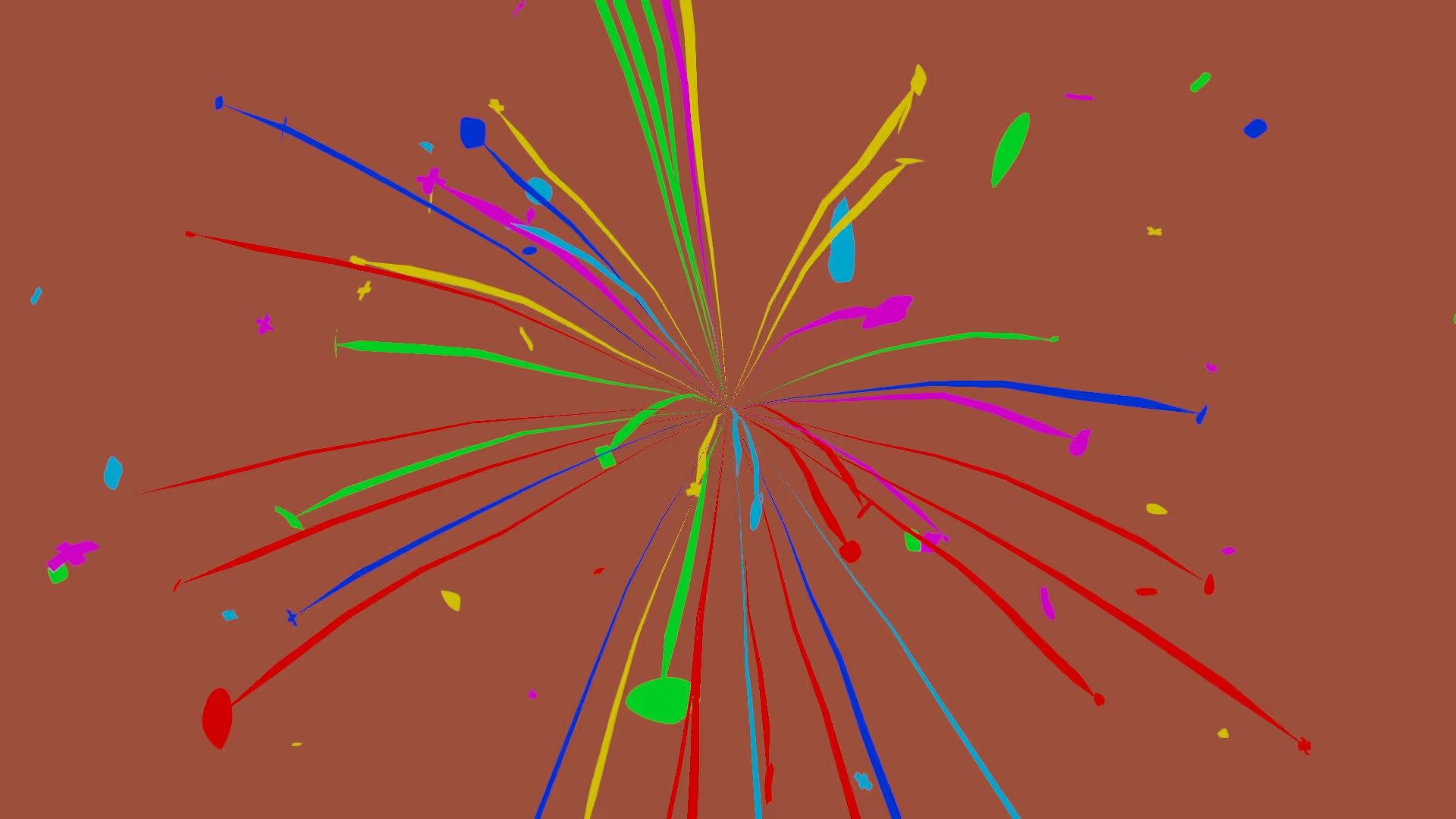Create Stunning Visual Effects with Unity Triplanar Mapping
In Unity, Triplanar mapping is a powerful tool for creating stunning visual effects in video games and interactive experiences. This technique uses advanced algorithms to map textures onto 3D objects, creating a seamless and natural look that can be used to add detail, depth, and interest to any scene. Whether you’re working on a new video game, a virtual reality experience, or a marketing demo, Triplanar mapping can help you achieve the professional look and feel you’re after.
The Benefits of Unity Triplanar Mapping
One of the main benefits of Triplanar mapping is its ability to create a seamless and natural look for textures on 3D models.
With this technique, textures are not simply stretched or warped onto the surface of objects, but are instead carefully mapped to follow the contours and details of the 3D model. This results in a much more realistic and convincing look for textures, which can greatly enhance the overall visual appeal of a scene.
In addition, Unity Triplanar mapping is also highly efficient, allowing you to quickly and easily add detail to your 3D models without sacrificing performance. With this technique, you can easily create detailed textures that are optimized for use in real-time environments, making it a great choice for video games, virtual reality experiences, and other interactive applications.
How to Implement Unity Triplanar Mapping
Implementing Unity Triplanar mapping is simple and straightforward, even for those without extensive programming experience. To get started, you’ll need a 3D model and a texture that you want to use with Triplanar mapping. You’ll also need to have the Unity engine installed on your computer.
Once you have your 3D model and texture, you can start the process of implementing Triplanar mapping.
The first step is to download a Triplanar Mapping shader from the Unity Asset Store or create your own using Shader Graph’s Triplanar Mapping node.
Alternatively, you can download and use our triplanar mapping shader.
From there, you’ll be able to adjust various parameters to achieve the desired look for your textures, such as scaling, rotation, and mapping coordinates.
One of the key aspects of Unity Triplanar mapping is ensuring that your textures are optimized for use with the technique. This includes making sure that the textures are of a high quality and resolution, and that they have been saved in a format that is compatible with Unity. You may also want to consider using texture compression techniques to reduce the size of your textures and improve performance.
Advanced Techniques for Unity Triplanar Mapping
Once you’ve mastered the basics of Unity Triplanar mapping, you can start to explore more advanced techniques to further enhance the visual appeal of your scenes. For example, you can use use Triplanar Mapping to project multiple distinct textures on the same model, each from a different axis.
Additionally, you can also use Triplanar mapping to create special effects such as fire, smoke, and water. These effects can be created by combining Triplanar mapping with other techniques, such as particle systems and shaders, to create a realistic and convincing look for your scenes.
Conclusion
In conclusion, Unity Triplanar mapping is a powerful and flexible tool that can be used to create stunning visual effects in video games and interactive experiences. Whether you’re just getting started with Unity or are an experienced developer, Triplanar mapping is an excellent tool to add to your arsenal.
With its ability to create a seamless and natural look for textures on 3D objects, and its efficiency and ease of use, Unity Triplanar mapping is a must-have tool for anyone looking to create professional-quality visuals.