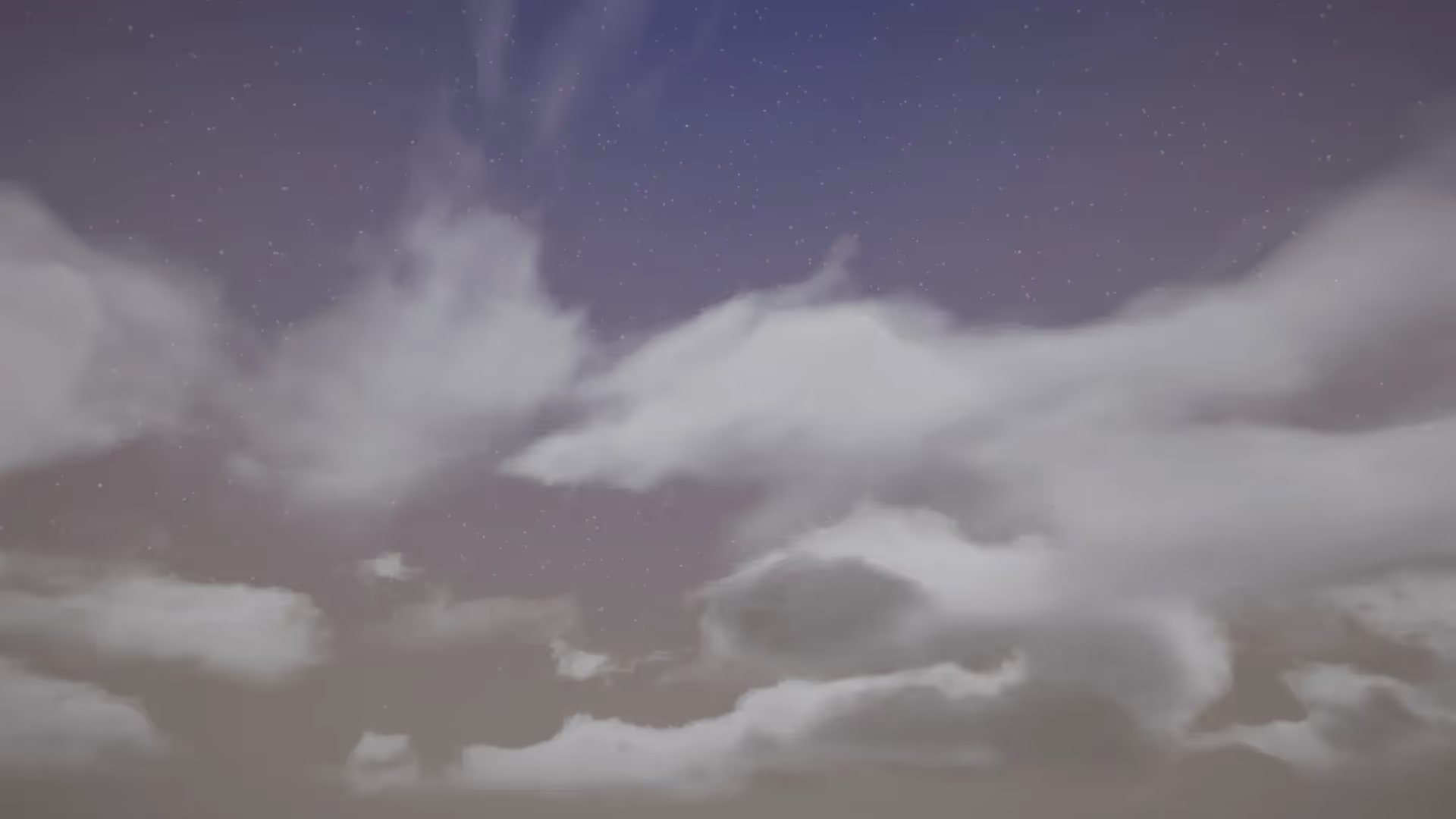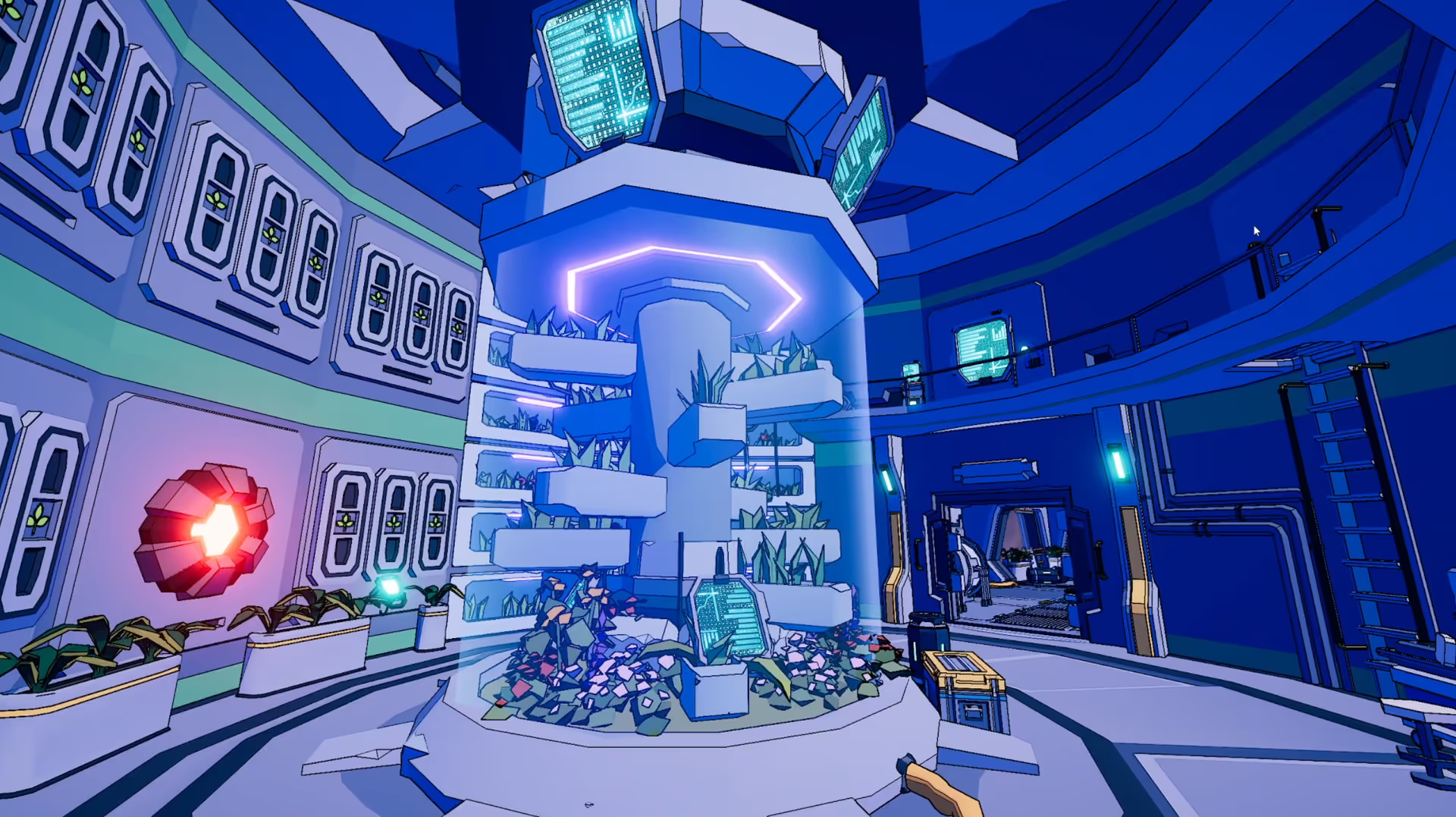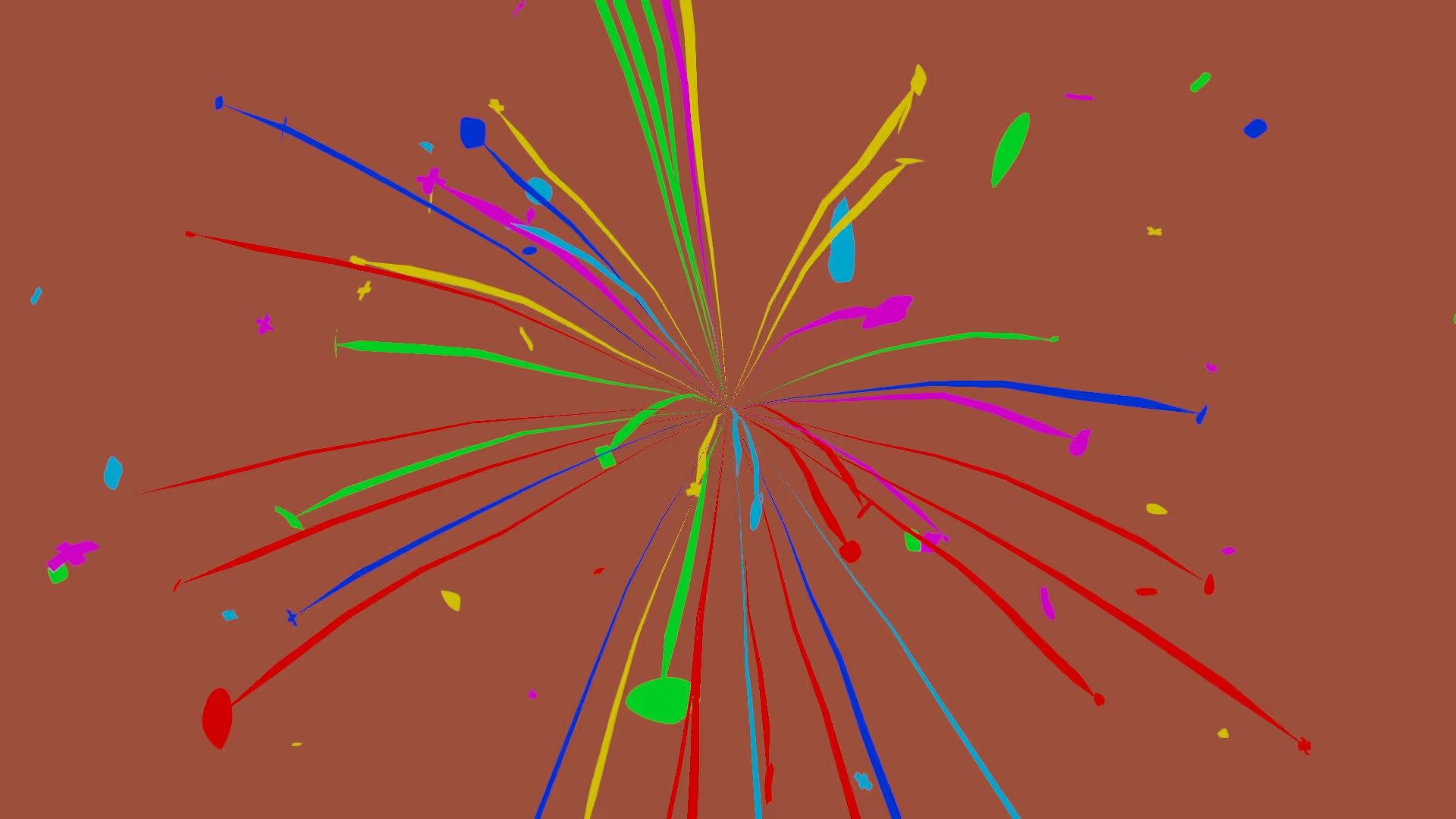Introduction to Volumetric Rendering in Unity
Volumetric rendering is a powerful technique that allows you to create stunning 3D effects in Unity.
From realistic lighting and fog to dynamic clouds and fire, volumetric rendering can take your Unity projects to the next level. In this guide, we’ll cover the basics of setting up Unity for volumetric effects and walk through the process of creating different types of volumetric effects.
Whether you’re a beginner or an experienced Unity developer, this guide will give you the tools you need to create realistic and convincing volumetric effects in Unity.
Setting up Unity for Volumetric Effects
Before you can start creating volumetric effects in Unity, you’ll need to make sure that your project is set up correctly. The first step is to download and install any necessary assets and plugins.
For example, if you want to create volumetric lighting, you’ll need to use a Volumetric Lighting solution like Buto. You can also download assets from the Unity Asset Shop. Additionally, you may need to adjust your project settings to ensure that volumetric effects will display correctly.
Creating Volumetric Lighting
There are a few different techniques you can use to create volumetric lighting in Unity. One popular approach is to use a volumetric lighting asset, which can be easily added to your scene. You can then adjust the settings of the volumetric lighting asset to create the desired effect.
Another approach is to use Unity’s built-in lighting system to create volumetric lighting. This requires a bit more work but can be very effective for creating realistic lighting effects.
Creating Volumetric Fog
Creating volumetric fog in Unity is similar to creating volumetric lighting. You will need to use a volumetric fog rendering solution to create realistic, 3-dimensional volumetric fog and lighting. The key is to adjust the settings of the fog asset or the built-in fog system to create the desired effect. For example, you can adjust the density, color, and height of the fog to create different types of foggy environments.
Creating Volumetric Clouds
Volumetric clouds can be created in Unity using a variety of techniques.These assets often come with pre-made cloud models and materials, which can be easily added to your scene. Another approach is to use Unity’s particle system to create volumetric clouds.
This requires a bit more work, but can be very effective for creating realistic cloud effects. You can adjust the settings of the particle system, such as the size, shape, and movement of the particles, to create different types of clouds. Additionally, you can use Unity’s lighting system to create realistic lighting effects on the clouds.
Creating Volumetric Fire and Smoke
Creating volumetric fire and smoke in Unity is similar to creating volumetric clouds. Alternatively, you can use Unity particle systems to create volumetric fire and smoke. This approach requires a bit more work, but can be very effective for creating realistic fire and smoke effects.
You can adjust the settings of the particle system, such as the size, shape, and movement of the particles, to create different types of fire and smoke. Additionally, you can use Unity lighting to create realistic lighting effects on the fire and smoke.
Conclusion
Volumetric rendering is a powerful technique that allows you to create stunning 3D effects in Unity. In this guide, we’ve covered the basics of setting up Unity for volumetric effects and walked through the process of creating different types of volumetric effects, including lighting, fog, clouds, fire, and smoke. With the tools and techniques provided in this guide, you’ll be well on your way to creating realistic and convincing volumetric effects in Unity.