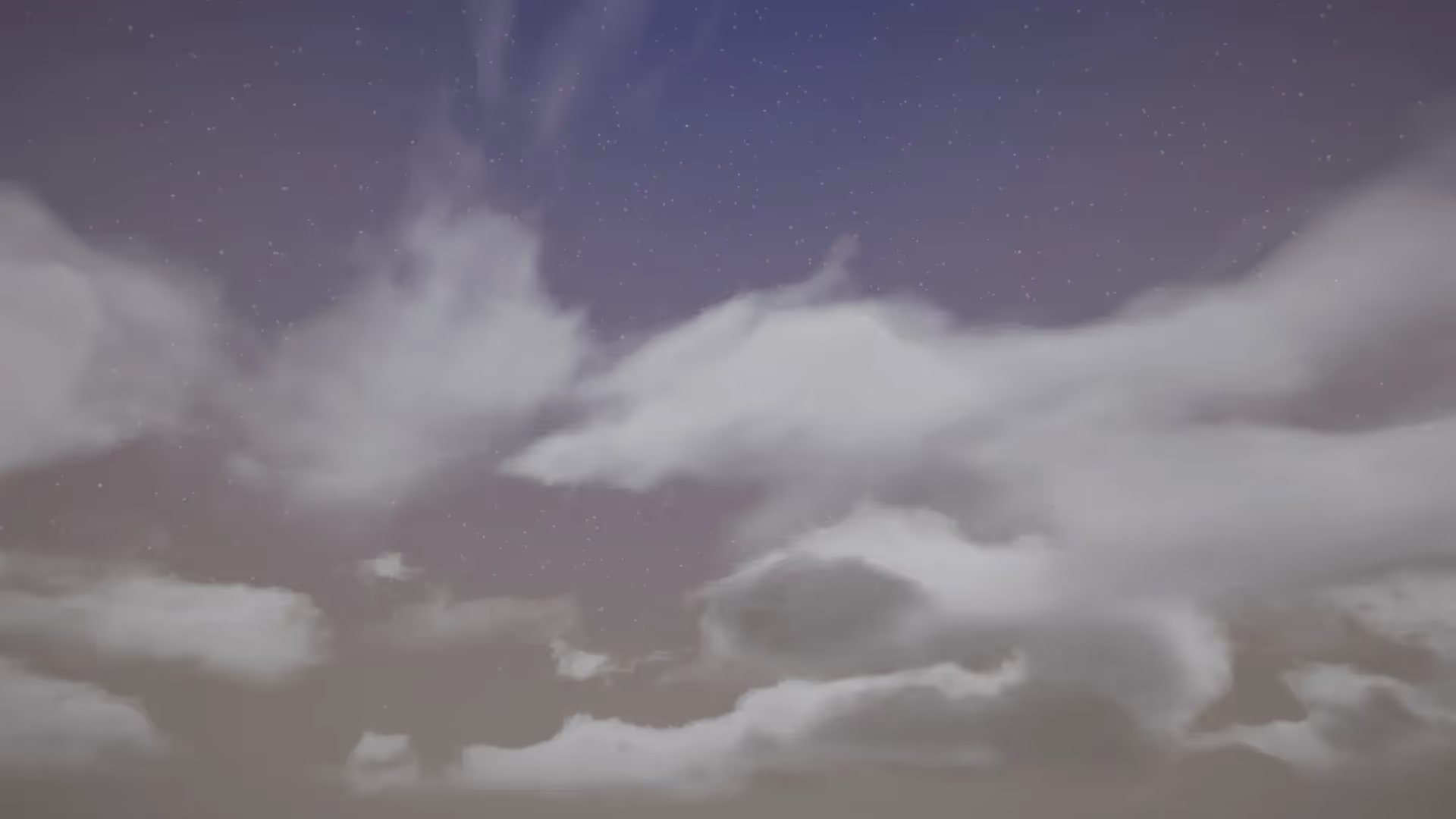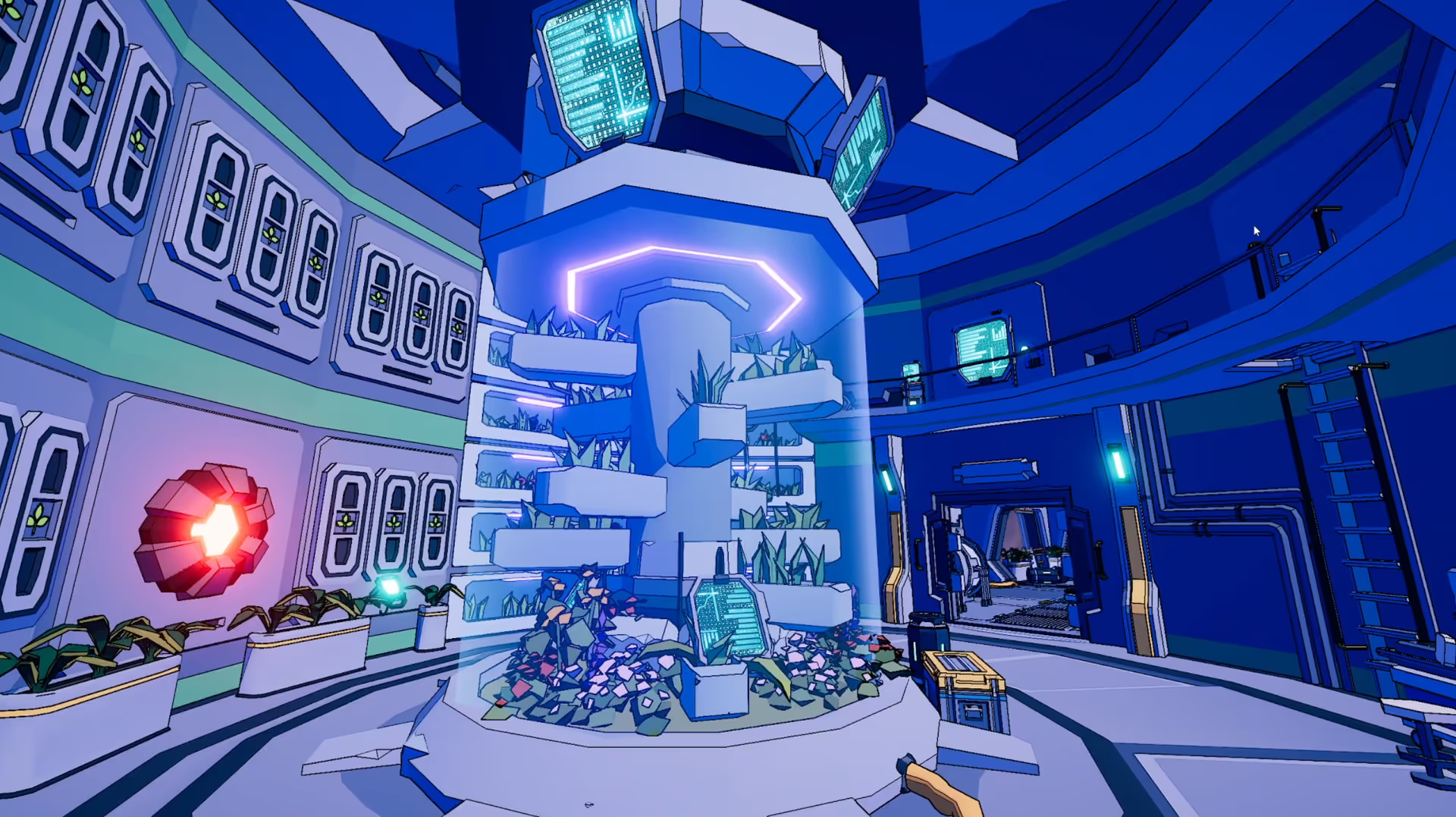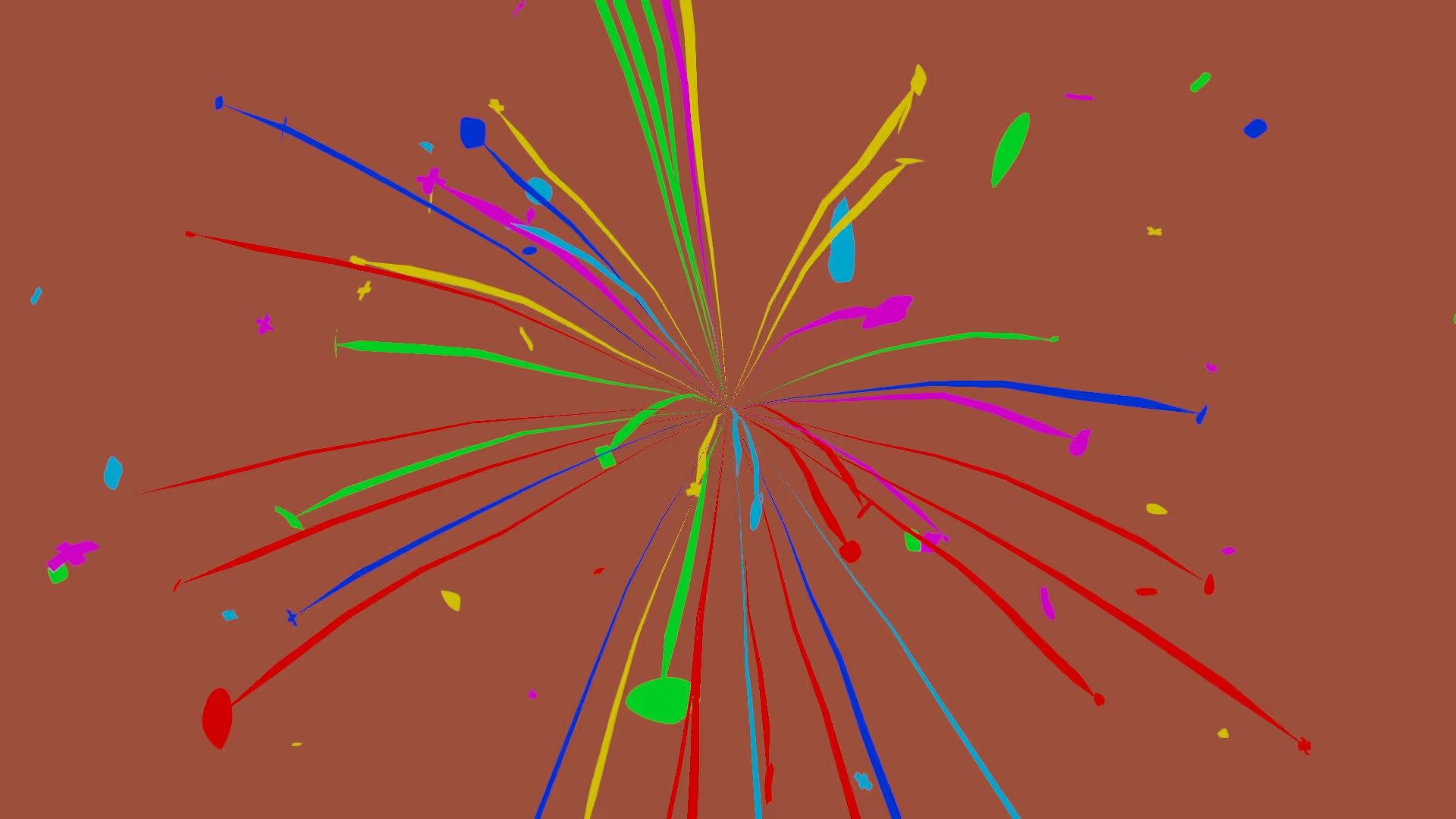Introduction
Are you tired of using the same old, boring grass shader in your Unity projects? Do you want to add a touch of realism to your environments? Look no further! In this article, we’ll explore the best Unity grass shaders on the market and help you choose the perfect one for your needs.
What is a Unity Grass Shader?
A grass shader in Unity is a type of material that is used to create realistic grass in your virtual environments. It helps to bring your environments to life by adding movement and depth to your grass and foliage. These shaders use advanced algorithms to simulate the way grass and leaves move in the wind, creating a believable and immersive experience.
Why Should You Use a Unity Grass Shader?
There are several benefits to using a Unity grass shader in your projects. Firstly, it adds realism and depth to your environments, creating a more believable and immersive experience for the player. Secondly, it saves time and effort compared to manually animating grass or creating a unique material for each blade of grass. Finally, it also has a performance advantage over traditional methods, as it uses optimized algorithms to simulate movement.
How to Choose the Best Unity Grass Shader
There are several factors to consider when choosing the best Unity grass shader for your project. These include performance, compatibility with other assets, ease of use, and the level of customization and control it offers.
1. Performance
Performance is a crucial factor to consider when choosing a grass shader. The grass shader you choose should be optimized for performance and not negatively impact the frame rate of your project. It should also be able to handle a large number of grass blades without slowing down your game.
2. Compatibility with Other Assets
It’s important to make sure the grass shader you choose is compatible with other assets in your project, such as terrain systems and vegetation tools. A compatible grass shader will work seamlessly with your existing assets, giving you a better overall experience.
3. Ease of Use
The ease of use of a grass shader is also an important factor to consider. It should be easy to install, set up, and use in your project. It should also come with clear instructions and tutorials, making it accessible for users of all skill levels.
4. Customization and Control
The level of customization and control offered by a grass shader is also an important factor to consider. It should allow you to adjust and customize various aspects of the grass, such as color, density, and movement, to create the exact look and feel you want for your environments.
The Best Unity Grass Shaders on the Market
Now that we’ve covered what to look for in a Unity grass shader, let’s explore the best options available on the market.
1. OccaSoftware Grass - Fuzzy Stylized Grass Shader
Overview of OccaSoftware’s Grass Shader
Our Grass Shader is a highly customizable shader that allows developers to easily add a unique, stylized look to their grass. It utilizes the power of Unity’s Universal Render Pipeline to produce high-quality, fast-performing results. The shader supports both the forward and deferred rendering paths and works with all light types, making it a versatile tool for game developers.
Pros and Cons of the OS Grass Fuzzy Stylized Grass Shader
One of the biggest pros of this shader is its customization capabilities. With its extensive range of parameters, developers have the ability to create a variety of different grass styles, from realistic to stylized, with ease. Additionally, the shader is optimized for performance, allowing for smooth and seamless integration into game environments, even on lower-end hardware.
On the other hand, one of the cons of the OS Grass Fuzzy Stylized Grass Shader is that it may require some time and effort to fully understand and utilize all of its features and customization options. However, the product comes with detailed documentation and examples to help users get started and achieve the desired results.
Conclusion
In conclusion, the os. Grass Fuzzy Stylized Grass Shader for Unity’s Universal Render Pipeline is a valuable asset for game developers looking to add a unique and visually stunning touch to their grass. Its customization options and optimization for performance make it a top choice for those looking to elevate their game environments to the next level.
2. Infini GRASS GPU Vegetation
InfiniGrass is a cutting-edge asset package for Unity that allows game developers to create an unlimited number of realistic, dynamically growing and waving grass, plants, and bushes. This package provides a powerful and flexible solution for adding vegetation to your game worlds, without sacrificing performance or quality.
Key Features of InfiniGrass
- GPU-based simulation for real-time performance
- Dynamic and realistic waving and growing grass
- Compatible with Unity’s terrain and vegetation systems
- Supports a wide range of grass, plants, and bushes
- Customizable through a variety of parameters
- Support for shadows and environmental effects
Pros of InfiniGrass
InfiniGrass provides a highly optimized solution for adding vegetation to your game worlds, making it ideal for use in real-time applications. The GPU-based simulation provides fast and smooth performance, but it may struggle on lower-end hardware.
In addition, the dynamic waving and growing grass creates a more realistic and immersive environment, adding to the overall look and feel of your game. The compatibility with Unity’s terrain and vegetation systems also makes it easy to integrate InfiniGrass into your existing game projects.
Cons of InfiniGrass
One potential drawback of InfiniGrass is that it may require some technical knowledge to use and customize effectively. The package provides a wide range of parameters and options, which can be overwhelming for some users. Additionally, the high level of detail and realism provided by InfiniGrass may not be necessary for all game projects.
Conclusion
Overall, InfiniGrass is a powerful and highly optimized asset package for Unity that provides game developers with a flexible solution for adding realistic and dynamic vegetation to their game worlds. Whether you are looking to create immersive outdoor environments or simply add a touch of realism to your game, InfiniGrass is a great choice.
3. Stylized Grass Shader
The Stylized Grass Shader is a powerful tool for Unity developers looking to create beautiful and realistic environments, and this section will provide a comprehensive review of the product.
Overview of the Stylized Grass Shader
The Stylized Grass Shader is a highly customizable, ready-to-use shader solution for Unity that allows you to create stunning and realistic grass environments. The shader comes with a range of features and options to help you achieve the desired look, including wind animation, global illumination, and more. The shader is also fully compatible with Unity’s new render pipelines, making it easy to use and highly compatible with the latest version of Unity.
Pros of the Stylized Grass Shader
- Customizable: One of the key benefits of the Stylized Grass Shader is its level of customization. The shader comes with a range of options and parameters that allow you to tweak and adjust the look of your grass to your specific needs. This level of control ensures that you can create the perfect environment for your game.
- Realistic look: Another major advantage of the Stylized Grass Shader is its realism. The shader uses advanced algorithms and techniques to create a convincing and believable grass environment, with wind animation, depth-based shadows, and more. This results in a high-quality, realistic-looking environment that will help to immerse your players.
- Easy to use: The Stylized Grass Shader is designed to be easy to use, even for those with limited experience using shaders. The shader comes with detailed documentation and examples that make it simple to get started and create beautiful environments.
Cons of the Stylized Grass Shader
- Requires a modern graphics card: While the Stylized Grass Shader is highly optimized and runs smoothly on modern graphics cards, older GPUs may struggle to handle the complex algorithms used by the shader. This may result in reduced performance and a less-than-ideal experience for some players.
- Can be resource-intensive: The Stylized Grass Shader is a highly detailed and realistic shader, and as a result, it can be quite resource-intensive. This may result in reduced performance on lower-end systems, and may require some optimization on the part of the developer.
Conclusion
The Stylized Grass Shader is a powerful tool for Unity developers looking to create beautiful and realistic grass environments. The shader comes with a range of customizable options and features, and it is designed to be easy to use, even for those with limited experience. However, it is worth noting that the shader is resource-intensive and may require a modern graphics card to run smoothly. Overall, the Stylized Grass Shader is a great choice for Unity developers looking to create stunning, high-quality environments for their games.
Conclusion
In conclusion, the Unity engine offers a range of powerful and versatile grass shaders that can help you create stunning environments with ease. Whether you’re looking for advanced terrain generation, optimization capabilities, or customizability, there’s a grass shader out there that will meet your needs. By choosing the right grass shader for your project, you can take your environment to the next level, and create truly immersive and engaging experiences for your players.
.webp)