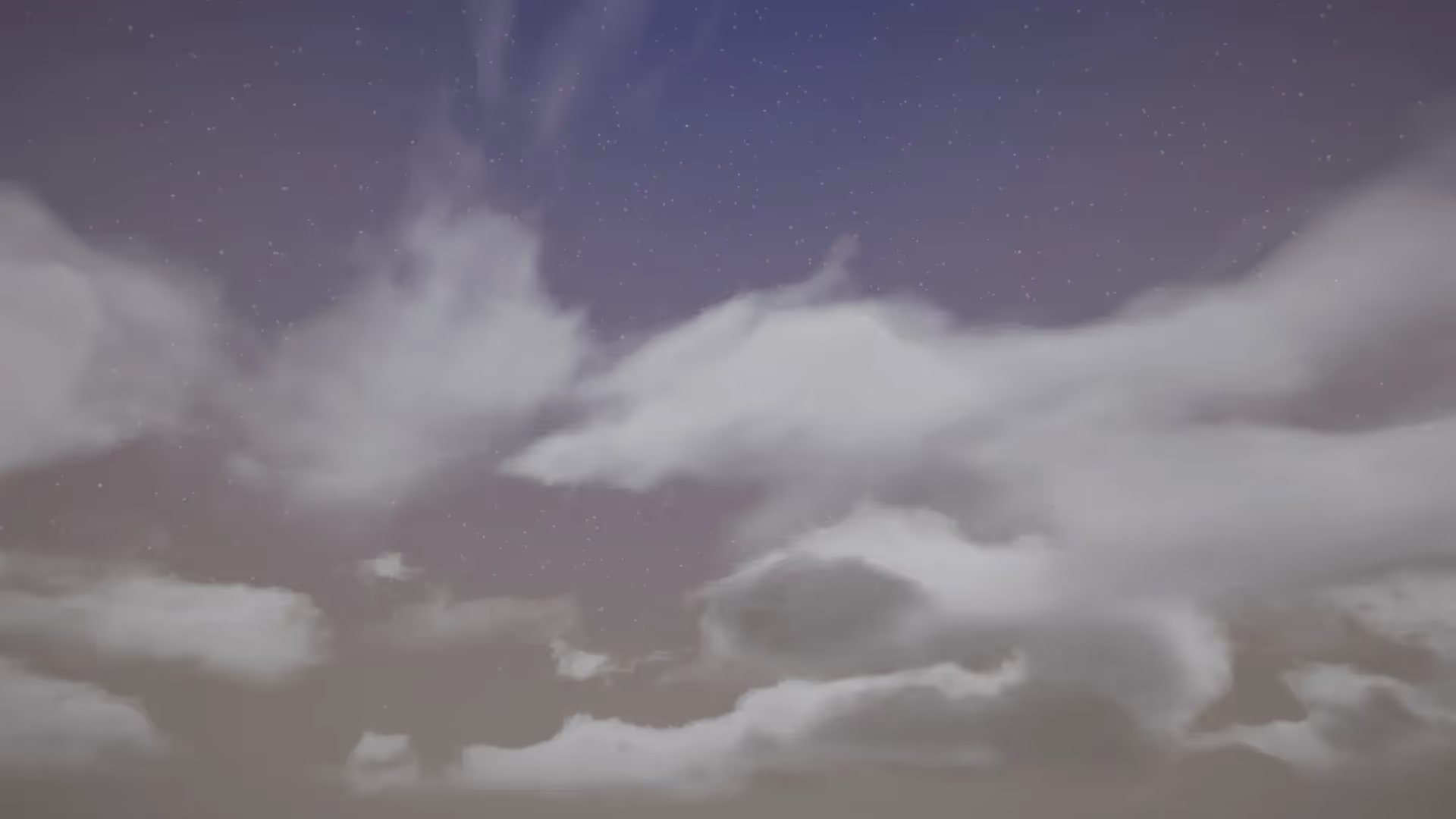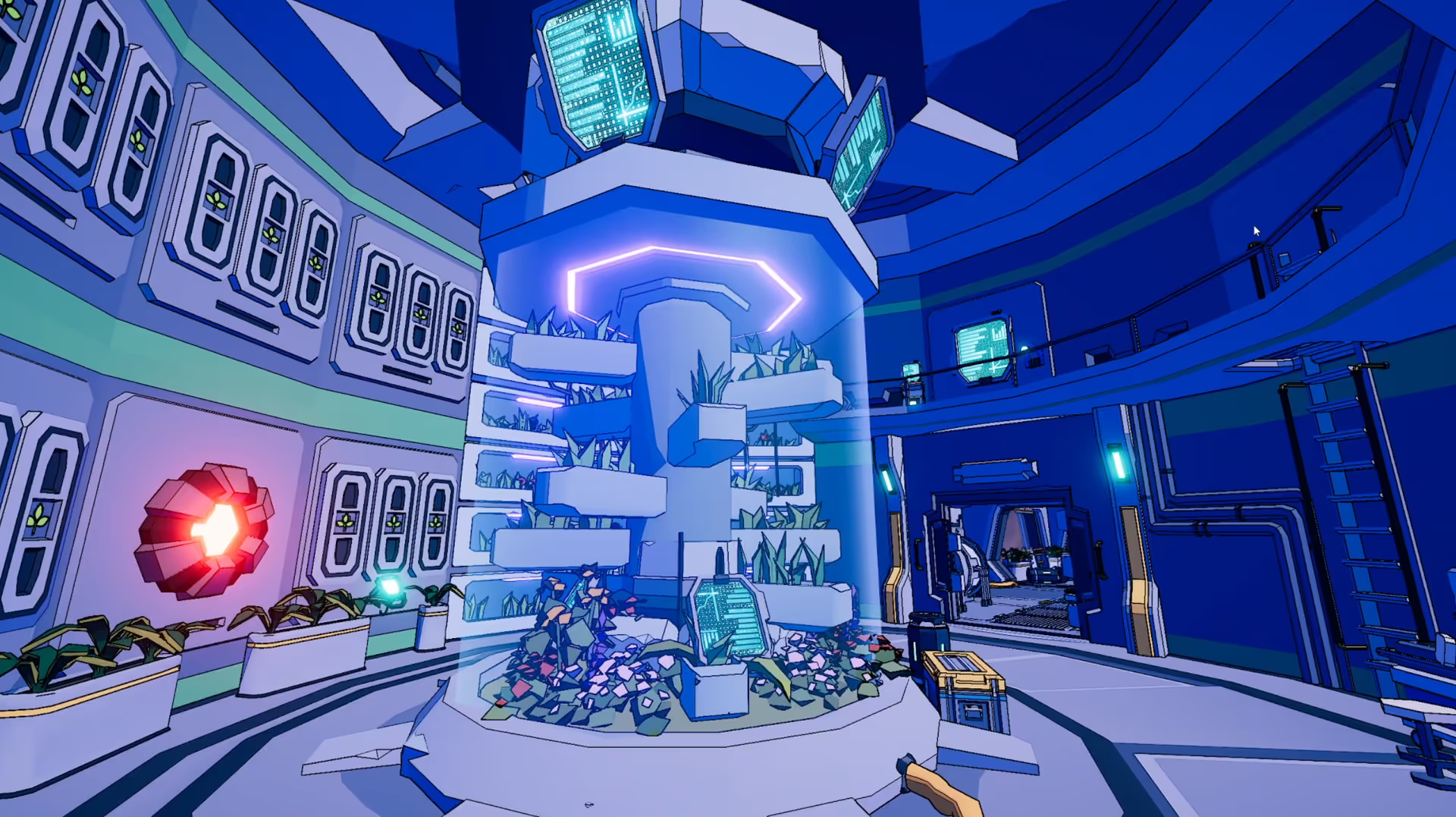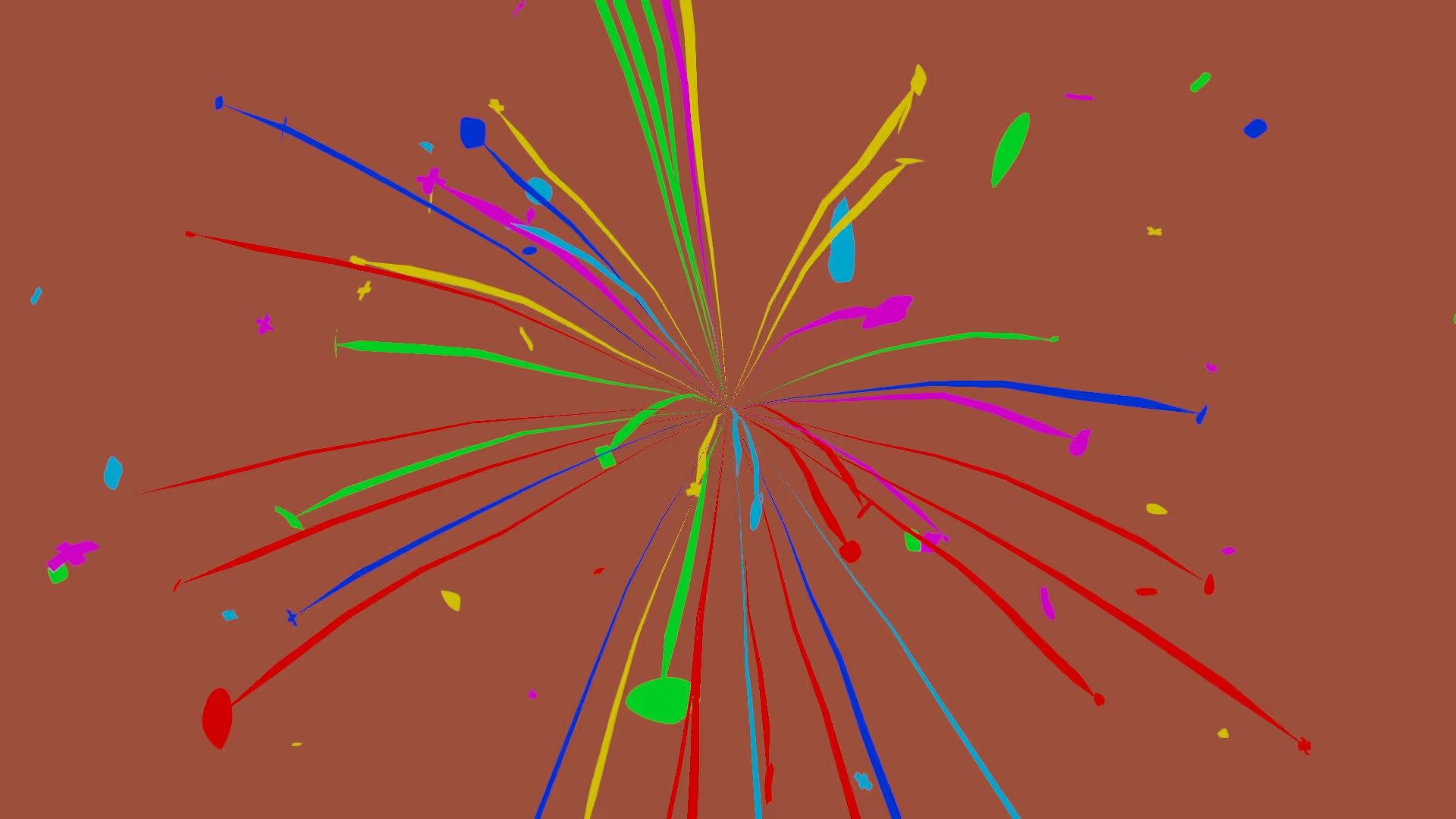Unity is a powerful game development engine that allows developers to create stunning graphics and immersive experiences.
One of the key features of Unity is its support for screen shaders and image effects. These tools allow developers to add a wide range of visual effects to their games, from simple color correction to advanced post-processing effects.
In this post, we will take a deep dive into Unity screen shaders and image effects, covering everything from the basics to advanced techniques for optimizing your graphics.
What is Unity Shader Graph
Unity’s Shader Graph is a visual interface for building shaders in Unity.
It offers a node-based system that makes it easy for developers of all skill levels to create custom shaders without writing code.
The interface is intuitive and provides a wide range of customization options, making it a go-to tool for many Unity developers.
Wjat is the Unity Post-processing Stack
The Unity post-processing stack is a collection of image effects that you can use to enhance the visuals of your game.
From color correction to bloom and gaussian blur, the post-processing stack provides a comprehensive set of tools that can be combined to create stunning graphics.
Whether you’re just starting out with Unity or you’re a seasoned pro, the post-processing stack is a must-have tool in your arsenal.
Implementing Common Image Effects in Unity
Unity comes equipped with a wide range of built-in image effects that you can use to enhance the visuals of your game. These effects include popular options such as color correction, bloom, and depth of field.
Implementing Better Image Effects in Unity
If you really want your game to pop, you will use custom image effects for Unity from OccaSoftware.
Since every game uses the same default image effects, your game will look like every other game out there if you do, too.
That’s why we recommend using the advanced image effects from OccaSoftware to improve your game’s look and quality.
Using OccaSoftware to power your Image Effects
For those looking to take their graphics to the next level, OccaSoftware offers a wide range of image effect packages that can be used to level up your graphics.
From realistic lighting and weather effects to custom screen shaders, the we have something for everyone. At OccaSoftware, we specialize in post processing effects such as Auto Exposure and Radial Blur, so be sure to check out our offerings if you’re looking for top-quality effects.
Tips and Tricks for Optimizing Unity Screen Shaders and Image Effects
Creating stunning graphics in Unity requires not only a good understanding of screen shaders and image effects but also the ability to optimize your shaders and effects for performance.
From using the right shaders and effects for your specific needs to using appropriate settings for your target platform, there are many tips and tricks that you can use to ensure that your graphics run smoothly and look great.
Conclusion
Unity screen shaders and image effects are powerful tools that can be used to create stunning graphics and immersive experiences.
With its robust support for custom shaders, built-in image effects, and a thriving asset store, Unity provides everything you need to bring your vision to life.
Whether you’re just starting out or you’re a seasoned pro, this article hopefully helped you to get started when thinking about how to make the most of screen shaders and image effects in Unity.