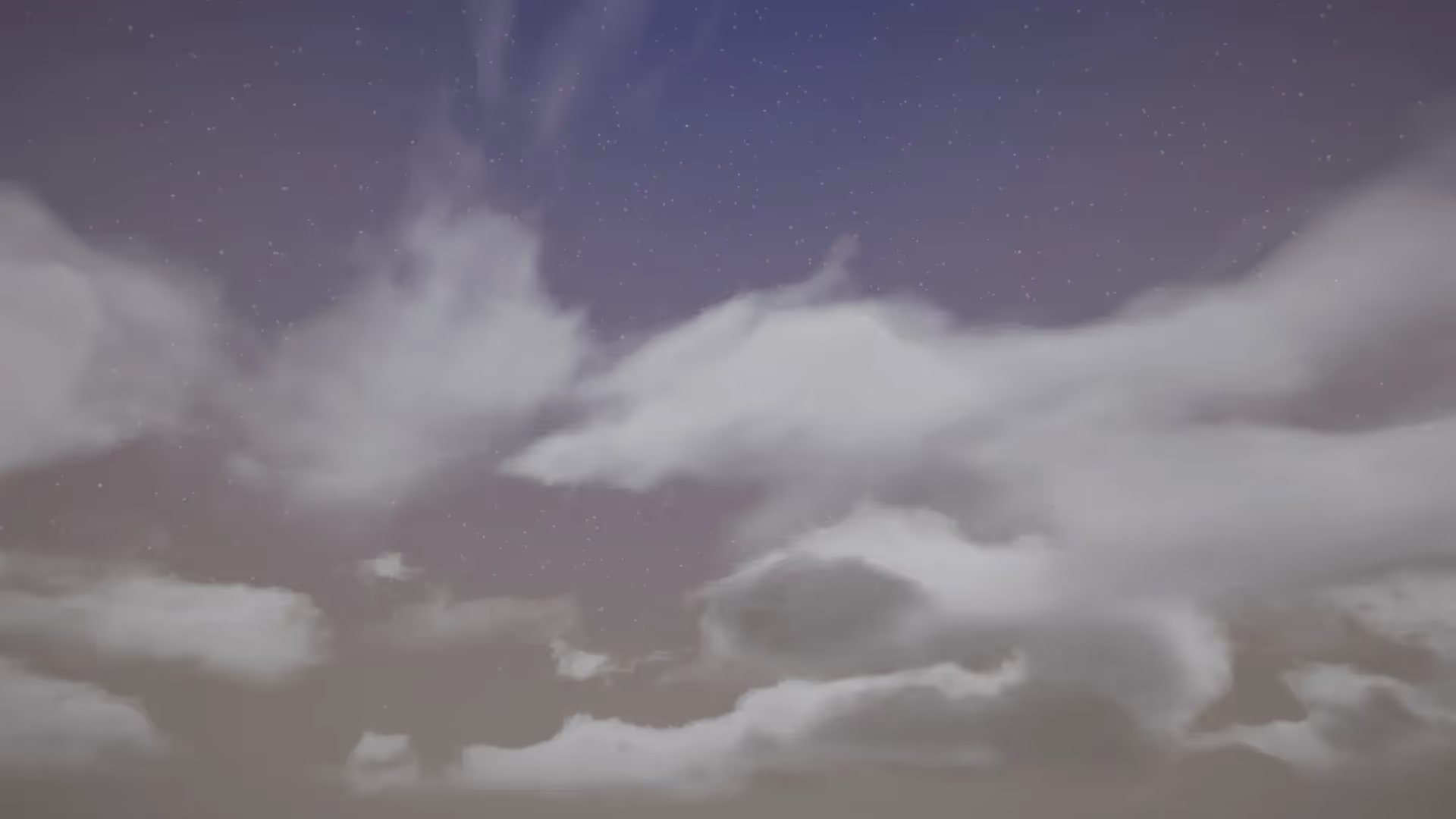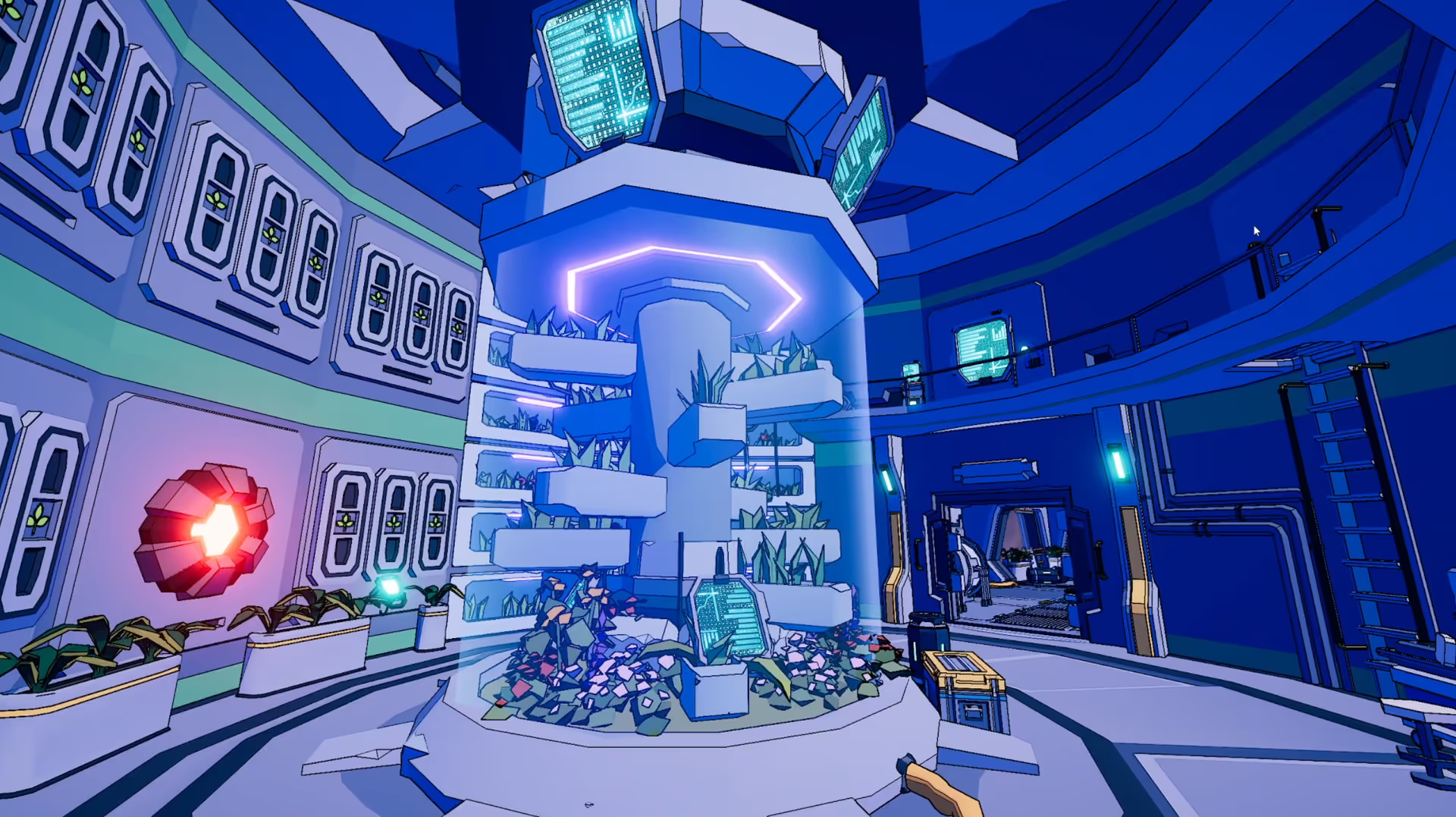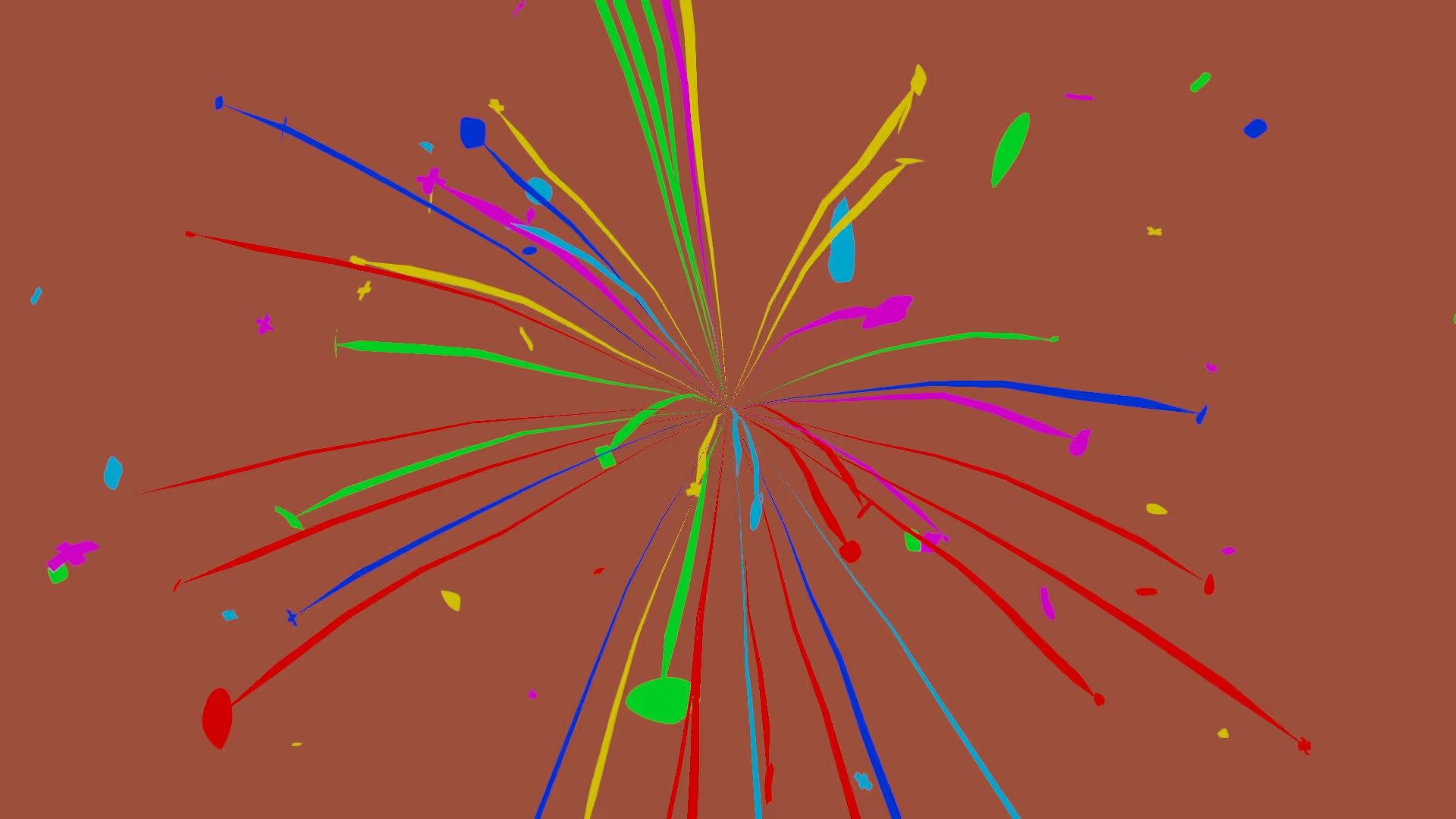Buto: Lightning Fast and Customizable Volumetric Lighting and Fog for Unity
Buto is a powerful asset for Unity that allows game developers to easily create customizable volumetric lighting and fog effects in their scenes. With its lightning-fast performance and intuitive interface, Buto is the go-to solution for developers looking to add atmospheric effects to their projects.
Control Fog Density Mask Blend Modes, Volumetric Noise Generation, and Customizable Fog Colors
Buto’s latest update, released on August 29, 2022, brings new features that give developers even greater control over their volumetric fog effects. One of the most notable additions is the ability to control Fog Density Mask blend modes for each Fog Density Mask component in the scene. This means that developers can now easily configure how and where fog will render, giving them greater flexibility in designing atmospheric effects.
Another major addition is Buto’s built-in Volumetric Noise generation system, which seamlessly integrates with the inspector editor. With this system, developers can easily configure the look of their fog, creating a range of unique and stunning atmospheric effects.
In addition to these new features, Buto now also allows developers to configure Lit, Shadowed, and Emission fog colors, which are combined additively with the pre-existing Custom Color Ramp system. This gives developers even greater control over their fog colors, making it easier to create minor color changes that can have a big impact on the overall atmosphere of a scene.
Simplified Volumetric Fog Editor and Improved Scene View Options
Buto’s latest update also brings a number of quality of life changes that make it even easier for developers to use the asset. For example, the Volumetric Fog editor window has been simplified and grouped into more logical sections, making it easier to find the settings you need. And when in Scene View, disabling the Fog Effects in the Scene View Options will also disable Buto, which makes it easier to focus on other aspects of your scene when you’re not working on volumetric effects.
More About Buto: Lightning Fast and Infinitely Customizable
Buto is a powerful asset that allows developers to quickly and easily add stunning volumetric lighting and fog effects to their Unity projects. With its lightning-fast performance and intuitive interface, Buto is the go-to solution for game developers looking to create immersive and atmospheric environments.
Set up takes only 60 seconds, and with over 360 game developers already using Buto to create stunning visual effects, you can be sure that you’re in good company when you choose Buto for your next project.
In conclusion, Buto is an essential asset for game developers looking to add atmospheric effects to their Unity projects. With its latest update, Buto offers even greater flexibility and control, making it easier than ever to create stunning and immersive environments that will captivate players and enhance the overall gaming experience.