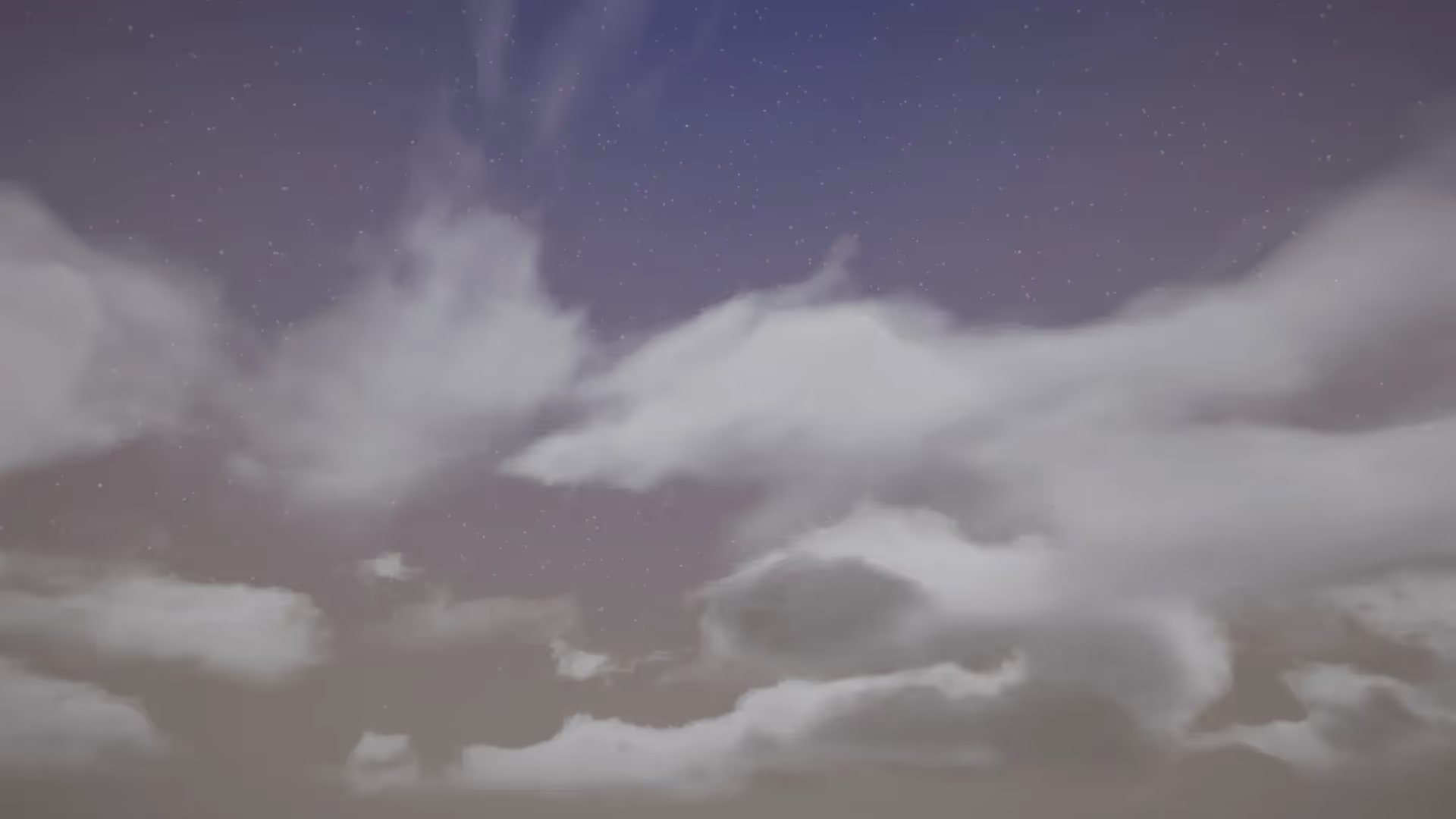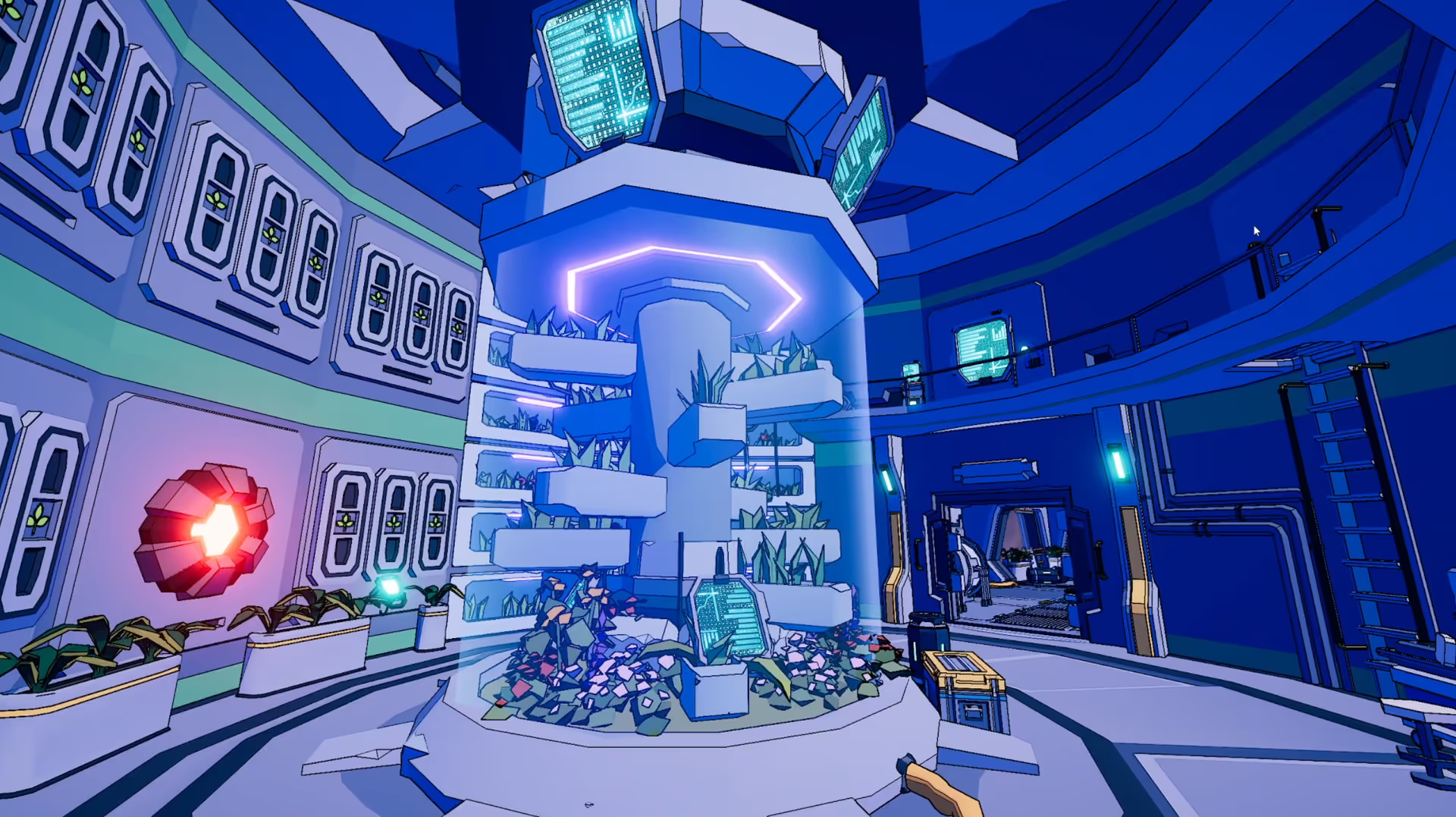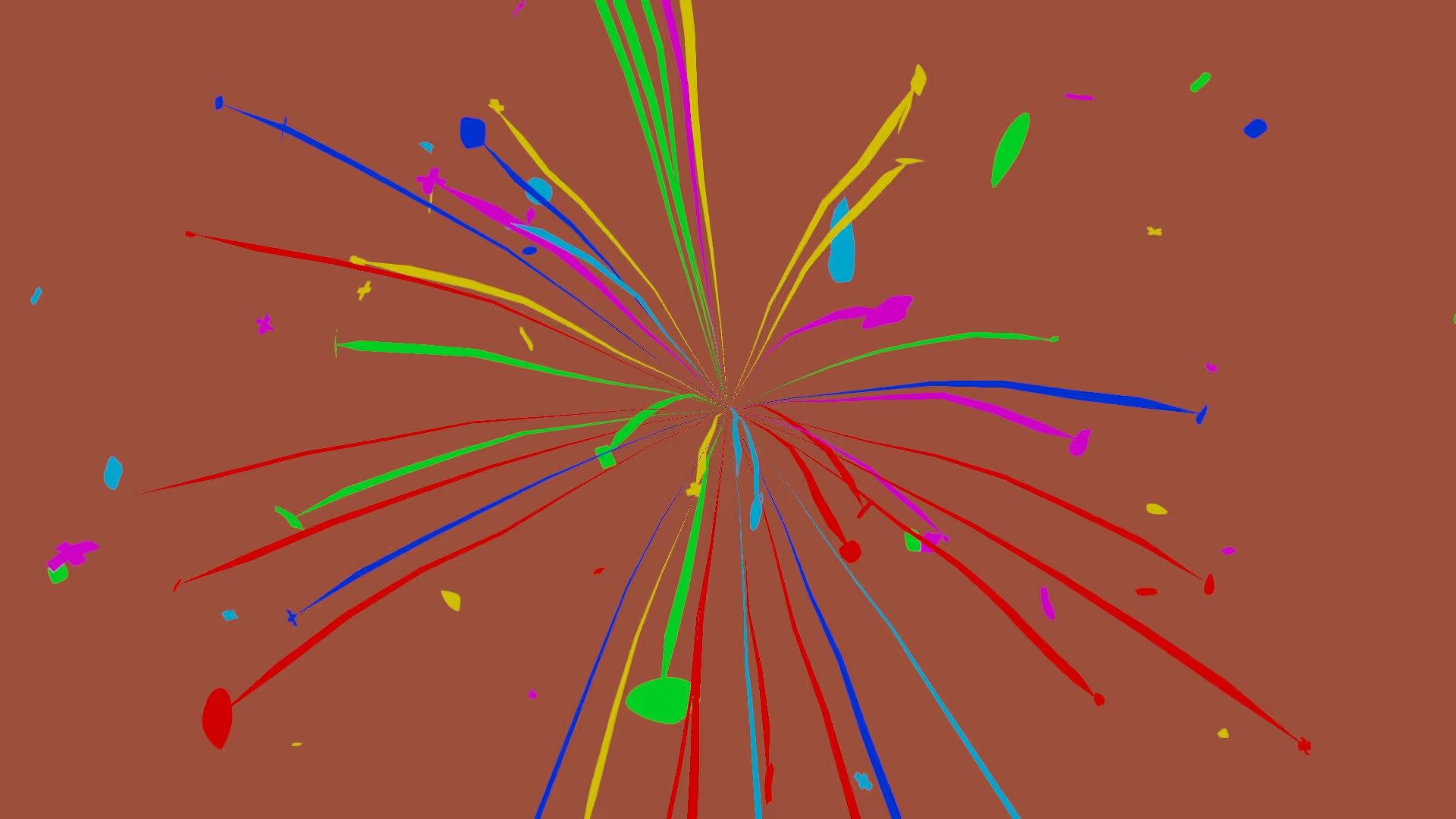Unity is an increasingly popular game engine for creating high-quality 2D and 3D games, and its vast array of features makes it a favorite among game developers. One of the most important features that can take your Unity projects to the next level is the ability to add stunning wireframe visual effects.
In this article, we will introduce you to our Wireframe Shader for Unity URP, the ultimate tool for adding stunning wireframe visual effects to your Unity projects.
What is Wireframe Shader for Unity URP?
Wireframe Shader for Unity URP is a powerful tool that offers unparalleled versatility and customization, allowing you to create truly unique wireframe effects that perfectly suit your project’s needs. With this shader, you can add wireframe visual effects to any object in your scene, giving your project a unique look that stands out from the rest.
Features of Wireframe Shader for Unity URP
This Wireframe Shader for Unity URP comes with a vast array of features that make it stand out from other wireframe shaders on the market. Here are some of the key features of this shader:
Lighting Modes
With Wireframe Shader for Unity URP, you have the option to choose between lit and unlit lighting modes. In lit mode, the shader takes advantage of high-quality PBR lighting functions, allowing you to customize the diffuse color and emission color to get just the right look for your project.
And, you can cast shadows and receive shadows, ambient lighting, and direct lighting with the toggleable features.
Rendering Options
Wireframe Shader supports advanced rendering options including backface, frontface, or disabled culling. You can also choose from a variety of blend modes, including additive, soft additive, alpha, multiply, and more, and you have complete control over the depth write setting and depth test option.
You can also adjust the opacity slider to control the transparency of your wireframe effects. Additionally, the wireframe is rendered with pixel-perfect anti-aliasing, giving you smooth and clear wireframe lines that perfectly complement the rest of your graphics.
Compatibility
Whether you’re working with skinned or non-skinned meshes, the Wireframe Shader is designed to work seamlessly with your projects. And with its compatibility with URP, you can use it in even the most demanding high-performance projects with ease.
How to Use Wireframe Shader for Unity URP
Using Wireframe Shader for Unity URP is easy. Simply import the shader package into your project, and then apply the shader to any object in your scene. From there, you can customize the settings to get the exact look you want for your project.
Benefits of Wireframe Shader for Unity URP
Wireframe Shader for Unity URP offers a wide range of benefits that make it the perfect tool for adding wireframe visual effects to your Unity projects. Here are some of the key benefits:
Versatility and Customization
With Wireframe Shader for Unity URP, you have complete control over the look and feel of your wireframe visual effects. You can customize everything from the color and opacity to the blend mode and culling options, allowing you to create truly unique wireframe effects that perfectly suit your project’s needs.
Pixel-Perfect Anti-Aliasing
The wireframe visual effects rendered by Wireframe Shader for Unity URP are pixel-perfect, giving you smooth and clear wireframe lines that perfectly complement the rest of your graphics.
Compatibility with URP
Wireframe Shader for Unity URP is fully compatible with URP and with VR, meaning you can use it in even the most demanding high-performance projects with ease.
Conclusion
The Wireframe Shader for Unity URP is the ultimate tool for anyone looking to add a unique visual flair to their Unity projects.
Get started with this Unity Wireframe Shader.