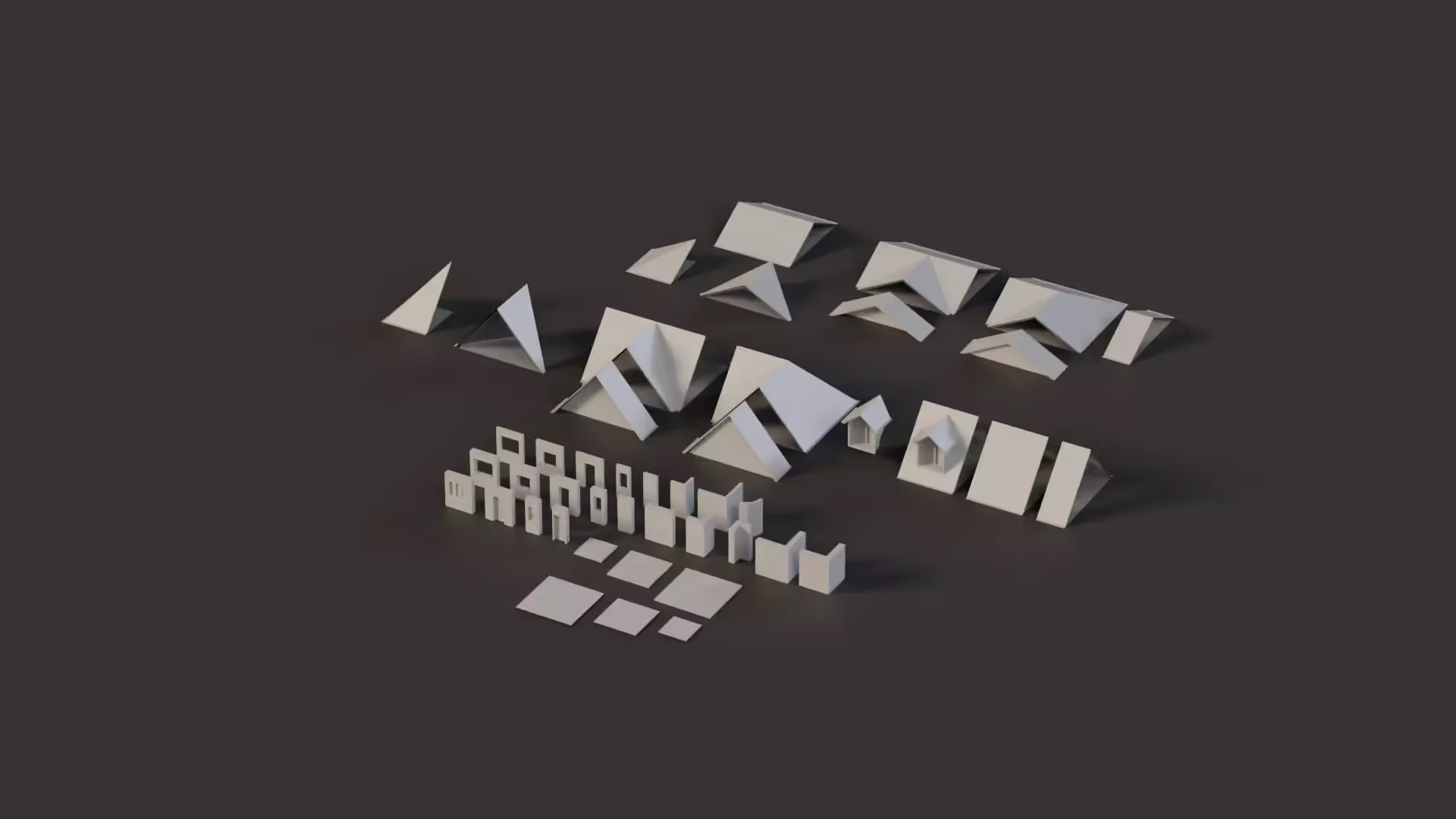7 Best Game Engines
There is no game without a game development software. Game development software is a specialized tool geared towards the production of a video game. In this article, you will provided with the top 7 game development software tools available today.
Here are the top 7 game development software tools (in no particular order).
1. Unity
A cross-platform game development engine. Unity developed by Unity Technologies and first released in 2005 is one of the best game engines available today. The fact that it is beginner-friendly makes it the best choice for all game developers irrespective of experience levels. With Unity, creators can create 2D and dynamic 3D games with ease courtesy of intriguing and powerful features. Unity also provides immense support for creators with accessible resources and tutorials. We also have more than enough tutorials available on our blog for you to get started with Unity today.
2. Unreal Engine
A powerful game engine developed by Epic Games. Unreal Engine first released in 1998 is a top game development software for real-time 3D creation. With Unreal Engine, creators are empowered with powerful features to explore their creativity to full length. A lot of dynamic, real-time, and realistic 3D games have been birthed courtesy of this powerful game engine. It is one of the earliest game engines that has evolved drastically over the years. Undoubtedly, Unreal Engine is the top choice for video game developers.
3. Construct
An easy and at the same time powerful game engine developed by Scirra Ltd. The fact that it requires no programming experience makes it stand out. This is because Construct is HTML5-based, packed with all you need for dynamic creation. Construct is popular among game developers from all over the world as it is the easiest game engine available today.
4. Godot
A free and open-source game engine for the creation of both 2D and 3D games. Godot, initially developed by Argentine developers is a cross-platform packed with all the necessary tools and features for game development. It is lightweight and highly popular among game developers as it is beginner-friendly. Due to its open-source advantage, it has a growing community of creators to enhance collaborations.
5. GameMaker
A free and cross-platform game engine developed by YoYo Games. GameMaker makes creation easy as it supports all skill levels. It is geared toward the 2D game creation and is the best option for beginner developers. Not only does GameMaker make creation easy, but also fun.
6. Stencyl
An intuitive game development tool initially released in 2011. With Stencyl, game development is fun as it comes with gorgeous features for the seamless creation of 2D games. No programming experience is required just like with Construct. It has become highly popular among game developers due to its ease of use.
7. RPG Maker
A game engine with tools and assets you need to create your own game. With RPG Maker, you can create your dream game in seconds. It’s very easy to use for beginner developers making it the right choice for those just starting in the world of game development.
Which game engine should I use?
It can be challenging to choose the right game engine. There are so many engines out there, and it is difficult to know which one will work for you without a clear idea of how each one works. That’s why you need a structured approach to identifying the best game engine for you and your project.
Below, we offer a high-level overview of how you would go about picking the right game engine.
- Define your project in a Game Design Document.
- Articulate the specific must-have technology requirements for the project.
- Narrow down your game engine options based on your must-haves.
- Evaluate your team’s comfortability with each remaining option and pick the one that enables you to be most effective.
Conclusion
These are just the top 7 game development tools available today. If you want to start with Unity, there are in-depth resources available on our blog to guide you right in.

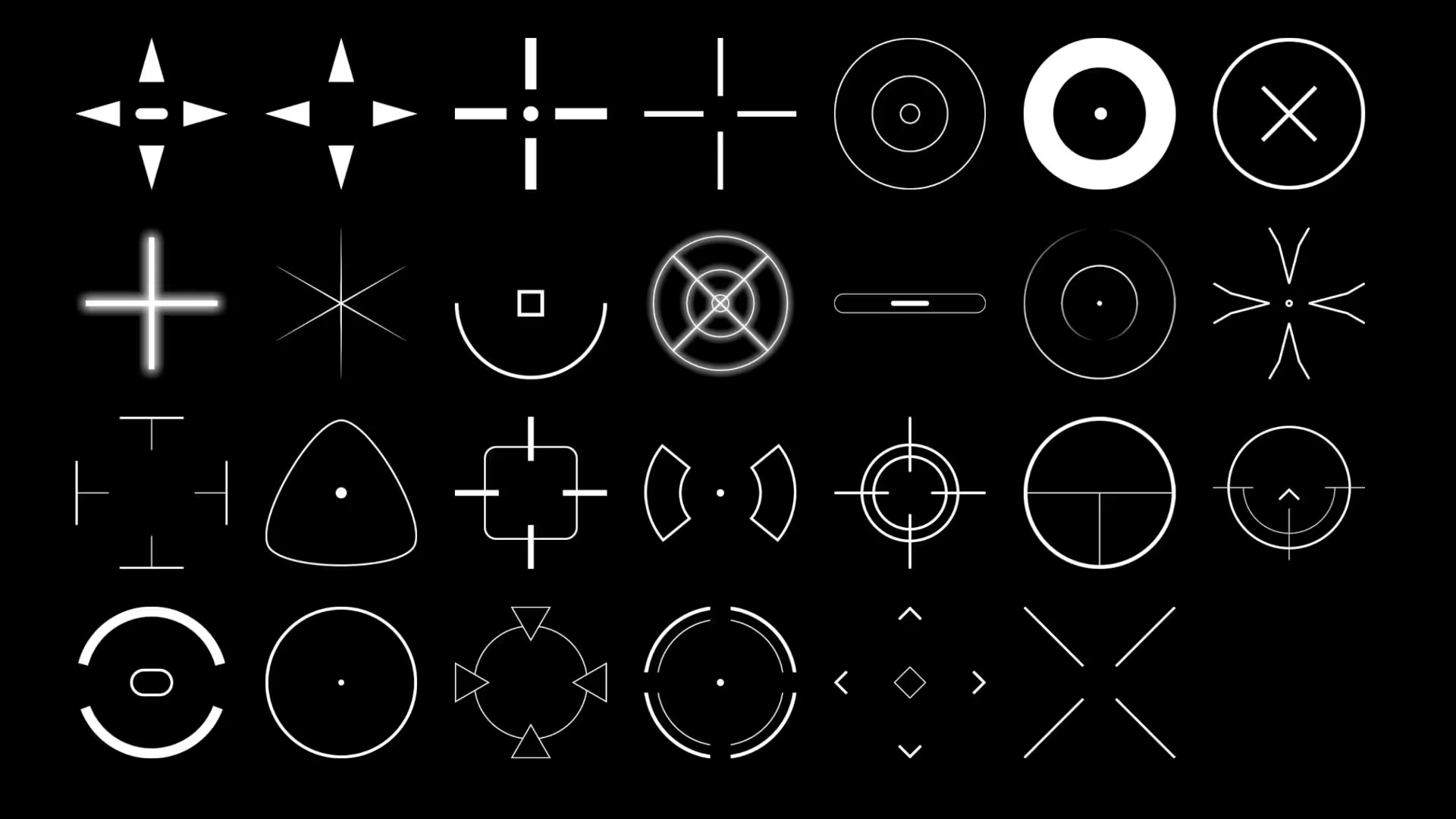

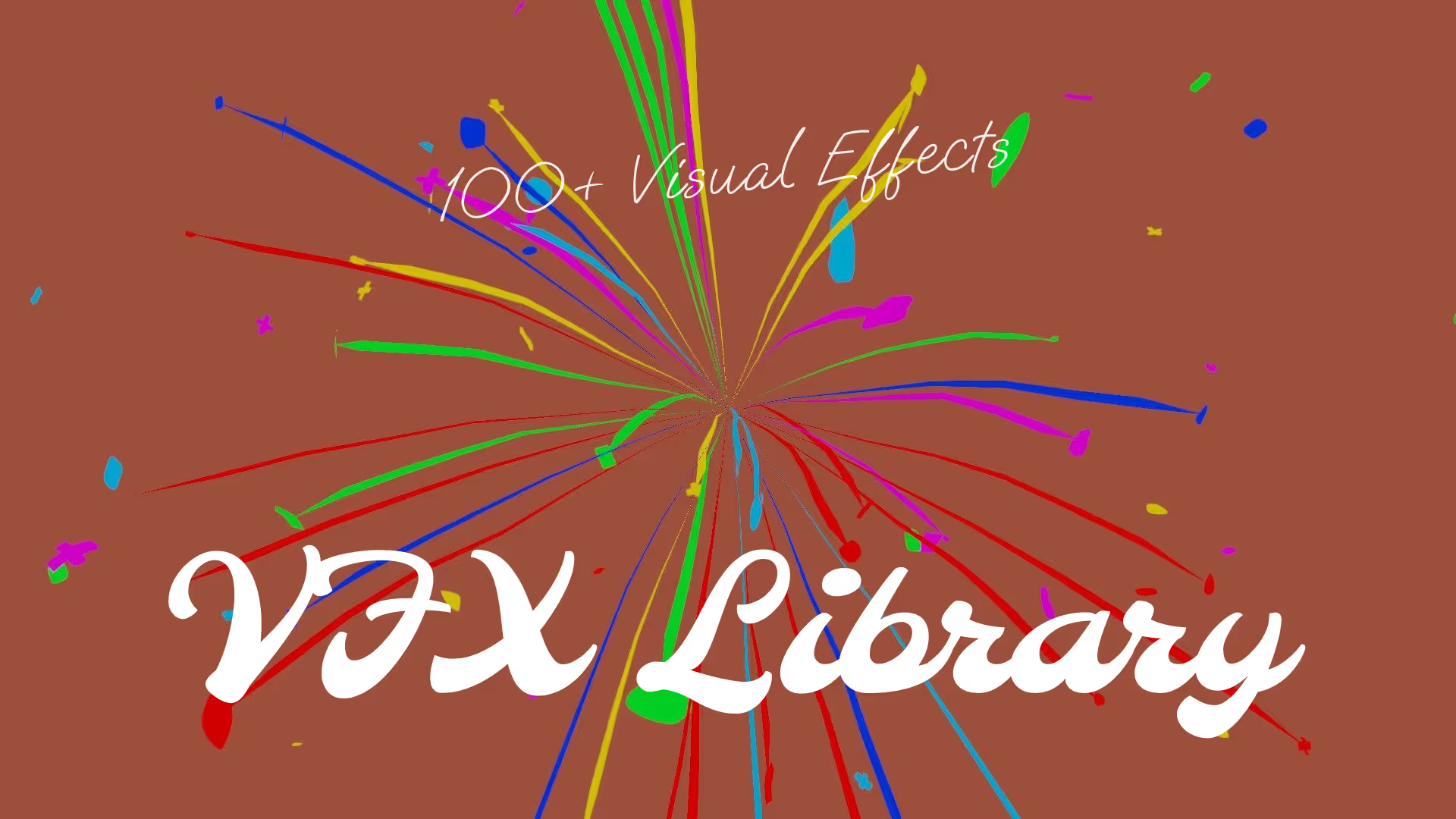




.avif)






.avif)