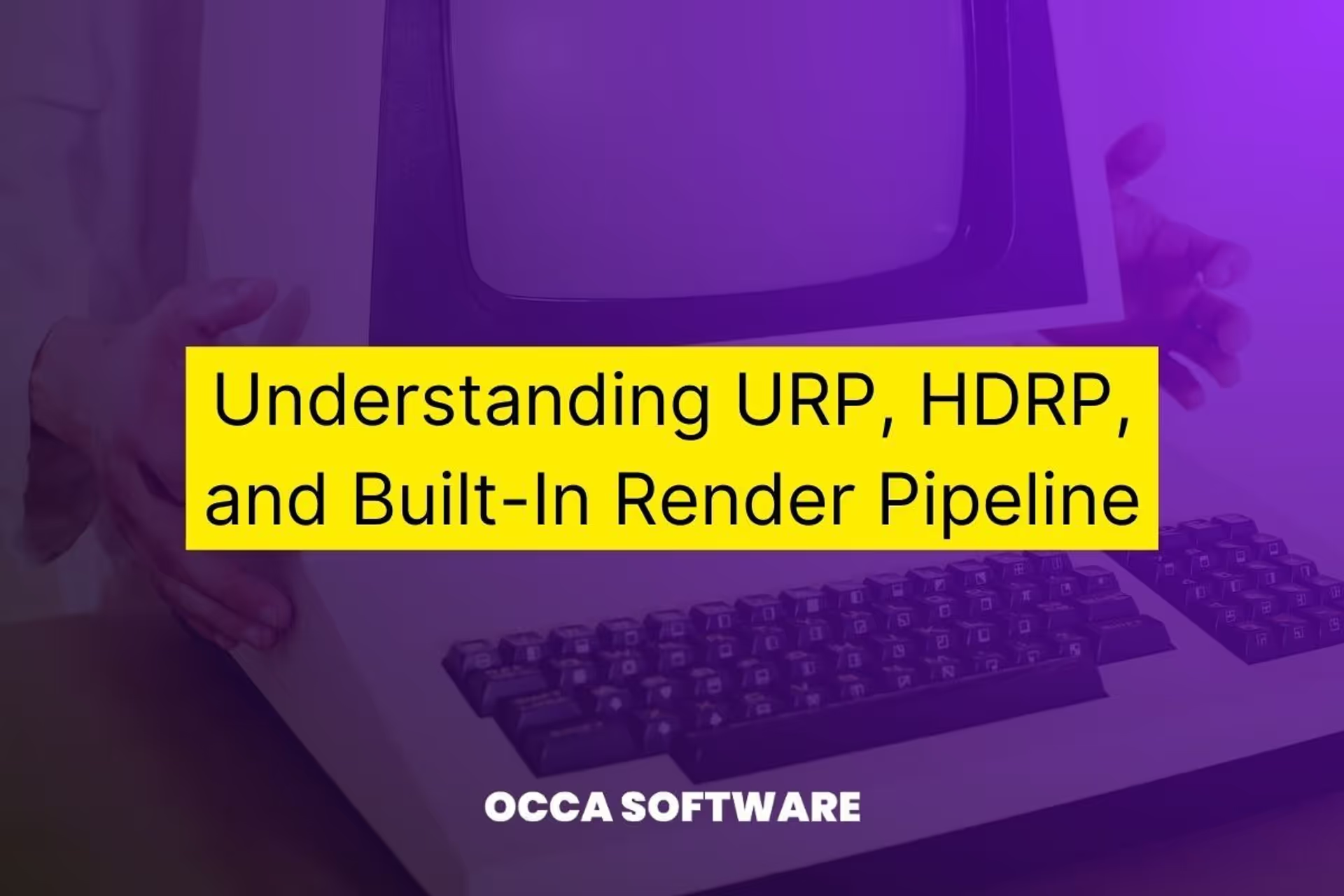Unity: Understanding URP, HDRP, and Built-In Render Pipeline
Introduction
I know that a lot of beginning game developers love using Unity. But, I always hear the same story: “Which render pipeline should I use?”.
I wrote this article to help provide some clarity in this area. In this article, you will learn what a render pipeline is. You will learn about the three different render pipelines for Unity.
And, you will learn which render pipeline I recommend for all game developers using Unity.
Let’s get started!
What you need to know
- Unity offers three render pipelines: Universal, Built In, and High Definition.
- The Universal Render Pipeline is the most popular and most compatible.
- As a beginning game developer, you should use the Universal Render Pipeline.
- If you’re using Unity URP, you can download unlimited game assets and game development tools for your game from OccaSoftware.
This article is part of a series on getting started with game development and game engines. We recommend you read the series in order, but feel free to jump around.
- What is an Indie Game?
- How to become a self-taught game developer
- The 7 Stages of Game Development
- Indie game programming for complete beginners
- 23+ Game Development Courses and Resources
- How to choose the right game engine
- Unity vs. Unreal
- Unity vs. Godot
- Game development with Unity
- Unity Basics
- Unity Free vs. Pro
- Unity Asset Store
- Best Unity Courses for 2024
What is Unity?
Unity is a cross-platform game engine. Game developers use Unity to develop video games. Unity has other uses, too. Architects use it to create architecture visualizations. And, artists use it to create other interactive media.
Unity makes it easy to create 2D and 3D games. You can also create virtual reality (VR) and augmented reality (AR) apps. When you create a game or an app, you do it using the Unity engine.
What is a render pipeline?
Each frame, Unity draws your world onto the screen. To do this, Unity performs an action called rendering. Unity conducts this rendering based on a series of tasks. This series of tasks is called a render pipeline.
The render pipeline gathers all the information about your scene. Then, it executes a series of steps to draw that content into a picture that it can show you on your screen.
Your gameplay loop controls the actions that happen in your scene. But, your render pipeline controls the way that it looks.
Why should I care about a render pipeline?
Your render pipeline is very important.
A good render pipeline is optimized, easy to change, and compatible with a wide range of platforms.
A bad render pipeline makes your game sluggish. It makes it difficult to create custom effects. And, it makes it hard to release your game on different platforms.
What render pipelines does Unity offer?
Unity offers three distinct pipelines to create high-quality visuals. This is a powerful feature that Unreal Engine doesn’t offer.
As a game developer, you can choose from one of three different render pipelines.
- Universal Render Pipeline
- Built-In Render Pipeline
- High-Definition Render Pipeline
Do Godot and Unreal have other render pipelines?
No. When it comes to rendering pipelines, if you look at Unity vs. Godot or Unity vs. Unreal, you’ll find that Unity is alone in offering multiple standalone render pipelines.
Can I change my render pipeline?
Sort of. When you choose a render pipeline for your project, you are locked in. It can take a long time to switch your project from one pipeline to another. And, many assets from the asset store work differently on each render pipeline.
It is not impossible to switch. But, it does have risks and trade-offs.
How do I choose a render pipeline for my project?
Unity provides some information about how to choose a render pipeline. This information is good. But, it is fragmented. As a new developer, it can still be confusing to pick the right render pipeline for your project.
This article will explore the three main rendering pipelines in Unity. You’ll learn about my favorite, the Universal Render Pipeline (URP). I’ll get you up to speed on the best graphics in Unity with the High Definition Render Pipeline (HDRP). And, I’ll give a brief overview of the legacy Built-in pipeline.
What is URP?
Universal Render Pipeline (URP) is a lightweight pipeline. It is designed to provide high-quality graphics while maintaining optimal performance.
URP supports the latest rendering techniques. Dynamic lighting, GPU instancing, and post-processing effects are all supported. URP offers forward rendering, forward+ rendering, and deferred rendering paths.
Unity designed URP to be compatible with a wide range of platforms. As such, URP works with a range of devices. If you are building your game for mobile phones or high-end PCs and consoles, it will work.
Why should I use URP?
One of the main advantages of using the URP rendering pipeline in Unity is its performance.
Does URP work on mobile phones?
Yes! URP is designed to be lightweight and efficient. As a result, it can provide high-quality graphics even on low-end hardware. Games developed with URP can shine on a wide range of devices, including mobile devices and low-end computers.
Can I customize URP?
Absolutely. This is another advantage for URP. It is easy to customize this scriptable render pipeline to add new features.
It is easy to inject renderer features and render passes. These tools can extend or replace default aspects of URP’s SRP.
The customizable nature of URP can enable you to create your own rendering solutions. These special solutions are tailored to the specific needs of your game. This level of customization can greatly enhance the visual quality of a game. But, it can also take more time to set up.
What are the downsides to using URP?
Unity URP’s highly efficient render pipeline does come at a small cost. URP has to sacrifice some features to support these devices. For example, URP does not include volumetric clouds, volumetric fog, or per-object motion blur. It also has more limited support for Visual Effect Graph.
For most developers, you will never notice this sacrifice. And, the ability to scale to a huge variety of target hardware easily offsets the lack of these features. In addition, you can use assets from the Unity Asset Store to get access to these features.
Can I add high-end features to URP?
Yes. It is easy to extend the Universal Render Pipeline with new features. At OccaSoftware, we develop tools for Unity game developers. In this role, we have developed a variety of assets for URP. Our assets help to add high-end features to URP.
One asset that we developed is Buto. Buto gives volumetric fog and volumetric lighting for URP.
Another asset that we developed is Altos. Altos gives you volumetric clouds and a dynamic sky in URP.
Finally, Motion Blur for URP adds support for per-object motion blur in URP while Auto Exposure for URP adds support for eye adaptation in URP.
Can I make HDRP more efficient?
As you can see, URP is extensible. It is easy to make the Universal Render Pipeline more powerful. It is also easy to make the Universal Render Pipeline even more efficient. Unfortunately, this doesn’t work both ways. The High Definition Render Pipeline is designed for high end hardware. As such, it is difficult to make the High Definition Render Pipeline more efficient.
Does URP support lighting and post-processing effects?
Yes. The forward rendering path supports up to 8 lights per object. You can also switch to the deferred path. Deferred supports any number of lights per object!
With URP, you can add awesome post-processing effects. Many of our assets use the Render Pass system to inject post-processing effects into URP. These effects make URP look fantastic.
Should I use URP?
The performance, customization, and support for the latest rendering techniques make URP an ideal choice for developers who want to create good-looking games that run smoothly on a variety of devices.
URP may not support advanced Unity features like ray tracing and volumetric lighting. But, you can add these features with third-party assets. And, it provides a powerful rendering pipeline. This rendering pipeline can create high-quality graphics for a variety of games.
Is URP compatible with other Unity features?
The URP rendering pipeline in Unity is designed to be lightweight and efficient, which makes it compatible with a wide range of platforms and devices, including mobile devices and low-end computers. This efficiency allows URP to provide high-quality graphics that run smoothly on a variety of hardware.
URP is also designed to be compatible with the Shader Graph and the Visual Effect Graph. These powerful tools allow developers to create custom shaders and visual effects.
Shader Graph is a visual tool that allows developers to create custom shaders without writing code.
Visual Effect Graph makes it easy to create complex particle effects with a simple drag-and-drop visual interface.
Compatibility with these tools makes it easy to create high-quality visual effects. These effects can really enhance the visual quality of a game.
However, URP may not include default support for the latest advanced graphics features. Some of these features are included in HDRP. For example, URP does not include support for ray tracing, volumetric clouds, or volumetric lighting. HDRP does.
Overall, the lightweight and efficient design of URP makes it an ideal choice. If you want to create high-quality graphics that run well on a wide range of platforms and devices, URP is a great pick.
Compatibility with Shader Graph and Visual Effect Graph also makes it easy to create custom shaders and visual effects that enhance the visual quality of a game.
URP may not be compatible with some of the most advanced HDRP features. It is still a powerful rendering pipeline that can provide high-quality graphics for a variety of games.
URP usage in production
Neon White is a speed run-focused first person shooter game with stylized graphics. It was developed using URP by Angel Matrix and published by Annapurna Interactive.
You can also check out this massive list of games using the Unity URP SDK via SteamDB.
Understanding HDRP
High Definition Render Pipeline (HDRP) is a pipeline that is designed to provide high-quality graphics for high-end hardware. These are your gaming consoles and high-end computers.
HDRP is a physically-based pipeline. It supports the latest rendering techniques. For example, HDRP supports ray tracing, volumetric clouds, volumetric lighting, and HDR lighting. HDRP is designed to provide highly realistic graphics with accurate reflections
Advantages of HDRP
The HDRP rendering pipeline in Unity offers a number of advantages that make it an ideal choice for developers who want to create highly realistic graphics. One of the main advantages of HDRP is its ability to create highly realistic graphics that push the boundaries of what is possible in real-time rendering.
HDRP supports advanced rendering techniques, such as ray tracing, which can simulate realistic reflections and shadows. This technique allows for accurate reflections that are based on the actual geometry of the scene, rather than using pre-baked reflections. This creates a much more realistic look, especially in scenes with reflective surfaces.
HDRP also supports volumetric lighting, which can simulate the scattering of light in the atmosphere. This technique allows for realistic lighting effects that simulate the way light interacts with particles in the air, such as fog or dust. This can greatly enhance the visual quality of a scene, especially in outdoor or atmospheric environments.
Additionally, HDRP supports HDR lighting, which can provide a greater range of brightness and color. This technique allows for a wider range of colors and brightness levels in the scene, creating a more realistic look that more closely matches the way our eyes perceive light.
HDRP’s advantages lie in its ability to create highly realistic graphics that push even the latest hardware. The support for advanced rendering techniques such as ray tracing, volumetric lighting, and HDR lighting makes HDRP an ideal choice for developers who want to create games that rely on a high degree of graphical fidelity. Just make sure you don’t need to target low-end hardware like mobile.
Compatibility with other Unity features
The HDRP rendering pipeline in Unity is designed to be compatible with advanced Unity features, such as ray tracing and volumetric lighting. These features can greatly enhance the visual quality of a game, but require more processing power to run smoothly.
Ray tracing is a rendering technique that simulates the way light interacts with objects in the scene. It allows for realistic reflections and shadows, which can greatly enhance the visual quality of a game. However, ray tracing is computationally expensive and requires more processing power to run smoothly. HDRP is designed to be compatible with ray tracing, which means developers can create highly realistic graphics with accurate reflections and shadows.
Volumetric lighting is another rendering technique that simulates the scattering of light in the atmosphere. This technique allows for realistic lighting effects that simulate the way light interacts with particles in the air, such as fog or dust. Like ray tracing, volumetric lighting is computationally expensive and requires more processing power to run smoothly. HDRP is designed to be compatible with volumetric lighting, which means developers can create highly realistic lighting effects that enhance the visual quality of a game.
Like both Built-In and URP, HDRP is designed to be compatible with Shader Graph and Visual Effect Graph. These features allow developers to create high-quality visual effects without sacrificing performance. Shader Graph is a visual tool that allows developers to create custom shaders without writing code. Visual Effect Graph allows developers to create complex particle effects and other visual effects using a similar visual interface. The compatibility with these tools makes it easier for developers to create high-quality visual effects that enhance the visual quality of a game without sacrificing performance.
Overall, the compatibility of HDRP with advanced Unity features, such as ray tracing and volumetric lighting, along with its compatibility with Shader Graph and Visual Effect Graph, make it an ideal choice for developers who want to create highly realistic graphics that push the boundaries of what is possible in real-time rendering.
HDRP was used by Skater XL
Skater XL is a skateboarding game developed by Easy Day Studios. The game features volumetric fog, motion blur, HDR rendering, and other advanced graphics features supported by HDRP.
SteamDB also provides a list of thousands of games developed using HDRP.
Built-in Render Pipeline
Built-in is the default rendering pipeline in Unity. Built-in is designed to provide a balance between performance and quality. Built-in supports a wide range of platforms and devices, including mobile devices and low-end computers.
Advantages of Built-in
The Built-in rendering pipeline in Unity offers a number of advantages that make it a popular choice for developers. One of the main advantages of Built-in is its compatibility with a wide range of platforms and devices. This is because Built-in is designed to be lightweight and efficient, which means it can provide high-quality graphics even on low-end hardware. This makes it an ideal choice for developers who want their games to be accessible to as many users as possible.
Another advantage of Built-in is its high level of customization. While it may not be as customizable as URP or HDRP, Built-in still provides a range of customization options that allow developers to create their own rendering solutions. This can be especially useful for developers who have specific visual requirements for their games or who want to create unique visual effects that are not available in other pipelines.
Built-in also offers a number of other features that make it a popular choice for developers. For example, it provides support for dynamic lighting and post-processing effects, which can greatly enhance the visual quality of a game. It also provides support for both 2D and 3D graphics, which makes it a versatile choice for developers who work in both genres.
Overall, the Built-in rendering pipeline offers a number of advantages that make it a popular choice for developers. Its compatibility with a wide range of platforms and devices, high level of customization, and support for a variety of features make it a versatile choice for developers who want to create high-quality games that run smoothly on a variety of devices.
Compatibility with other Unity features
The Built-In rendering pipeline in Unity is designed to be compatible with a wide range of platforms and devices, including mobile devices and low-end computers. This compatibility allows developers to create games that can run smoothly on a variety of hardware.
Built-In is also highly customizable, which makes it ideal for developers who want to create their own rendering solutions. The customizable nature of Built-In allows developers to create unique rendering solutions that are tailored to the specific needs of their game. This level of customization can greatly enhance the visual quality of a game, but it can also require more time and resources to implement.
Built-In is also compatible with the Shader Graph and the Visual Effect Graph, which allows developers to create custom shaders and visual effects without sacrificing performance.
Built-In may not be compatible with the latest SRP-related Unity features, such as ray tracing and volumetric lighting.
The Built-In Render Pipeline is a versatile choice for developers who want to create high-quality graphics. Although Built-In may not feature a scriptable render pipeline like URP or HDRP, it still provides a powerful rendering pipeline that can create high-quality graphics for a variety of games.
Built-In was used by Among Us and Genshin Impact
SteamDB has a huge list of games developed using the Unity SDK. These games include games developed using URP or HDRP as well.
Among Us
Among Us is a popular multiplayer game developed by InnerSloth that features simple 2D graphics. Despite its simplicity, the game is visually appealing and provides an immersive gameplay experience. It runs across a variety of hardware and was able to achieve popularity in part because of the lightweight, low-requirement design.
Genshin Impact
Genshin Impact is an action role-playing game developed by miHoYo that features open-world exploration, character development, and multiplayer modes. Genshin Impact uses a custom version of Unity 2017.
Comparison between URP, HDRP, and Built-in
When choosing a rendering pipeline, it is important to consider the performance, compatibility, and features of each pipeline. URP is ideal for developers who want to create high-quality graphics while maintaining optimal performance.
HDRP is ideal for developers who want to create highly realistic graphics for high-end hardware. Built-In is most compatible with older assets on the Unity Asset Store and is fairly flexible, but I would generally recommend choosing between either URP or HDRP as your baseline.
Performance is a critical factor to consider when selecting a rendering pipeline for your project. Each pipeline has its own performance characteristics, which can have a significant impact on the overall performance of your project.
URP is a lightweight pipeline that provides optimal performance. It is built with the latest rendering techniques, such as dynamic lighting and post-processing effects, to provide high-quality graphics while maintaining optimal performance.
This makes URP an ideal choice for projects that require high-quality graphics and optimal performance, such as mobile games or VR applications.
HDRP, on the other hand, is designed to provide highly realistic graphics for high-end hardware. It is the most resource-intensive pipeline, which means it requires a powerful system to run smoothly.
HDRP supports advanced rendering techniques, such as ray tracing and volumetric lighting, which can provide highly realistic graphics. This makes HDRP an ideal choice for projects that require highly realistic graphics, such as high-end PC or console games.
Built-in was the standard pipeline. It provides a balance between performance and quality. It is designed to be compatible with a wide range of platforms and devices, including mobile devices and low-end computers. Built-in supports a wide range of features, but URP has largely replaced it as the default render pipeline option.
Choosing the Right Render Pipeline
When choosing a rendering pipeline, you need to consider several factors. The primary factors to consider include:
- Your project’s performance requirements.
- Your target platforms.
- Your visual look goals.
For projects that need high-quality graphics and optimal performance, URP may be the best choice.
For projects that require highly realistic graphics and are targeting high-end hardware, HDRP may be the best choice.
For projects that require a balance between performance and quality, Built-in may be the best choice.
I’d recommend putting together a list of critical features for your project. Then, compare your list to Unity’s comparison feature table for URP, HDRP, and Built-In.
In general, I recommend URP as a good starting point for most projects.
Conclusion
Unity offers several rendering pipelines, including URP, HDRP, and Built-in. Each pipeline has its advantages and disadvantages. As a developer, you need to pick the pipeline that fits your project requirements. When you understand each pipeline, you can make the right choice for you.
FAQs
Which rendering pipeline should I choose for my project?
You should choose the Universal Render Pipeline. The rendering pipeline you should choose for your project depends on several factors. You need to account for your performance requirements, target platforms, and visual quality target. For most projects, URP is a good starting point. It scales well, supports good graphics, and is performant. For projects that require highly realistic graphics out-of-the-box and are targeting high-end hardware, HDRP may be the best choice.
What are the advantages of URP?
It is performant, compatible with most Unity features, and scales well across a variety of target platforms.
What are the advantages of HDRP?
It provides highly realistic graphics and advanced rendering techniques.
What is the difference between URP and HDRP?
HDRP is designed for very high-end consoles and PCs. It is great for filmmaking and real-time animations. HDRP offers Unity’s best graphics. URP is designed for a wide range of target hardware. It compromises on built-in graphics. But, games that you develop on URP are compatible with any device, from mobile phones to high-end PCs.
Can I use Shader Graph with all rendering pipelines?
Yes, Shader Graph is designed to work with all Unity rendering pipelines, including URP, HDRP, and Built-in. Shader Graph is a visual tool that allows developers to create custom shaders without writing code. It can help developers create high-quality visual effects without sacrificing performance.