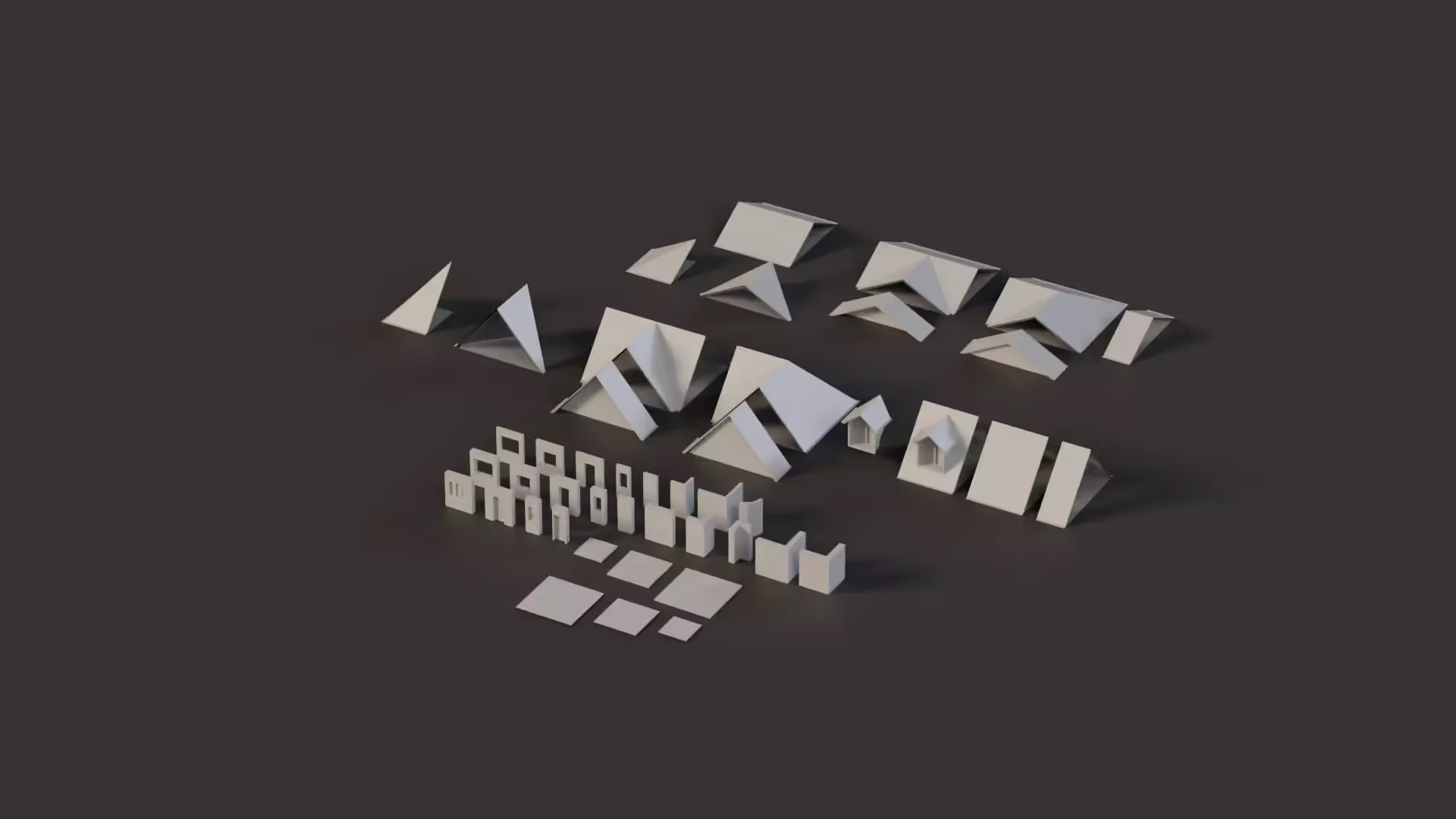The Crucial Role of Design in Games
Game design is an integral part of the game development process, serving as a crucial determinant of a game project’s success. As Jane McGonigal, author and game designer, noted in her book Reality is Broken, “Game design isn’t just a technological craft. It is a twenty-first-century way of thinking and leading.”
In this article, we will delve into the fundamentals of game design, providing you with tips on effective game design.
Understanding Game Design
Game Design encompasses a series of processes involving the conceptualization, definition, and implementation of elements within a video game.
It necessitates artistic insight coupled with creativity and problem-solving skills. Typically, game design involves collaboration among creatives and intellectuals, as it is not a solitary endeavor.
Significantly important in the game development process, game design delineates the scope, mechanics, gameplay, and intricate elements of a game. It plays a pivotal role in ensuring that game mechanics and overall gameplay are crafted to drive engagement and maximize profitability.
Throughout the game design phase, effective communication of the game’s unfolding narrative and associated rules is achieved through mockups and prototypes. The game design process commences at the conceptualization stage and culminates at the implementation stage.
For a deeper understanding of game design, learn about what game designer’s do.
What Does a Game Designer Do?
The role of a game designer commences with the conceptualization of ideas, as innovation thrives on ideation. These ideas serve as the foundational bedrock upon which the entire game is constructed.
Subsequently, the gameplay and mechanics are defined in alignment with the game’s goals and objectives. Furthermore, the designer crafts user-friendly interfaces to ensure seamless navigation for players. Ultimately, the elements of the game are woven into a captivating narrative that fosters engagement.
In essence, a game designer must possess the ability to conceptualize ideas and implement them in a manner that renders the game enjoyable and engaging.
Tips on Effective Game Design
Effective game design demands a blend of creativity and technical acumen. The success of a game is intricately tied to the efficacy of its design. Here are some tips to facilitate effective game design:
- Clear Goals and Objectives:
Define well-defined and clear goals and objectives to provide a sense of direction in the game development process. - Understanding Target Audience:
Gain insight into the end users (target audience) to tailor the game design to their needs, thereby enhancing engagement. - Intuitive User Interface:
Design a solid and intuitive user interface that is user-friendly, facilitating easy navigation within the game. - Game Design Document (GDD):
Document the game design process in a comprehensive Game Design Document (GDD) to guide developers during the development phase. - Flexibility:
Maintain flexibility in the game design process, remaining open to constructive feedback that can contribute to the game’s success.
📄 Resource: How to Write a Game Design Document
Conclusion
By adhering to the aforementioned tips, you can effectively design games that are not only enjoyable but also engaging. Effective game design serves as a cornerstone for a successful game project.
Explore numerous resources on game design on our blog. You can kickstart your journey by learning about how to write a character backstory.

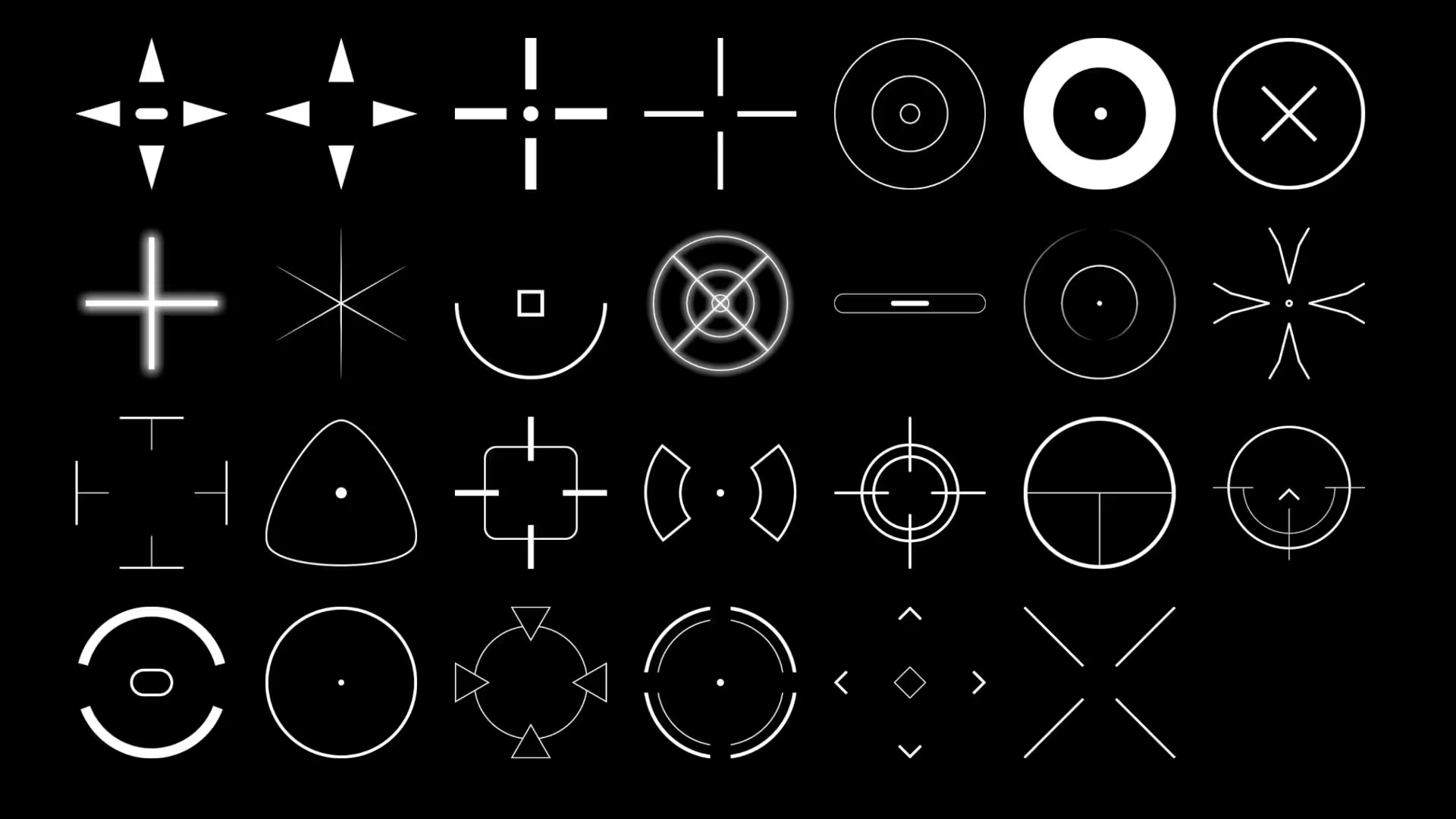

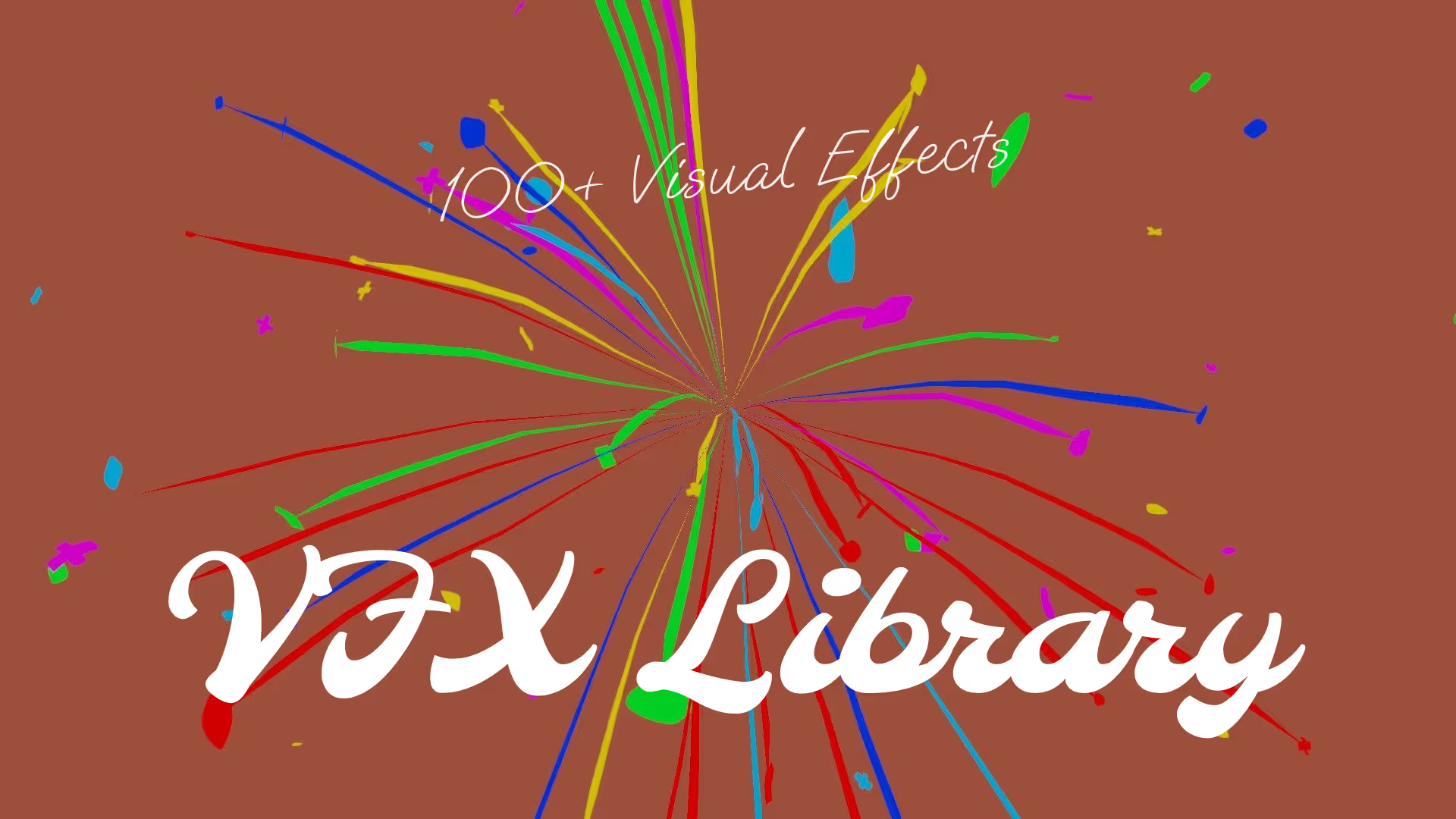




.avif)






.avif)