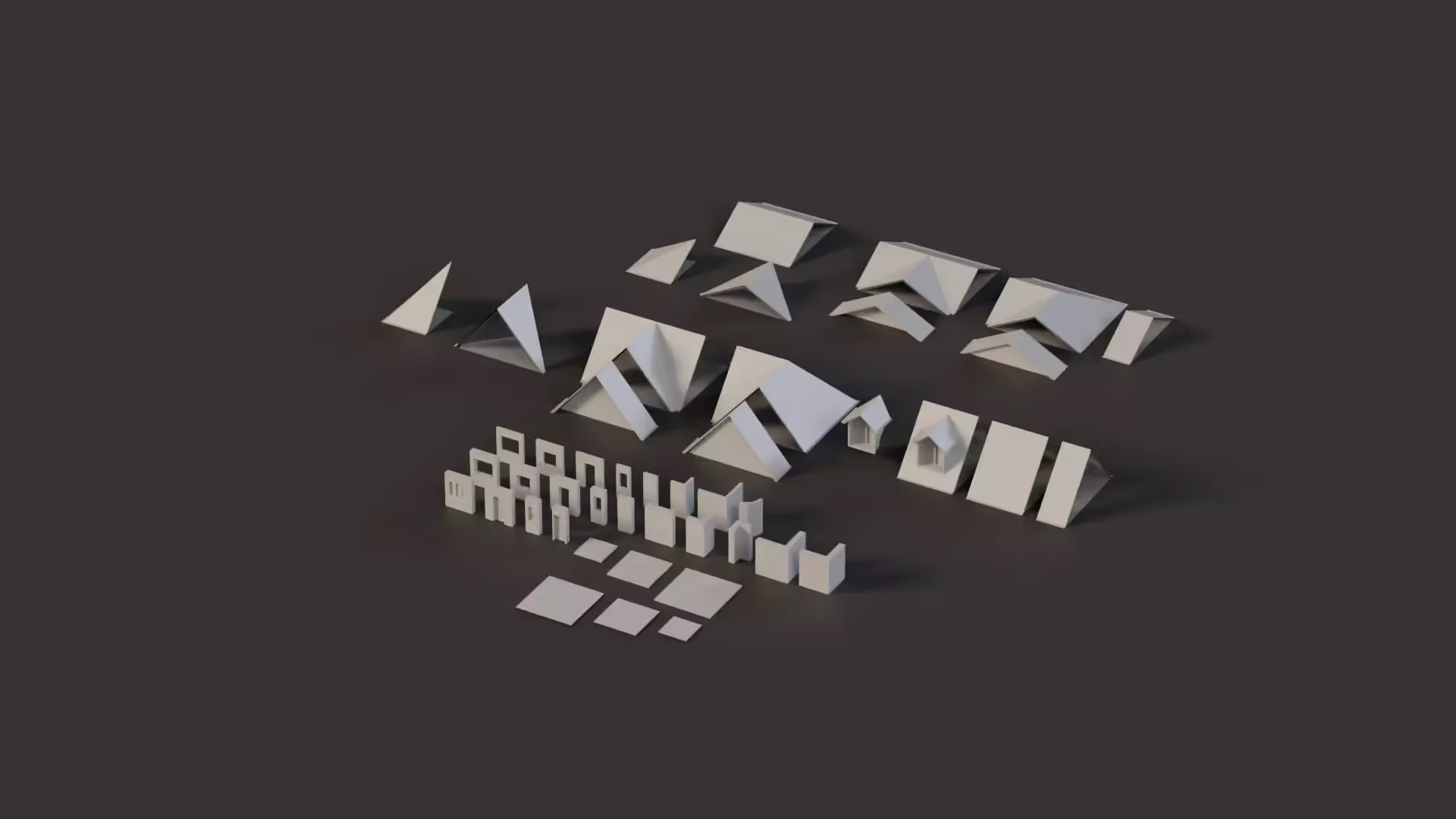Time.DeltaTime in Unity
Time plays a vital role in the world of game development. It is responsible for everything from the smooth rendering of frames to the precise synchronization of animations with their accompanying soundtracks. In this article, we will see the pivotal parameter of Unity’s Time class “Time.deltaTime”.
In this article, we will not illuminate where and how this function is employed in game development. In addition, we explore why this concept is vital for any developer who wants to make a great game.
What is Time.deltaTime?
Time.deltaTime represents the interval in seconds from the last frame to the current one. This might seem straightforward, but its implications are significant. Every game runs at a different frame rate depending on the hardware capabilities and current processing demands.
Time.deltaTime helps you to maintain consistent game behavior across varying frame rates. Time.deltaTime is a read only parameter, you cannot assign a custom value to it.
📄 Resources:
Frame-Rate Independence: Why It Matters
Frame-rate independence ensures that your game behaves the same way regardless of the speed of the hardware it’s running on. Without frame-rate independence, a game might run perfectly on a certain hardware but become unplayably fast or slow on different hardware.
Time.deltaTime is important in achieving this independence, ensuring consistent gameplay experience across all devices.
Importance for Smooth Gameplay
Smooth gameplay is not just about high frame rates; it’s about consistent and predictable behavior of game elements. Time.deltaTime ensures that movements, animations, and game logic occur uniformly, irrespective of frame rate fluctuations.
This consistency is key to a seamless and engaging gaming experience. An inconsistent gameplay can lead to user loss and eventually to the failure of the game.
📄 Resources:
How to use Time.deltaTime
Example 1: Character Movement
Imagine a simple scenario where a character moves across the screen. By multiplying the movement speed with Time.deltaTime, you ensure that the character moves the same distance over time, regardless of the frame rate.
void Update()
{
float movement = speed * Time.deltaTime;
transform.Translate(movement, 0, 0);
}
Example 2: Countdown Timer
By subtracting Time.deltaTime from a variable you can reduce the value of a variable by 1 every second irrespective of the frame rate.
void Update()
{
timer -= Time.deltaTime;
if(timer <= 0)
{
// Time's up logic
}
}
📄 Resources:
Best Practices: FixedUpdate vs Update
Understanding when to use FixedUpdate versus Update can make a lot of difference in gameplay. Update is called once per frame and is the place to apply Time.deltaTime, especially for rendering and most game logic.
FixedUpdate, on the other hand, runs at a consistent rate, making it ideal for physics-related logics. Using Time.deltaTime inside FixedUpdate will return a fixedDeltaTime rather than deltaTime. That is, you will get the difference of time between two physics frames.
📄 Resources:
Common Use Cases
Animations
Using Time.deltaTime in animations ensures they play smoothly at a consistent speed, irrespective of the frame rate. This is particularly important in scenarios where animations need to be synchronized with game mechanics or player inputs.
Character Movement and Physics Simulations
As seen in the above movement example, TIme.deltaTime can be used to keep the movement consistent regardless of how fast or slow the frames are being rendered.
Time.deltaTime can also be used in conjunction with physics for smoother results, especially when interpolating values or synchronizing physics-driven animations with frame-dependent updates.
Relevance for Optimization
Time.deltaTime can be used for monitoring and optimizing gameplay Time.deltaTime can also be an excellent tool for identifying performance issues. A consistently high Time.deltaTime value indicates a lower frame rate, signaling the need for optimization.
📄 Resources:
Conclusion
Time.deltaTime is a powerful tool for achieving frame-rate independence and smooth gameplay. Its proper application in character movements, animations, and physics ensures a consistent and engaging gaming experience.
As a Unity developer, mastering Time.deltaTime will significantly contribute to the development of polished and responsive games.

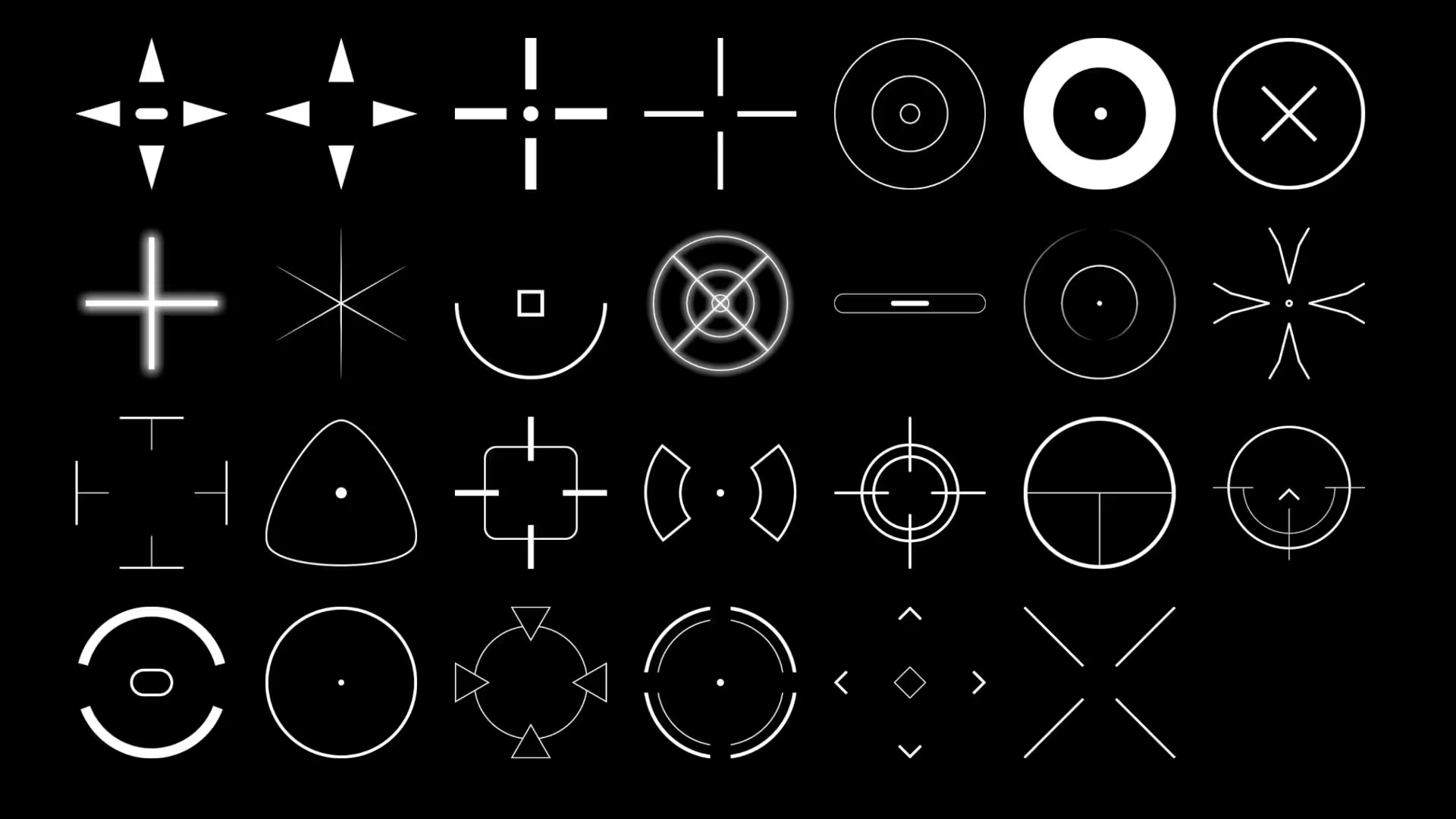

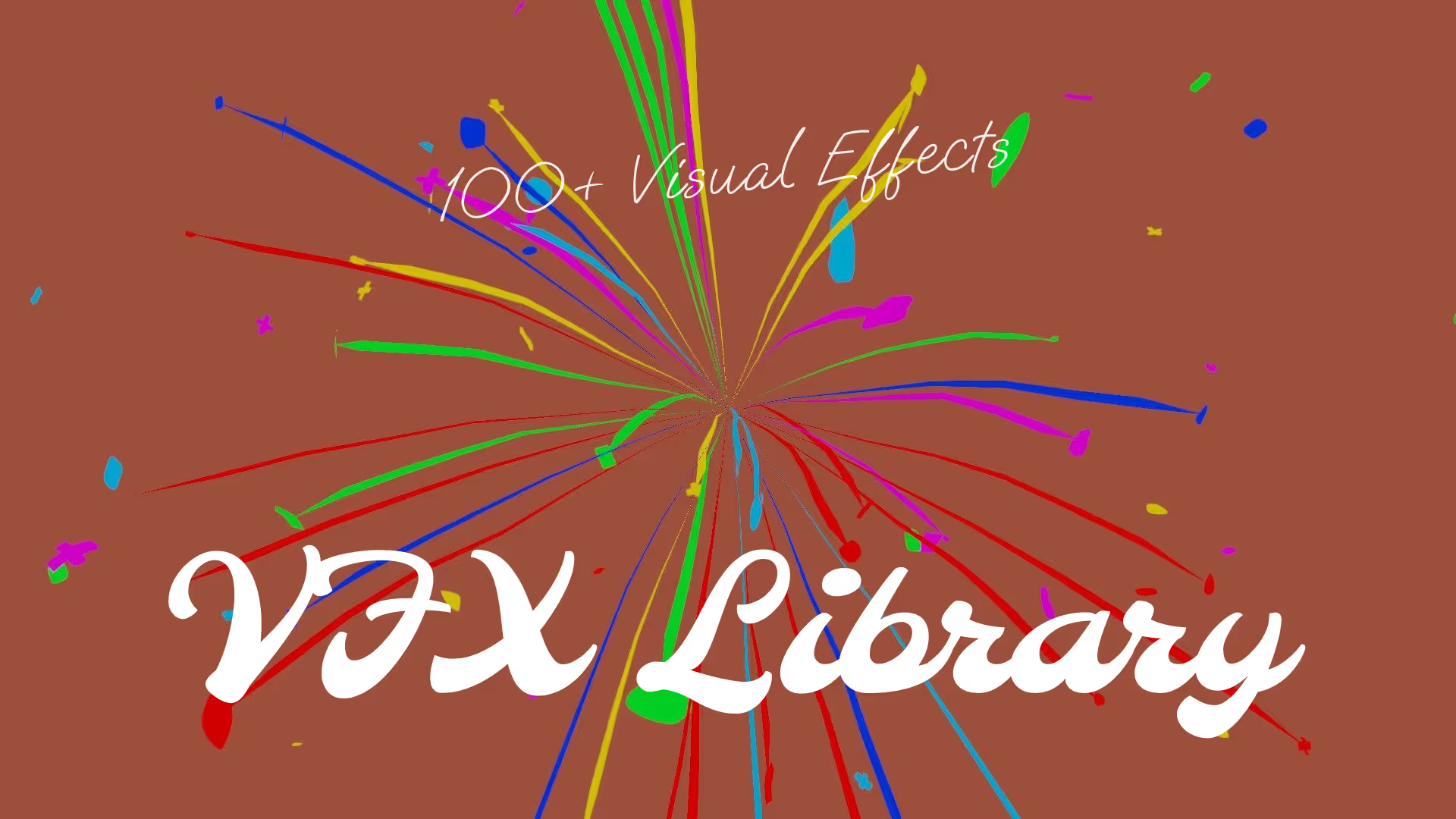




.avif)






.avif)