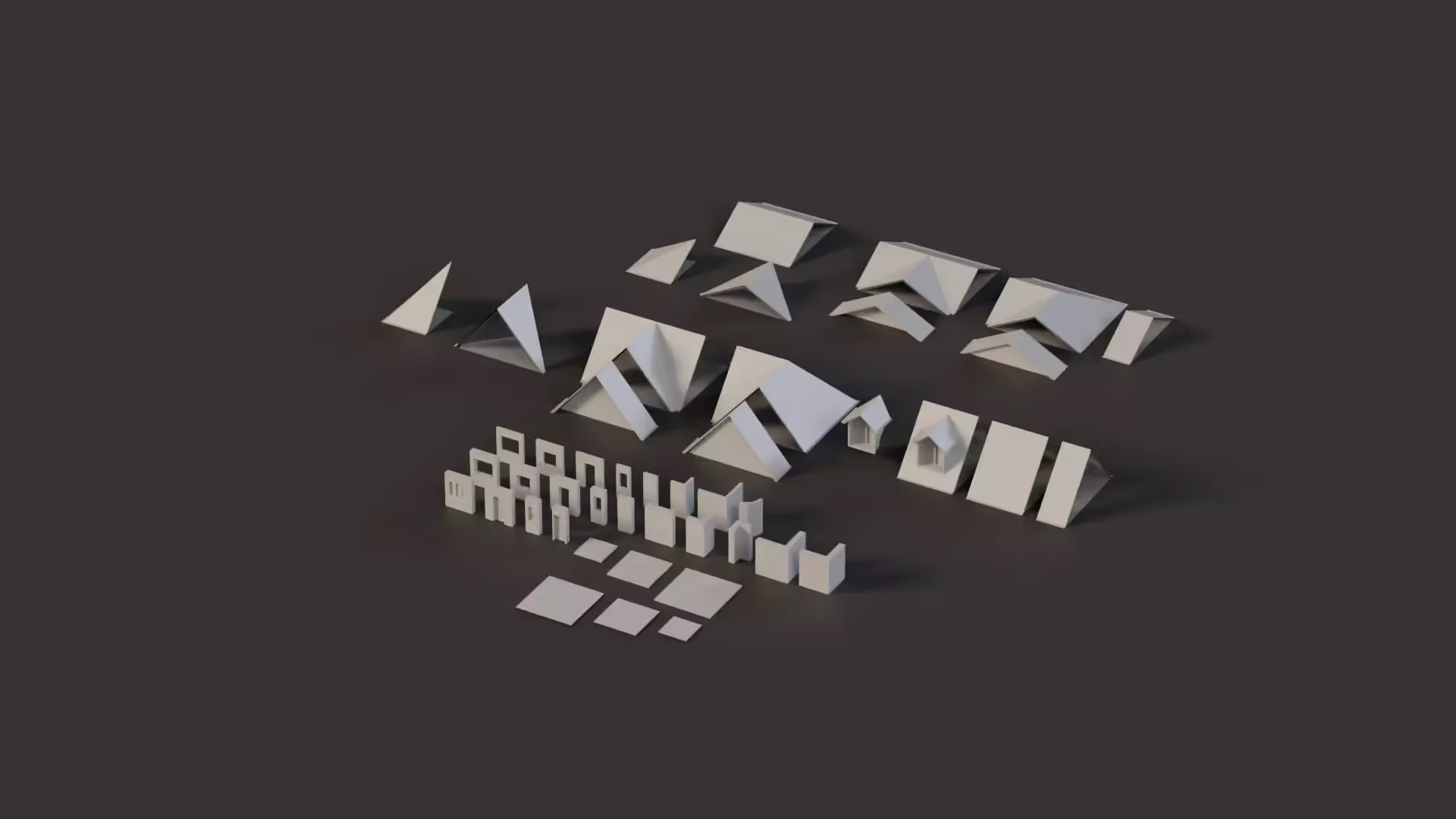How Texture Haven Can Help You Make Games
Textures are like the foundation for 3D modeling. 3D models are brought to life with textures.
In this article, you will be introduced to texturing in 3D modeling and how it works. You will also be introduced to a few free texture resources, including OccaSoftware Textures and Texture Haven - two great resources for free and high-quality textures.
Texturing in 3D
In the world of 3D modeling, textures represent 2D images that are used to define the surface quality of an object (3D model). It defines the surface properties and characteristics, that is visual appearance of a 3D model. Textures can be unique or available in a repeating manner depending on the use cases. Without textures, ther is no 3D image.
It acts as a skin layer for 3D models adding detail and color to the surface characteristics of the model, enhancing its realism as well as visual ambiance.
Check out our article on Graphics and Shading for a better understanding.
Common use cases of texturing
Due to the immense use of texturing in the creation of 3D models, texturing can be seen as useful in a wide range of applications. Here are some;
- Game development:
Texturing is significantly important in the world of game development as it is used to develop realistic 3D models for game scenes. It can also be used to create realistic characters and environments, introducing immersion in the game world. - Photography and Film:
Texturing can also be effectively used in the visual arts industry as it is extensively used in the production of animated films and visual effects. - Augmented Reality (AR) and Virtual Reality (VR):
Texturing plays a major role in developing immersive worlds as it enhances the realism of virtual environments.
Other common texturing applications include simulations, product design, digital arts, and physical arts. Texturing is a widely used technique across a large number of applications.
How does Texturing work?
As a game developer, it is paramount to understand how texturing works, as it on of the pillars of realistic game development. Texturing in 3D involves several steps which include; UV mapping, texture creation, texture application, as well as rendering.
First, you need to create the texture. Textures can be created manually in software like Adobe’s Substance Suite.
If you feel manually creating a texture is a hassle, you can use free texture resources like OccaSoftware Textures or Texture Haven.
OccaSoftware Textures
Are you in search of high-quality textures for your game projects?
You do not need to go through the hassle of creating a texture from scratch. You have exclusive access to hundreds of high-quality textures on OccaSoftware Textures. OccaSoftware offers useful textures like terrain, flooring, brick, wood, fabric, plaster, concrete, metal, roofing, and rocks.
Texture Haven
Texture Haven is another great choice. With Texture Haven, you have access to free and quality textures. The textures are photo-scanned PBR and are offered under CC0 licensing, which means that you are free to use them in both non-commercial and commercial projects.
There is also an add-on for Blender that enables you drag your textures into scenes seamlessly. Then, you can easily create 3D models from the textures on Blender.
Conclusion
Now you understand how texturing works and also where to get free and high-quality textures. Visit OccaSoftware Textures today and enjoy the world of texturing.

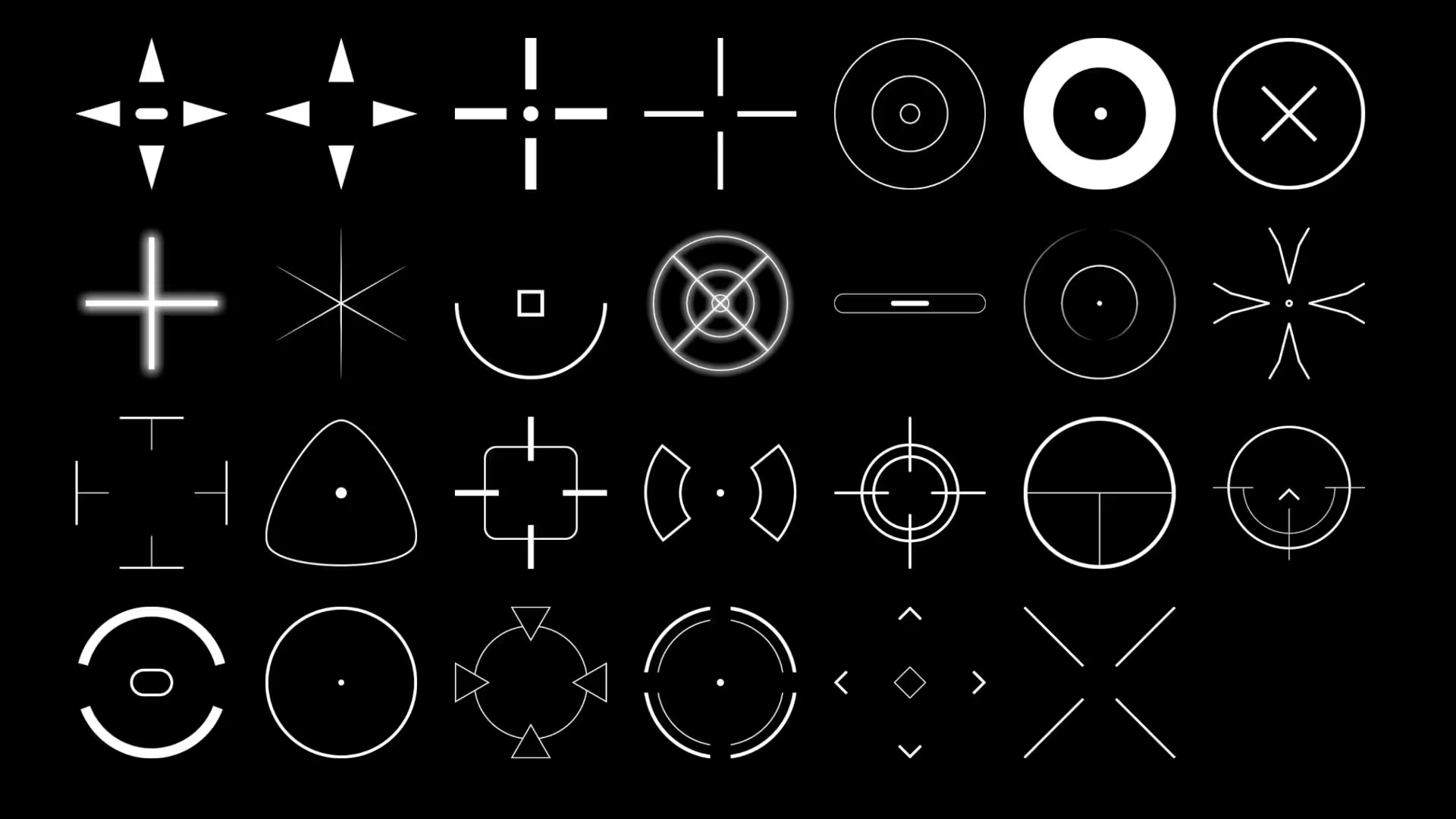

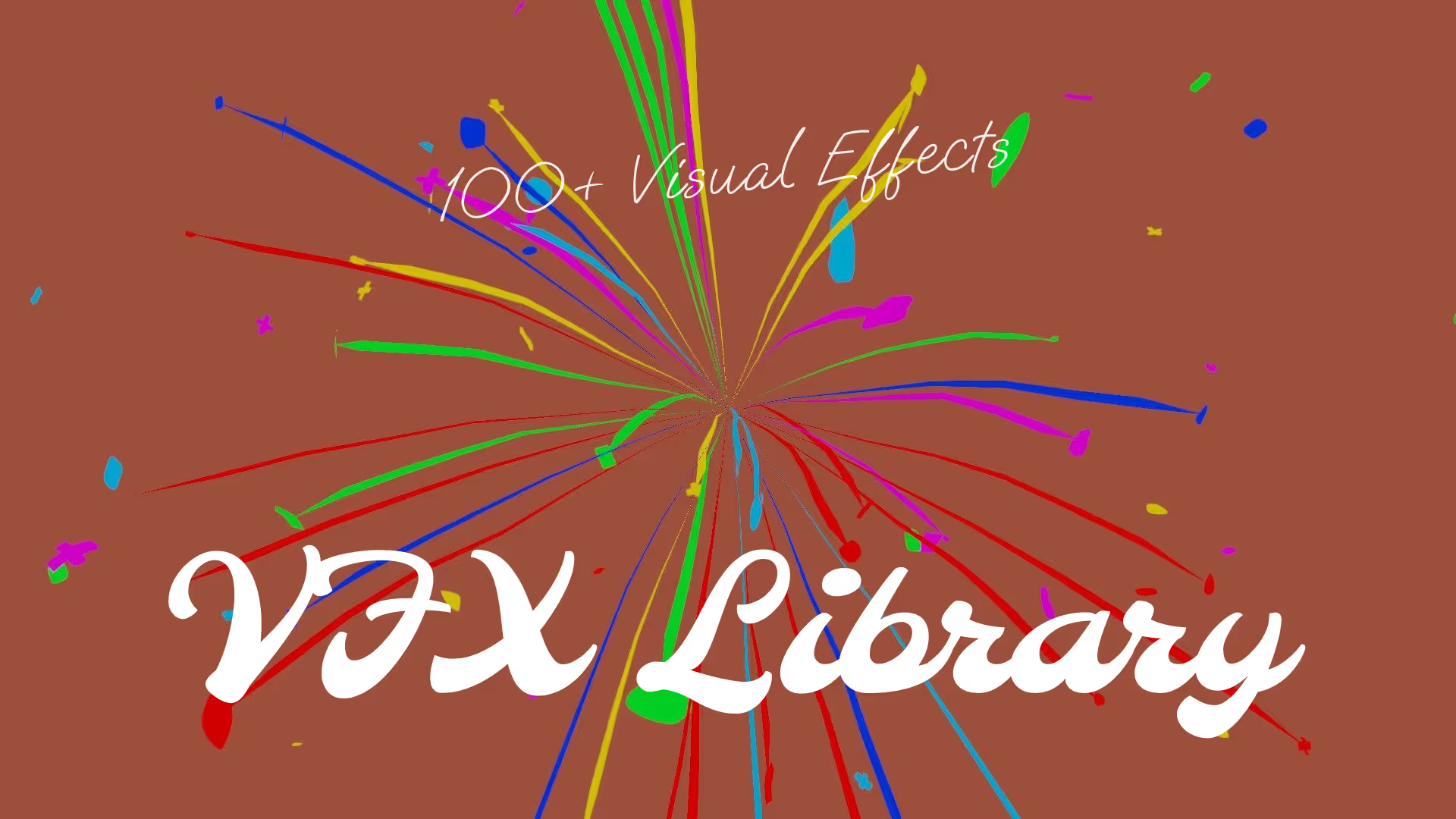




.avif)






.avif)