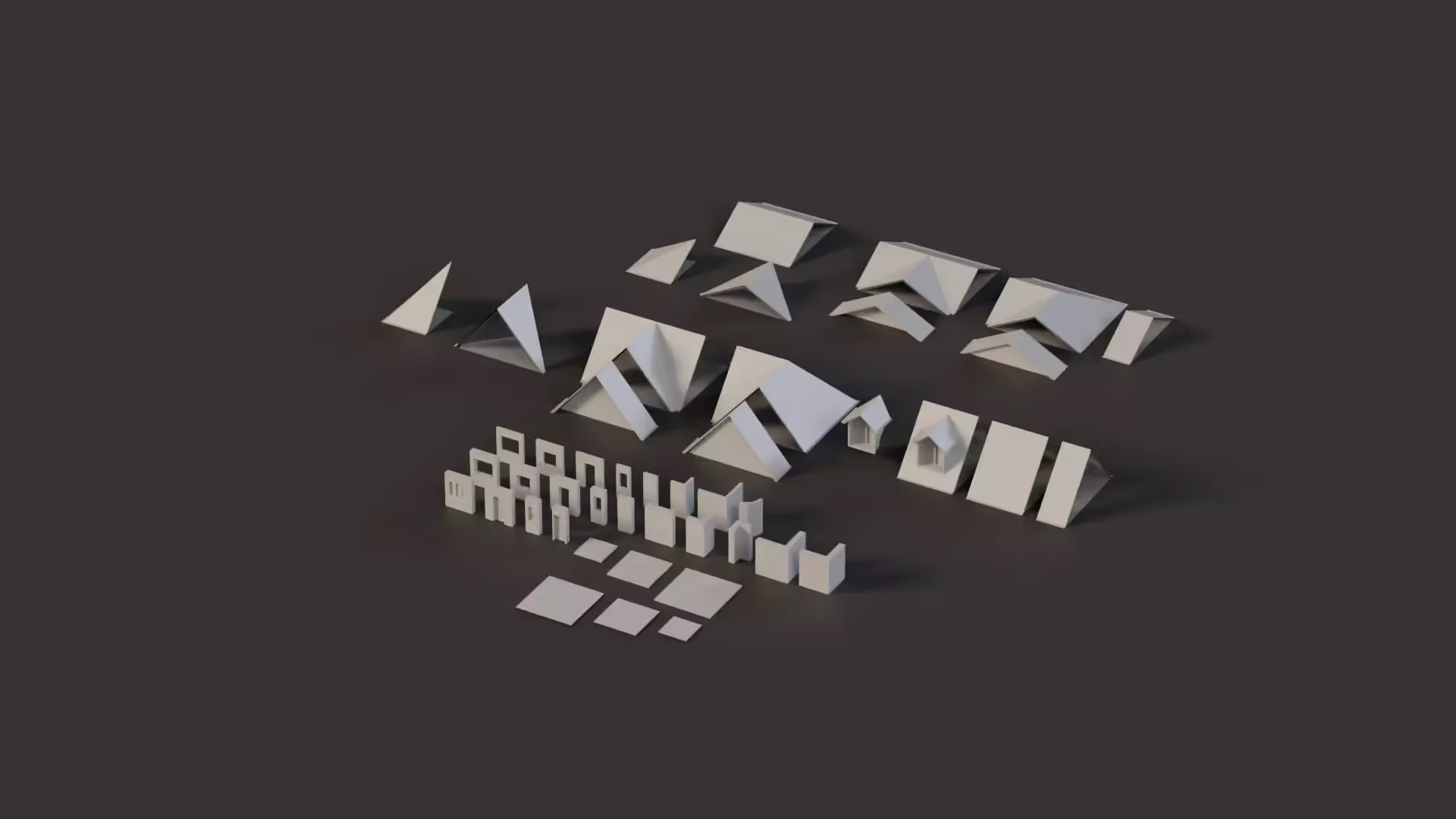What is Adobe Substance Suite?
Adobe Substance Suite consists of multiple tools that help for crafting visually stunning and immersive 3D models that can be used in games and other applications.
This article offers a comprehensive overview of the Adobe Substance Suite, along with its components, key features, its significance in game development, and its symbiotic relationship with Unity game engine.
Overview of Adobe Substance Suite
The Adobe Substance Suite is a collection of software specifically designed for 3D material creation and texturing. This suite includes Substance Painter, Substance Sampler, Substance Stager, Substance Designer and Substance 3D modeler.
Substance Painter and Substance Sampler are the most used software of this lot.
Substance Painter is renowned for its ability to create detailed and realistic textures, offering an intuitive interface that simplifies the complex process of texturing 3D models.
Substance Sampler, on the other hand, allows developers to create material collections from real-world images, enhancing the realism in game environments.
📄 Resources:
Key Features of Adobe Substance
One of the standout features of Adobe Substance is its user-friendly interface, which is accessible even to beginners. The suite provides a vast library of materials and tools, enabling developers to create high-quality textures and materials with ease.
Another notable feature is its dynamic texturing capabilities, where changes can be visualized in real-time, streamlining the design process. Moreover, the integration of AI-assisted features in Substance Sampler aids in the quick conversion of images into textures, significantly speeding up the workflow.
📄 Resources:
Relevance in Game Development
Adobe Substance is tailored for a broad spectrum of users in the game development industry, including programmers, artists, and technical artists. Its tools are designed to cater to the needs of both artistic creativity and technical precision.
Programmers can leverage its scripting capabilities for procedural generation, while artists enjoy the freedom to experiment with textures and materials.
Technical artists find a middle ground, using Substance to bridge the gap between art and code.
Unity and Adobe Substance
For Unity developers, the use of Adobe Substance can be a game-changer in 3D game development. Unity’s powerful engine combined with Substance’s advanced texturing capabilities empowers developers to create more realistic and high-fidelity 3D graphics.
Adobe Substance is particularly beneficial for those aiming to achieve a higher level of detail and realism in their games, which is a growing expectation in the 3D gaming community.
📄 Resources:
Texturing and Rendering in Substance
Substance Painter is the tool to use for texturing and Rendering 3D objects. Substance Painter’s approach to texturing and rendering is both comprehensive and sophisticated. It allows the creation of complex materials that can react realistically to different lighting conditions.
The rendering engine in Substance Painter provides an accurate preview of how textures and materials will look in-game. This high level of precision ensures that the final product is as close to the developer’s vision as possible.
You can export materials in a variety of formats, including formats that are compatible out-of-the-box with URP to speed up your workflow. This is a great feature of Substance Suite, and something that you will often struggle with when importing and using game assets from free 3D model sources.
To make it easier to make your textures compatible, we built a texture channel packer tool that lets you easily convert textures from one format to another format so that you can use them in your game. For example, our PBR Shader, Ultimate Lit Shader, expects your textures to have a Roughness map. Most Unity shaders expect a Smoothness map. Our tool makes it easy to remap your Smoothness map into a Roughness map so that you can use your textures. Pretty awesome.
📄 Resources:
Recap and Conclusion
In summary, the Adobe Substance Suite stands as an indispensable tool for Unity game developers creating a high graphics game. Its comprehensive set of features, ease of use, and compatibility with Unity make it an ideal choice for a wide range of professionals in the gaming industry.
Adobe Substance Suite comes with a 30 day free plan and then you will have to switch to the paid monthly subscription. So, it might not be an ideal choice for a developer on a budget.

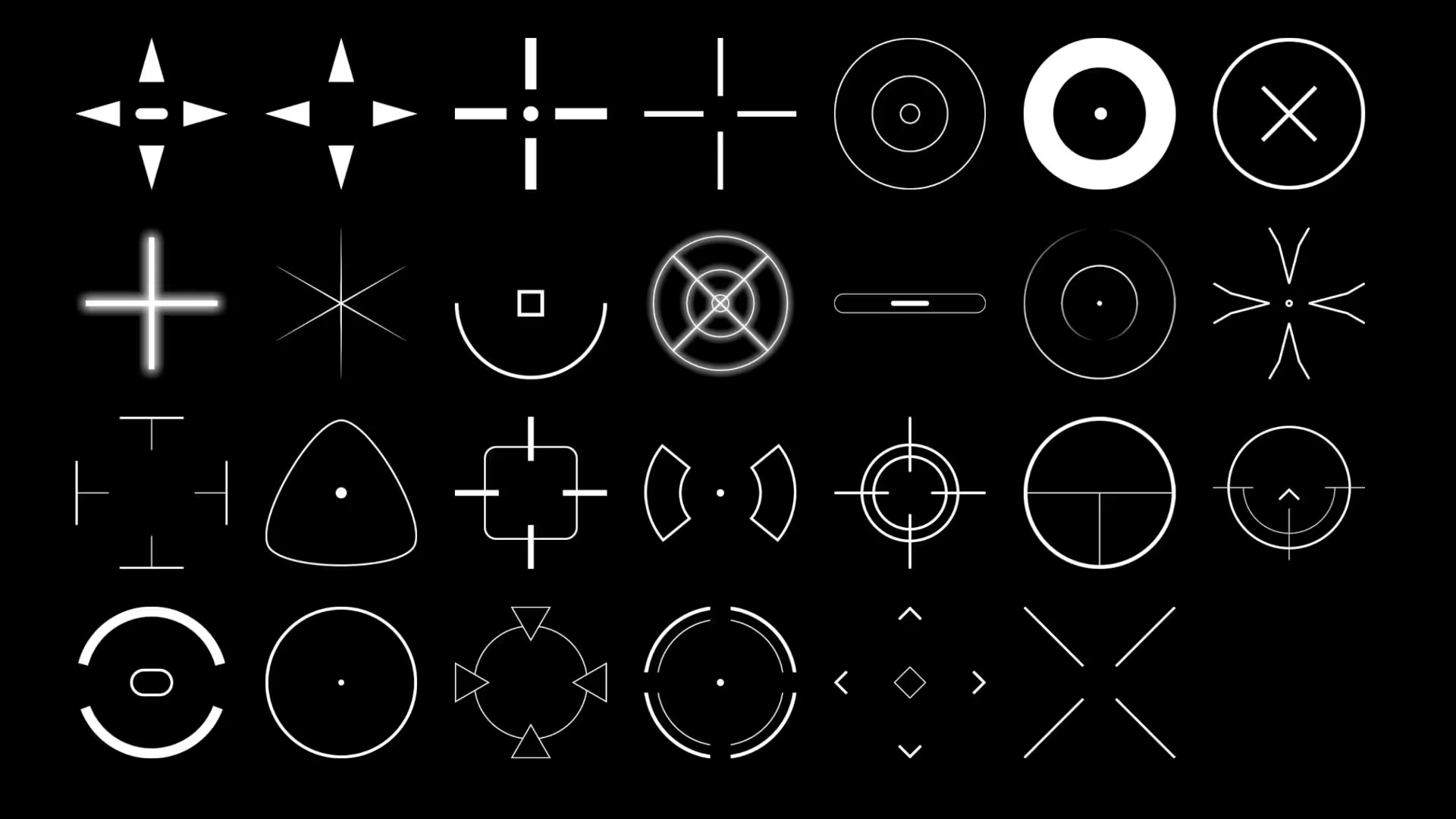

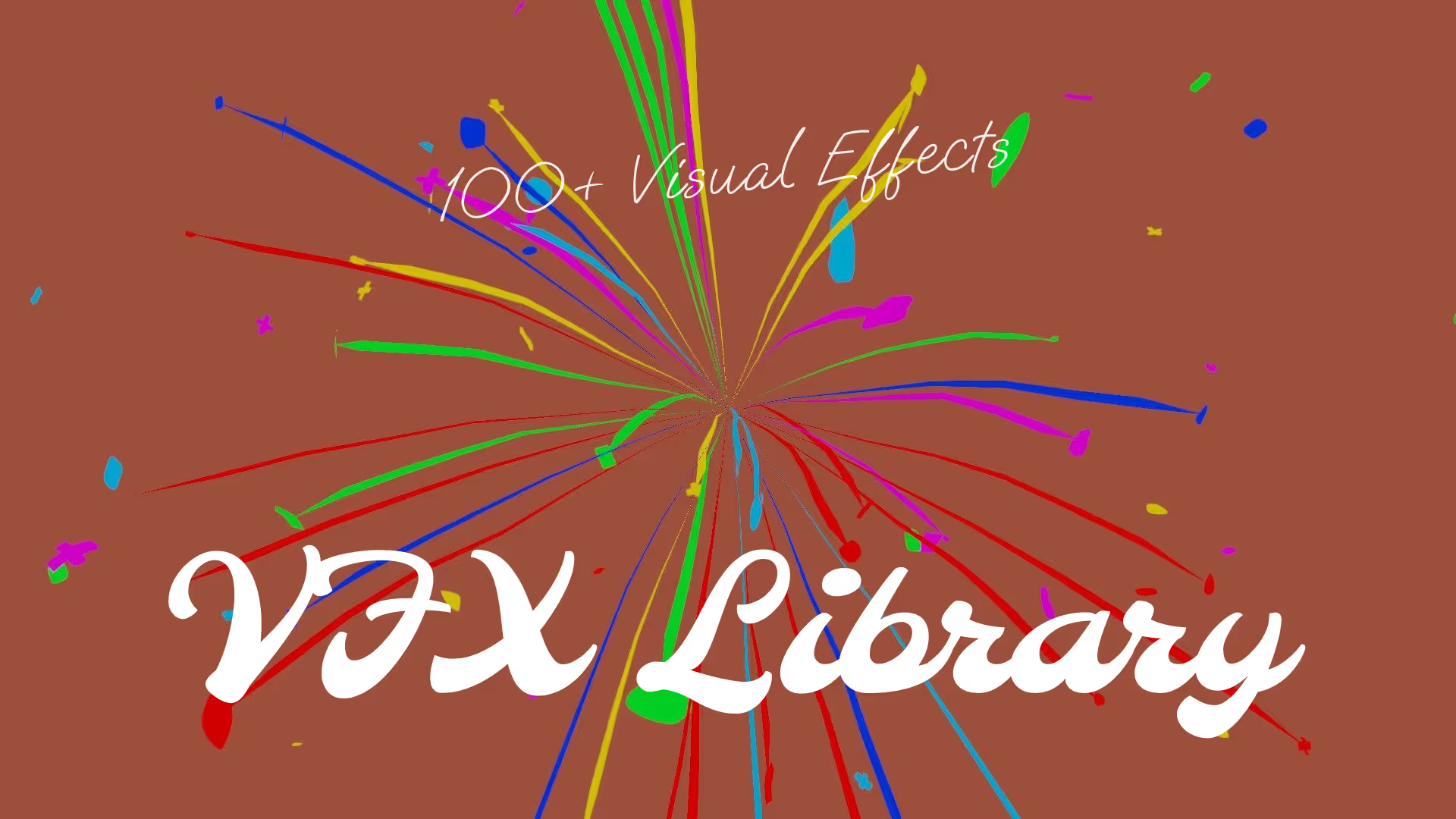




.avif)






.avif)