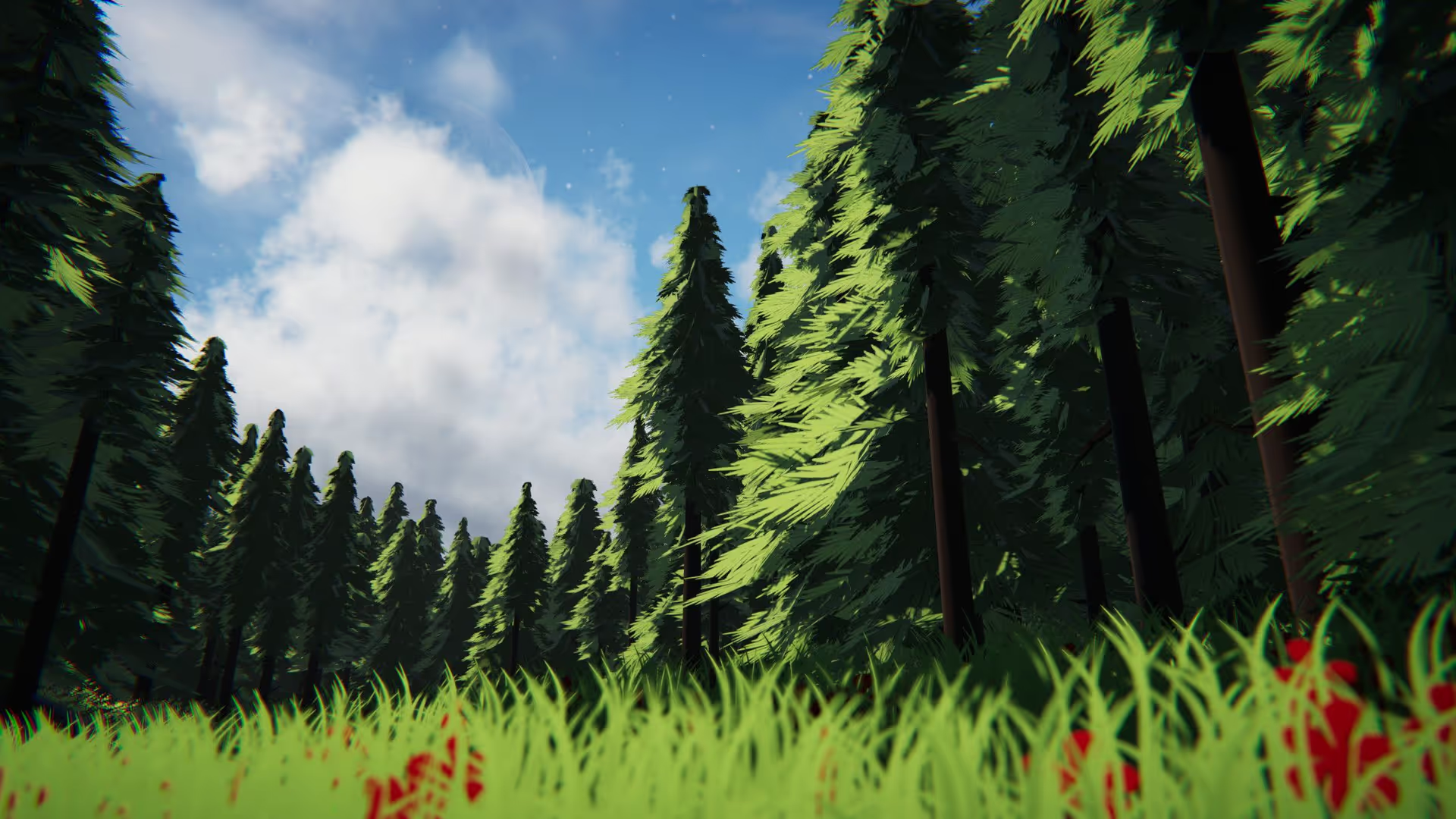Altos Patch 1.1 Notes
Summary
Altos 1.1 focuses on improvements to its temporal anti-aliasing system.
Patch Notes
- Introduced Camera Motion Vector-based Reprojection for Temporal Anti-Aliasing.
Details
Altos uses Temporal Anti-Aliasing to resolve the Volumetric Cloud data to screen.
Currently, this TAA technique uses a color-matching and boxing algorithm to intelligently match pixel data from frame-to-frame. Now, I have implemented an improved Temporal Anti-Aliasing technique using Camera Motion Vectors on top of the existing color-matching algorithm.
This Camera Motion Vector system works by analyzing the camera’s motion from frame to frame. When conducting Temporal Anti-Aliasing, you keep an accumulated history of prior frame data. When the player moves their camera, the history becomes useless - the pixel data is in the wrong place.
The Camera Motion Vector system recovers this pixel data by determining where the historical frame data would have been last frame based on how the user has rotated or moved the camera, and then sampling that pixel data from the new position where it is now located.