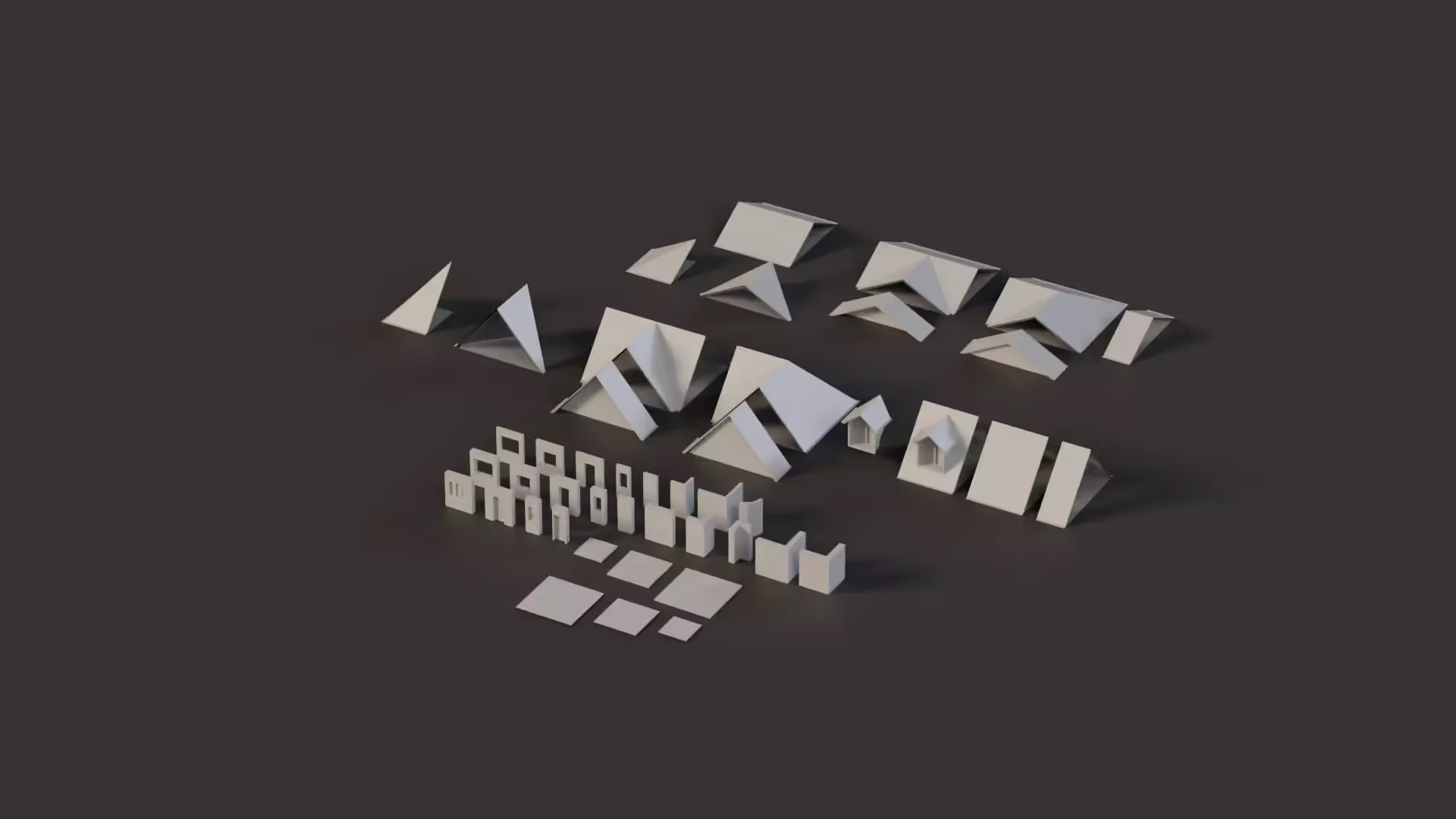Unity Free vs. Pro
Unity is a popular tool for game developers. Whether you are just starting with Unity or are an experienced developer, we will help you find the right plan for your project. In this article, you will learn about the various Unity plans, and we will compare Unity Free vs. Pro in detail.
This article is part of a series on getting started with game development and game engines. We recommend you read the series in order, but feel free to jump around.
- What is an Indie Game?
- How to become a self-taught game developer
- The 7 Stages of Game Development
- Indie game programming for complete beginners
- 23+ Game Development Courses and Resources
- How to choose the right game engine
- Unity vs. Unreal
- Unity vs. Godot
- Game development with Unity
- Unity Basics
- Unity Free vs. Pro
- Unity Asset Store
- Best Unity Courses for 2024
Unity Plan Overview
Unity has four major plans you can use. They include the following:
- Unity Personal: This is the free version of Unity. With this, you have access to the latest version of the Unity Editor and also resources for getting started and learning Unity.
- Unity Pro: This comes with additional features, tools, support, and assets like; multiplatform publishing, priority customer service, and cloud ecosystem to optimize and enhance your projects. It costs $2,040/yr.
- Unity Enterprise: This is a special plan for teams with complex projects with custom pricing. Contact Unity for more details.
- Unity Industry: This plan is used for building custom applications for AR/VR, mobile, desktop, and web.
In this article, we’ll focus on the Free and Pro plans to help you evaluate which one is right for your project.
📄 Resources:
Unity Free vs. Pro
Basic Features
You can access the basic features like the real-time development platform and the visual scripting with the free plan. You can also access Unity Analytics with the free plan. The only limitation is that you won’t have access to export data to an external platform. However, the Pro version will grant you the access. With the Pro version, you will have access to assets in the asset store.
Advanced Features
With the Pro version, you will have access to advanced and improved features like; Splash screen customization which enables you to give your games a customized logo, not Unity logo. This feature is not available for free users. You will also be able to deploy your game applications to consoles and have access to Havok physics, and tools for AR/MR, all with the Unity Pro license.
Unity Asset Store
Both Unity Free and Unity Pro have equal access to the Unity Store.
Unity Cloud
With the free plan, you have access to the Unity Cloud as well as the asset manager. You also have access to personal Cloud Diagnostics which helps to improve user experience. However, with the Pro plan, you have access to advanced Cloud Diagnostics enhancing your debugging experience.
Support
Pro users enjoy prioritized customer service. We’ve experienced the benefits of this first-hand in our work with our clients. For example, we encountered a bug in Unity and reported it through the bug reporting portal. No dice. Then, we coordinated with our client who was experiencing the bug to get them to also report the issue. This particular client happened to have a Unity Pro license. The bug report was picked up right away and prioritized by the Unity team, while the initial bug report wallowed.
Unity Ads
Unity Gaming Services is available to both Free and Pro users, but with different basic usage limits. That being said, Free users do have access to Unity Ads and to In-App Purchase (IAP) plug-ins through Unity Gaming Services.
📄 Resources:
Revenue
Unity has particular financial benchmarks for the Pro tier. If you exceed these financial benchmarks, Unity requires that you upgrade to Pro - you are no longer eligible for the Free tier.
Runtime Fee
The Unity Runtime Fee is a monthly basis fee calculated when a game is created with Unity and installed on a user’s device. For games subject to the Runtime Fee, users can choose to pay 2.5% of the revenue share or amount based on unique initial engagements. Initial engagement is the moment a unique end-user legitimately acquires, downloads, and installs a game powered by the Unity Runtime. Runtime Fee only applies to games created with the LTS version of Unity released this year.
However, the Runtime Fee is not applicable for games created on Unity Personal. It is only applicable to games made using a Unity Pro or Unity Enterprise plan.
Conclusion
Now, you have learned the major differences between the Unity Free and Unity Pro plans. If you’re just getting started with Unity, it’s recommended you start with the free version then you can upgrade to Unity Pro when you’re ready to scale up your game development career.
If you’re ready to level up your game development career now, we strongly recommend getting started with our incredible tools for game developers. Our tools and assets have helped tens of thousands of game developers build better games, faster.

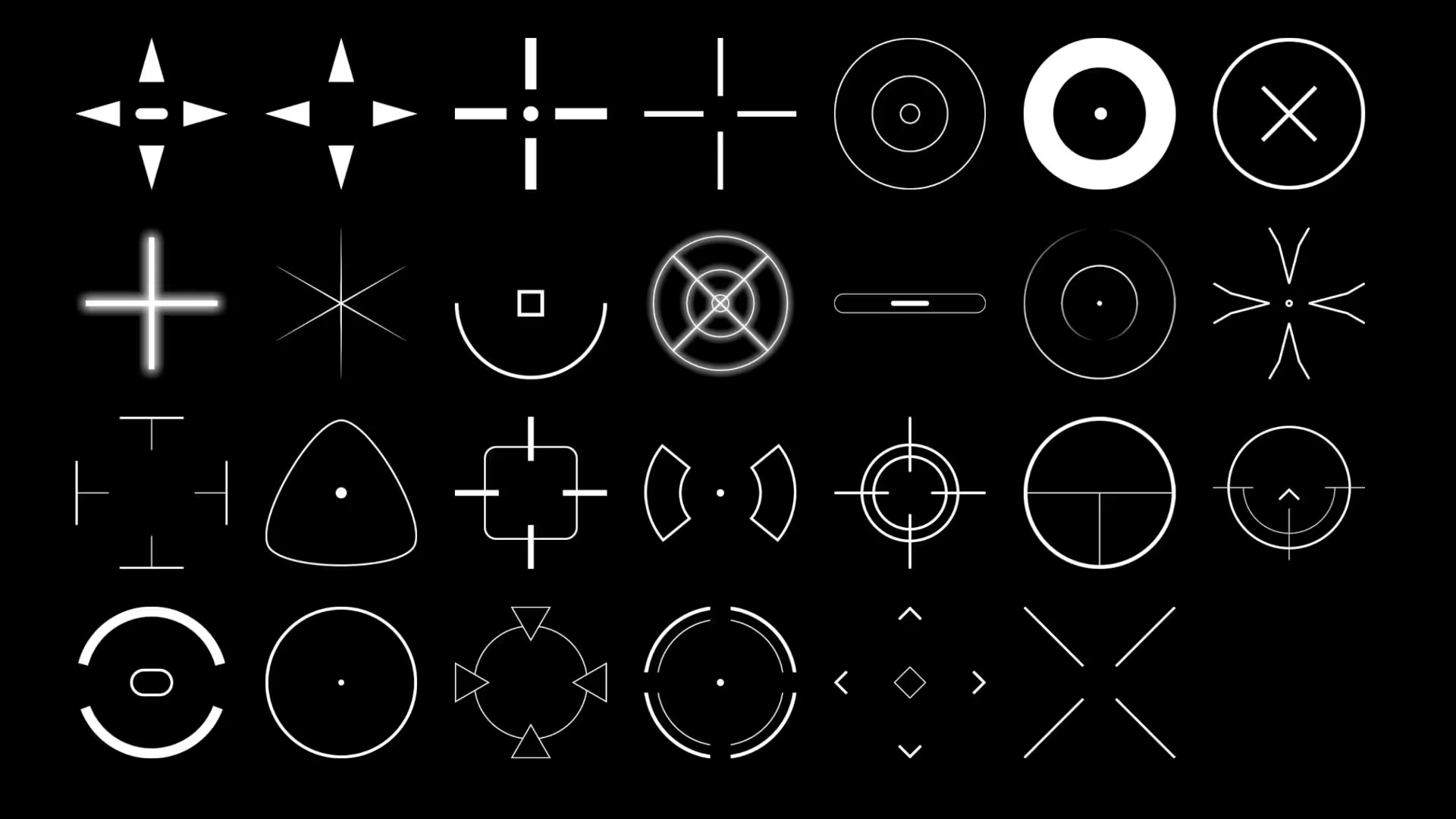

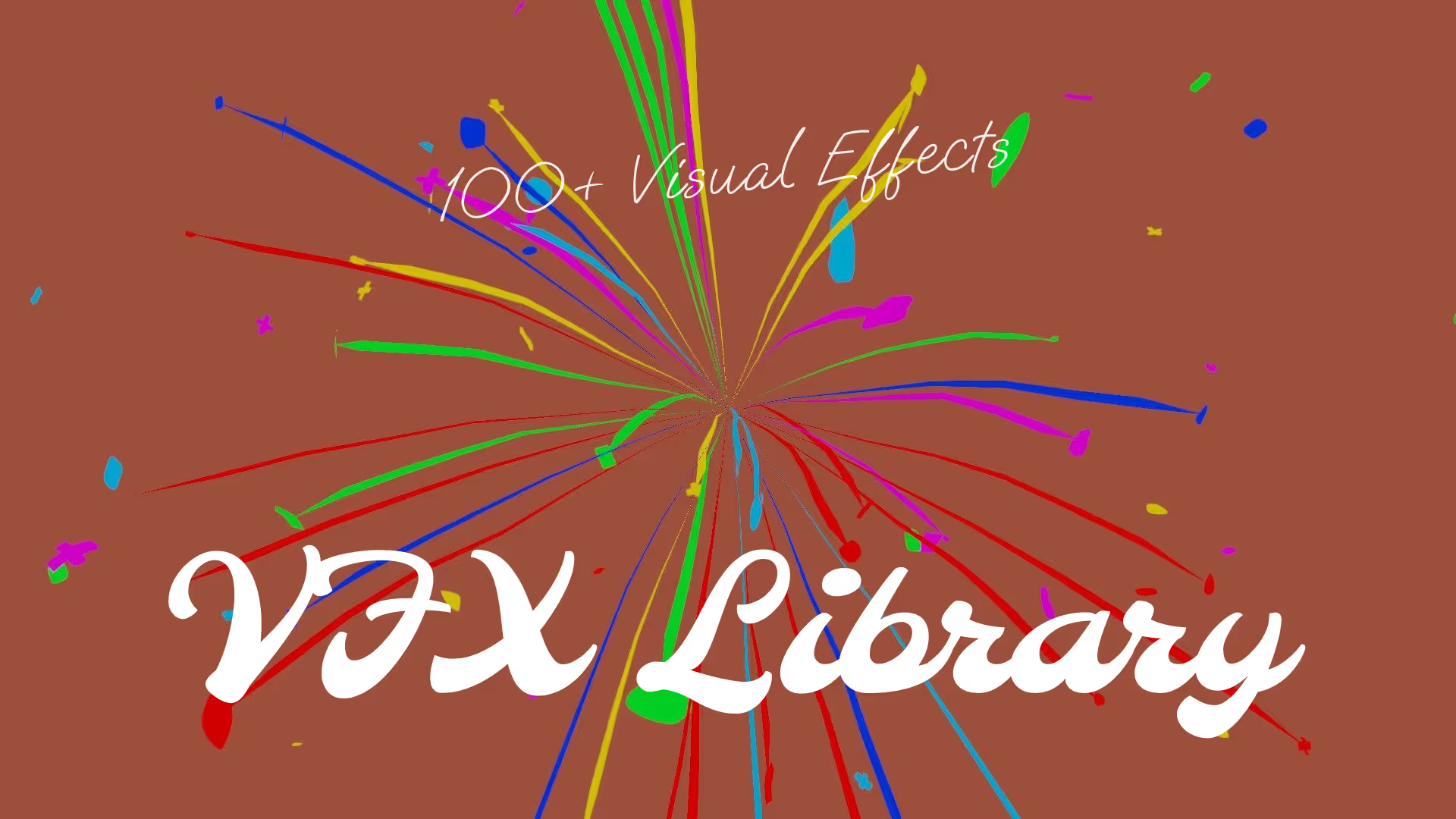




.avif)






.avif)