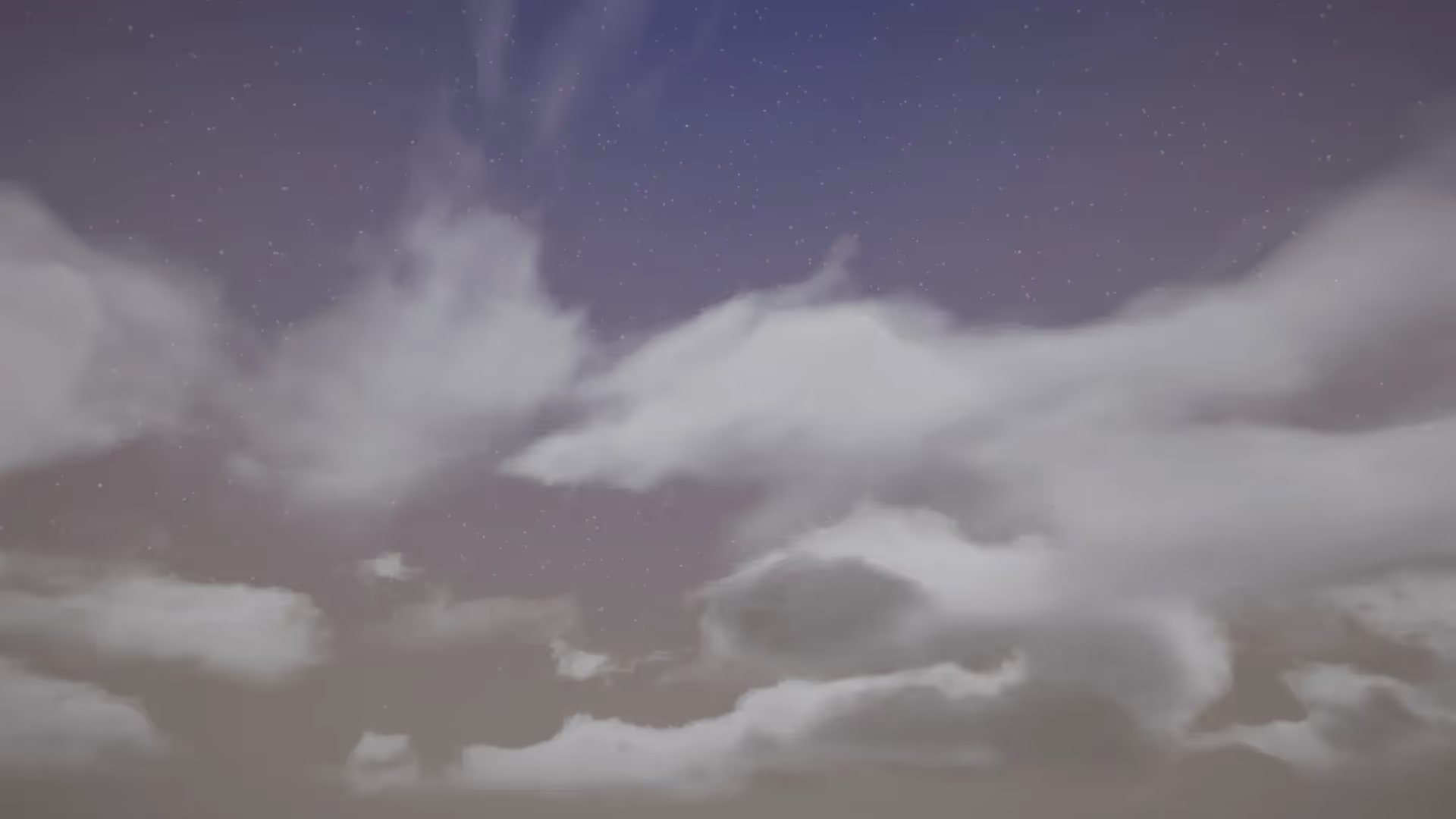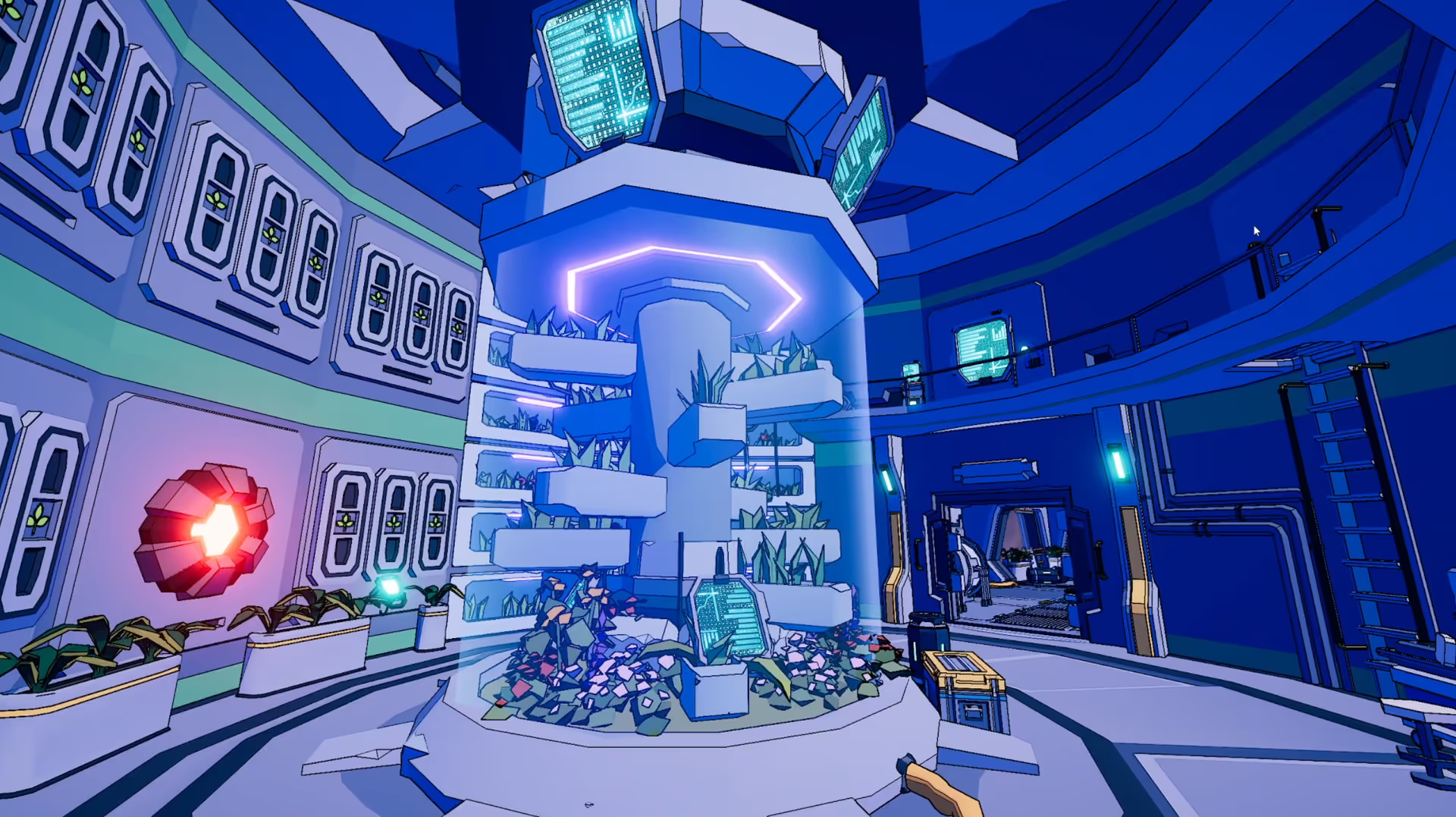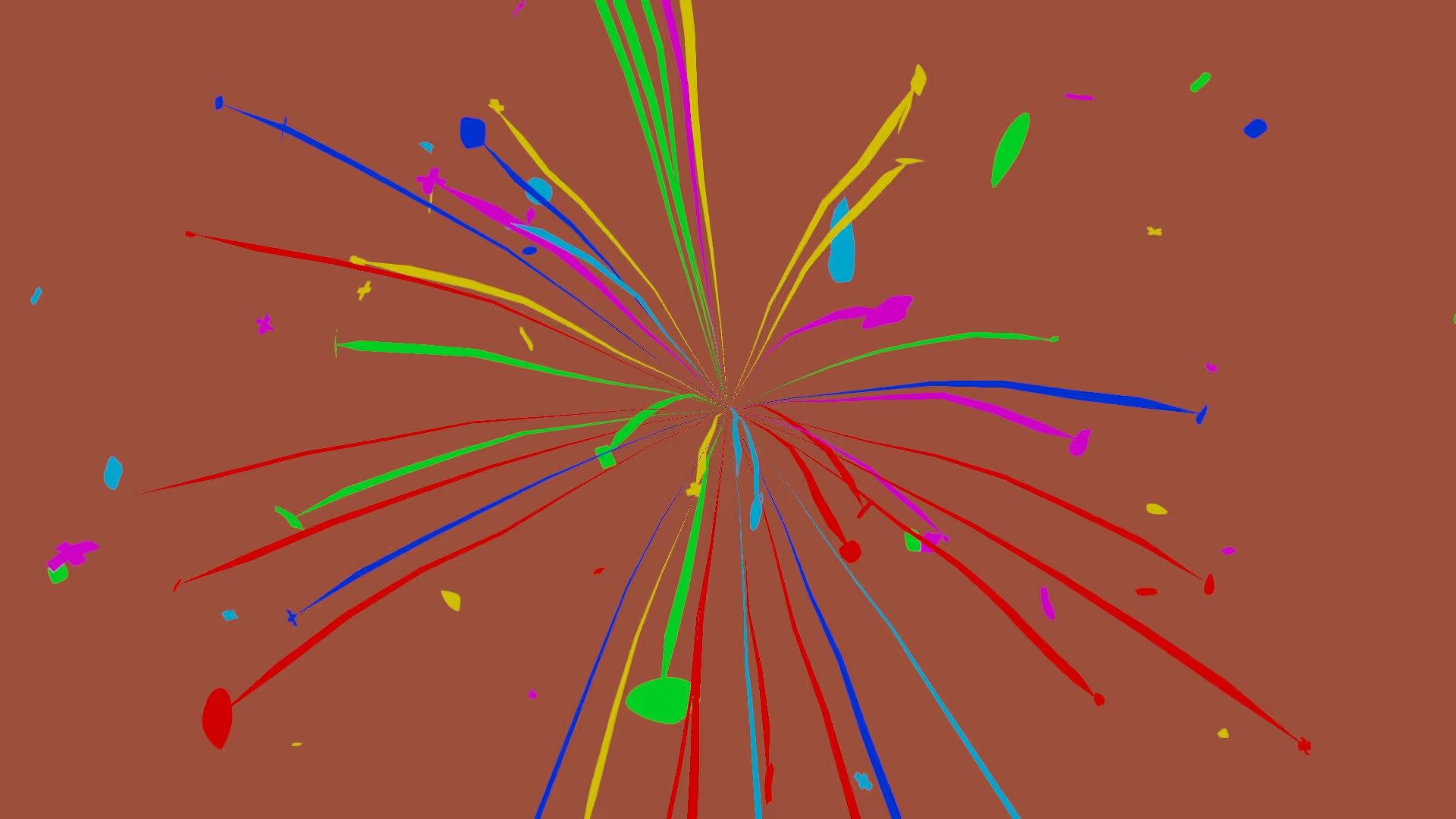Abstract
Buto’s 1.3.2 release fixes an issue that could cause the new Volumetric Point Lights to appear blown out in some cases.
Discussion of the Issue
This issue was caused by a quirk of the Inverse-Square Law when used at distances of < 1.0.
Inverse Square Law = 1.0 / d^2.
The result approaches infinity as d approaches 0.
Given how the Raymarch works in Buto, the same is sometimes taken very close to the Volumetric Point Light’s source, sometimes not. This results in flickering behavior when the sample is taken very close to the source and the resulting lighting value is very high.
Buto Volumetric Point Light demonstrating the original issue
Resolution Approach
We resolved this issue by ensuring the falloff value never exceeds 1,
Modified Equation = 1.0 / (1.0 + d^2).
You may observe that the original equation resulted in more intense lighting near the source. You can increase the Volumetric Point Light’s intensity to achieve more intense lighting near the source without the flickering that accompanied the prior approach.
Buto Volumetric Point Light demonstrating the same light with the fix applied
Alternatives
Although we could also resolve this issue by allowing the user to define the source radius of the Point Light, we believe this level of control would not be useful or meaningful for most users. Therefore, we opted for this approach that avoids introducing additional control parameters.
About Buto
Buto enables you to easily add real-time physically based volumetric lighting and volumetric fog to your Unity game.
Learn more about Buto on the Unity Asset Store