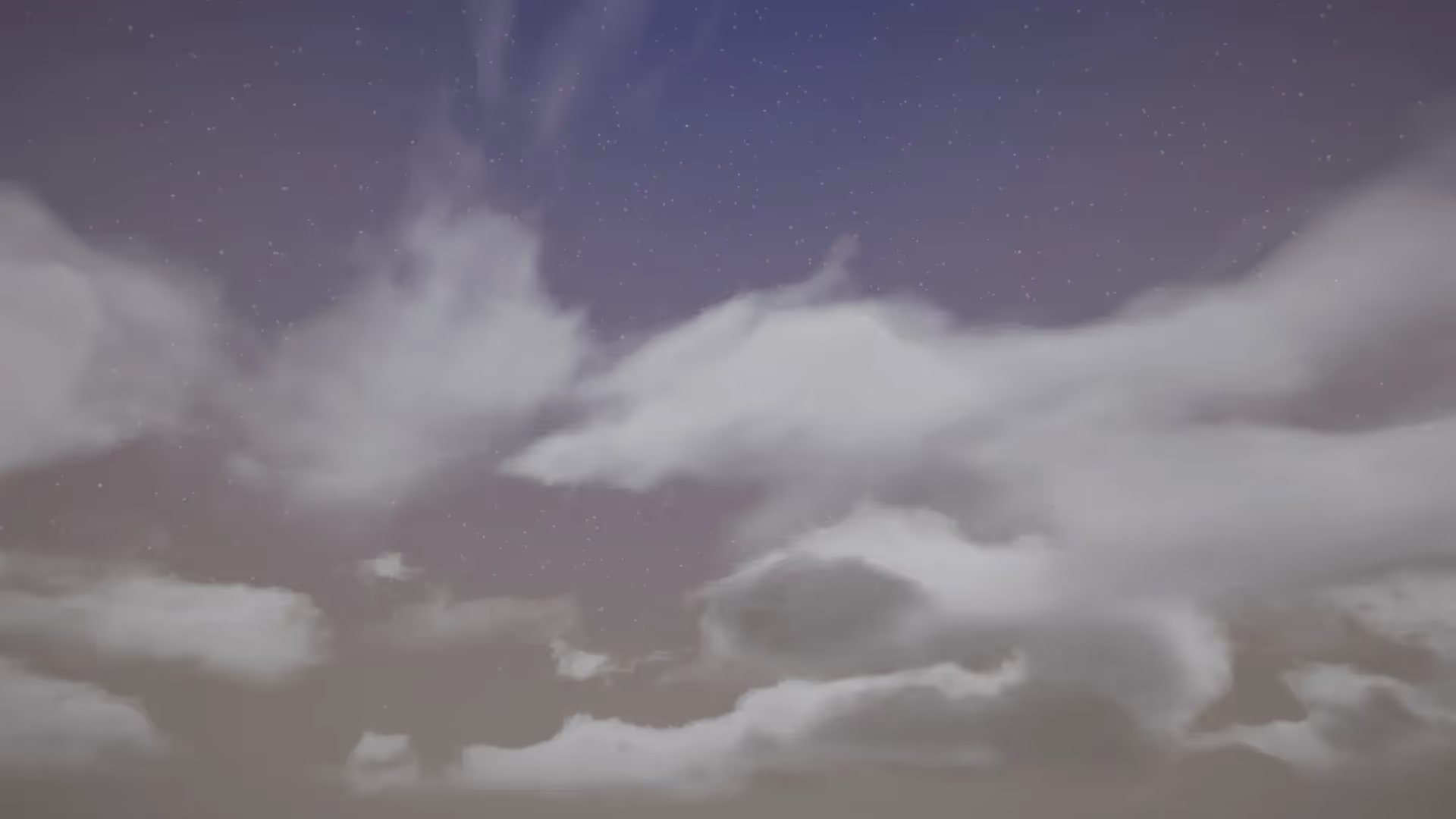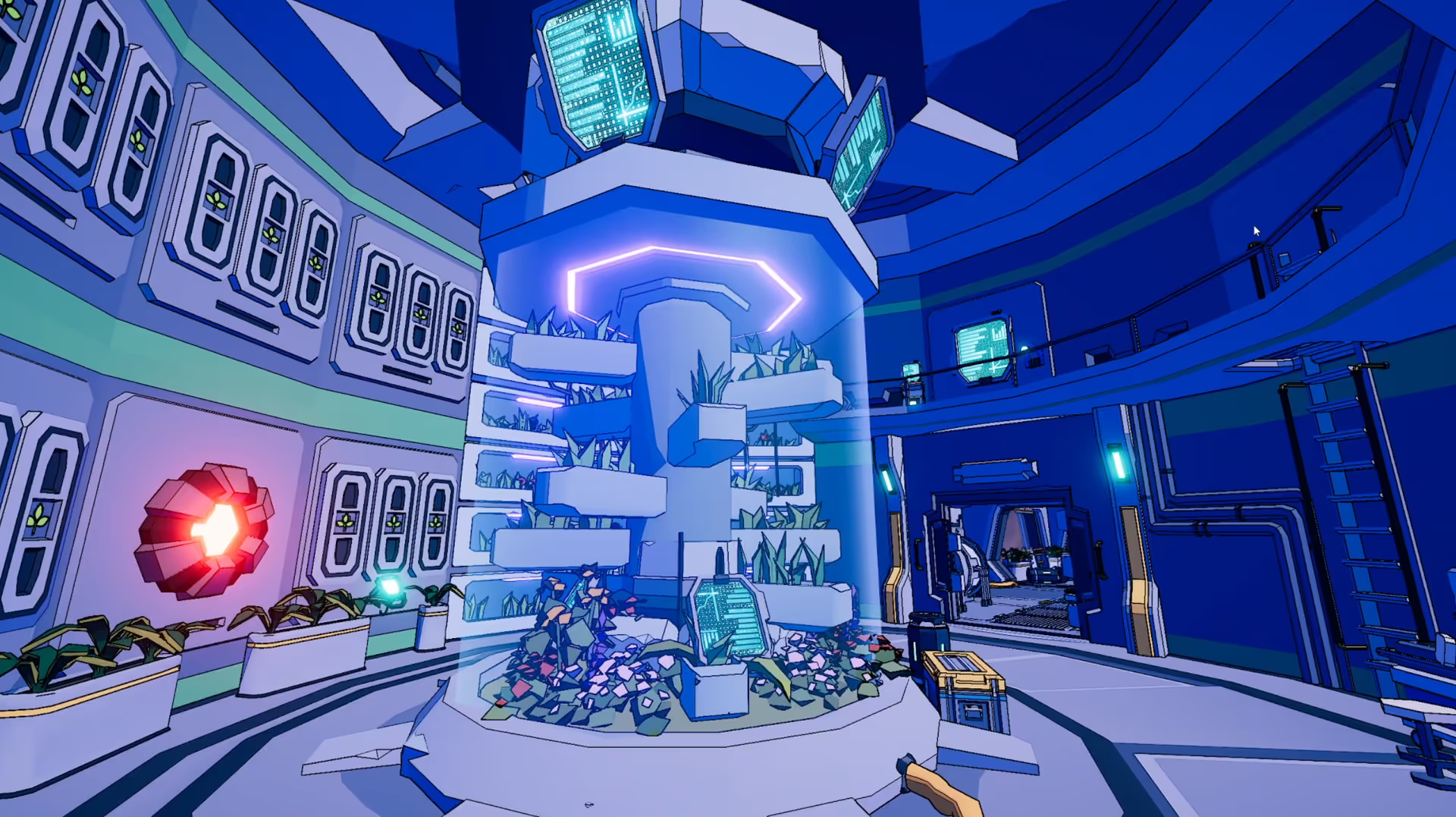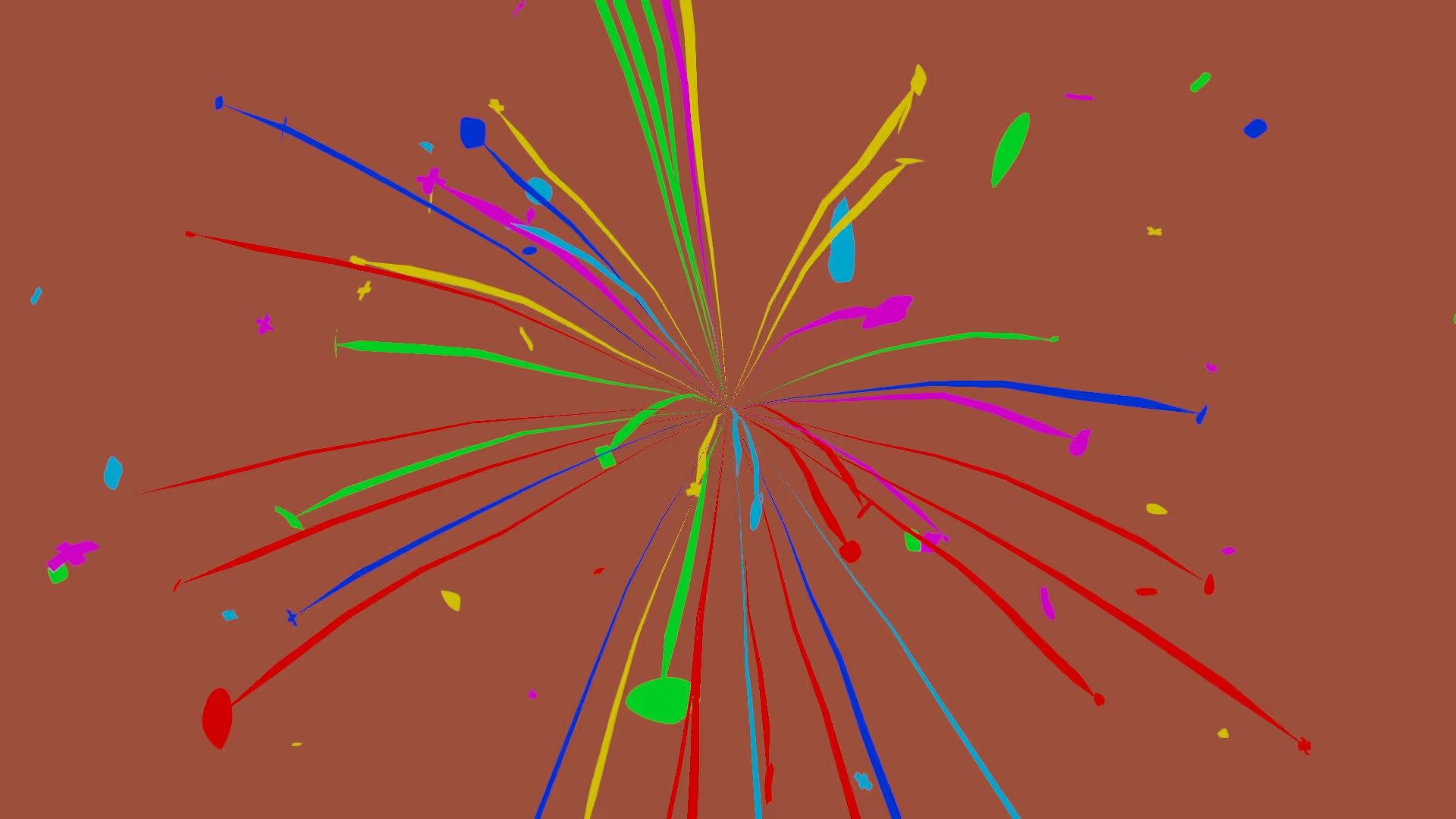Introduction
Unity is a powerful game engine that enables developers to create stunning visuals for their games. One of the key features of Unity that allows for this is its support for screen shaders and image effects. In this guide, we will be going over the basics of Unity screen shaders and image effects, as well as the importance of these features in game development.
Unity Shader Development
Introduction to Unity Shader Graph
Unity Shader Graph is a powerful tool that allows developers to create custom shaders without having to write any code. Instead, developers can create shaders using a visual interface, which makes it much easier to create and edit shaders.
Creating custom Unity shaders with Shader Graph
To create a custom Unity shader with Shader Graph, you will first need to create a new Shader Graph asset. You can do this by right-clicking in the project window and selecting Create > Shader > PBR Graph. From there, you can begin creating your shader by adding nodes to the graph and connecting them together.
Importance of Unity Shader Graph in Unity Shader development
Unity Shader Graph is an essential tool for Unity shader development because it allows developers to create shaders without having to write any code. This makes it much easier to create and edit shaders, which can save a lot of time and effort. Additionally, Unity Shader Graph is constantly being updated with new features and improvements, which means that it will continue to be a valuable tool for Unity shader development in the future.
Unity Image Effect Development
Introduction to Unity Image Effect Graph