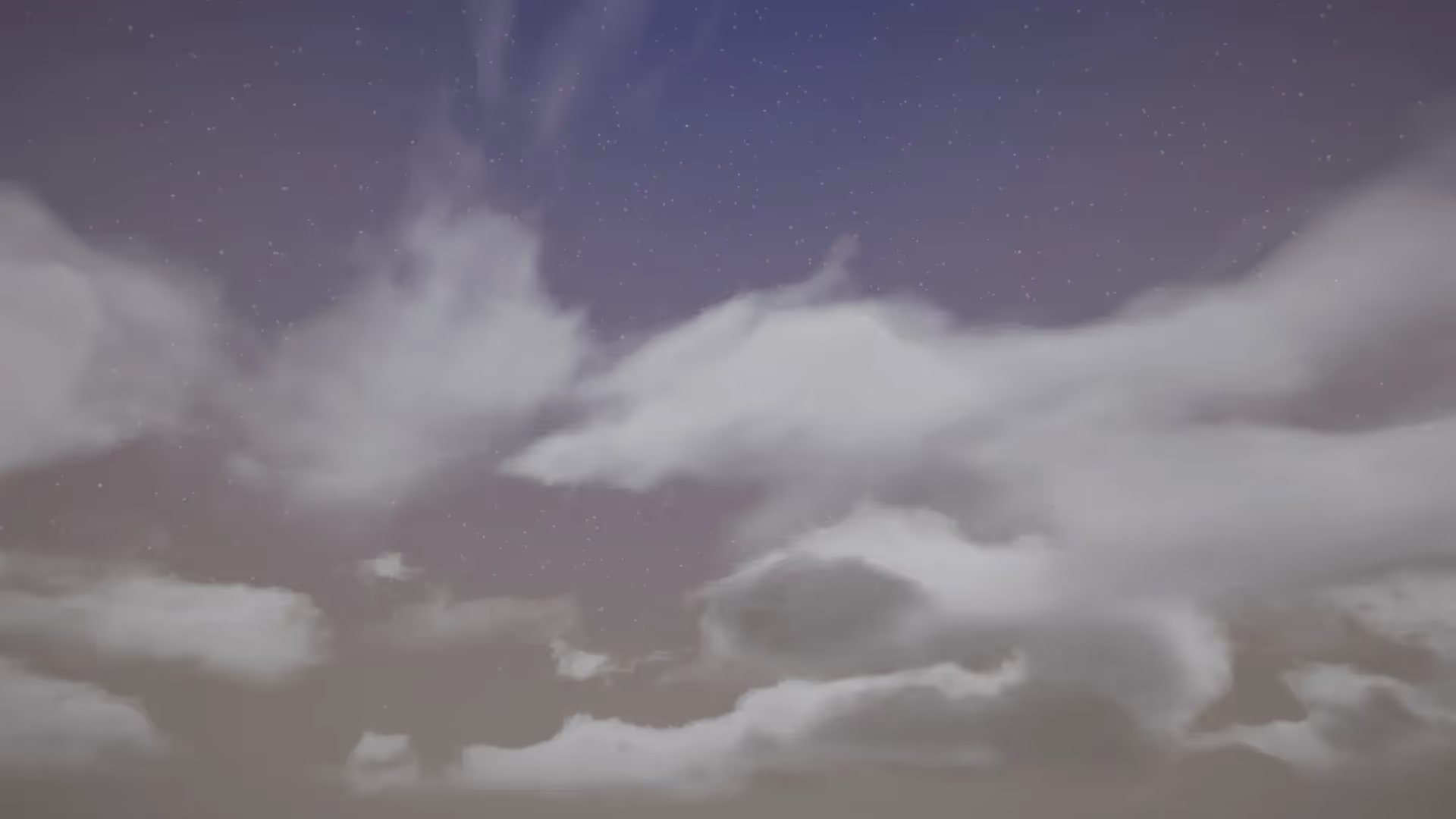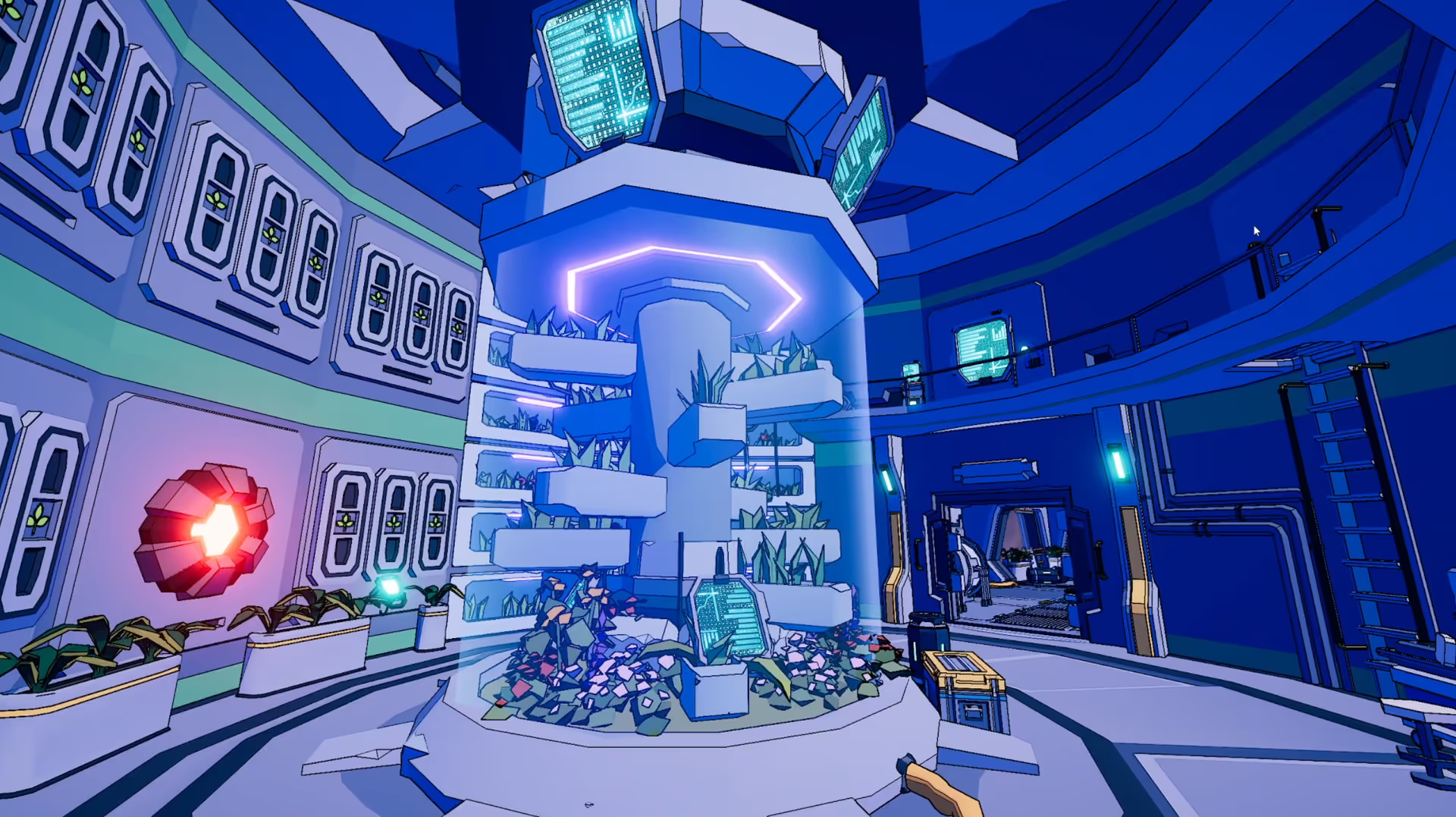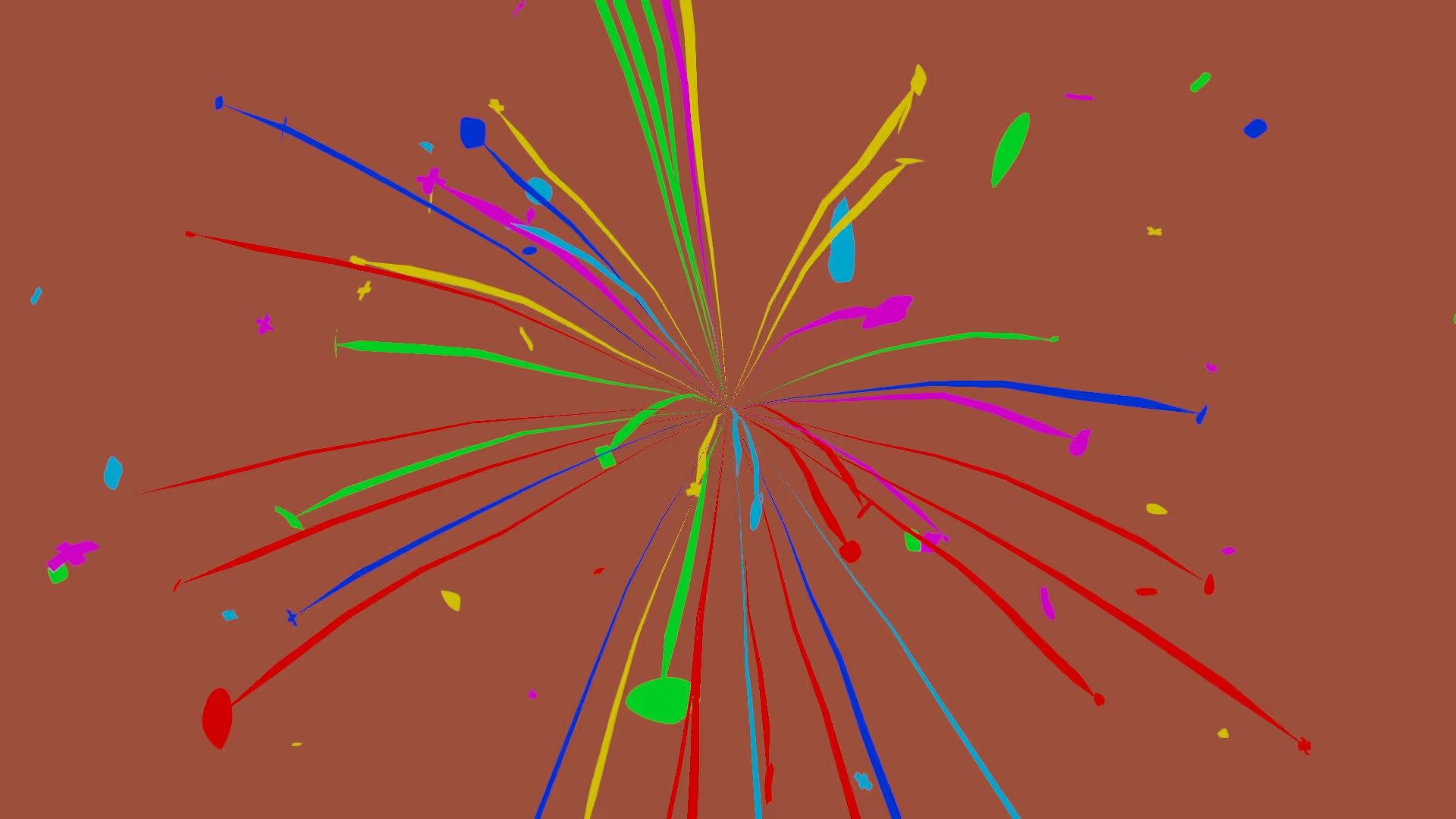Introduction
In digital art and design, low poly trees have carved their niche. These simple 3D models have become popular among artists, game developers, and designers. This article will review the fascinating world of low poly trees. By the end of this article, you’ll know how to make low poly trees. You’ll know where to use low poly trees. Before we get started, download our low poly tree pack.
Let’s learn about trees.
Low Poly Trees: An Overview
Low poly trees are 3D models characterized by their minimalist design. They feature a limited number of polygons, resulting in a geometric and simplified representation of trees. Despite their simplicity, low poly trees offer a unique charm, making them popular in various creative fields.
The Art of Crafting Low Poly Trees
Creating low poly trees requires a blend of skill and creativity. Here, we’ll outline the essential steps to craft your low poly tree model.
Choosing the Right Software
You’ll need 3D modeling software such as Blender, Maya, or 3ds Max to start. These programs provide the necessary tools to create low poly 3d models.
Sketching the Base
Begin by sketching the basic shape of your tree. Simplicity is key here. You want to capture the essence of a tree without unnecessary complexity.
Polygon Reduction
The heart of any low poly model is polygon reduction. This process involves simplifying your tree’s geometry. To do this, you cut the number of polygons while maintaining the silhouette of your model.
Texture Mapping
Texture mapping adds depth and detail to your model. You can use textures to give your low poly tree a realistic appearance. Alternatively, you can stick to vertex colors to give your trees a stylized look.
Lighting and Rendering
Proper lighting and rendering can make your low poly tree come to life. Experiment with different lighting setups to achieve the desired effect. Mixing low poly rendering with high-quality renderers like Blender’s Cycles can look distinctive.
Applications of Low Poly Trees
Low poly trees have a wide range of applications. These simple 3D models are a versatile choice for creative projects.
Game Development
In the world of game development, low poly trees are invaluable. They offer excellent performance while creating immersive virtual environments.
Architectural Visualization
Architects and designers use low poly trees to enhance their visualizations. These models add a touch of nature to architectural designs.
Art and Illustration
Artists and illustrators use low poly trees to create captivating scenes in their artwork. These models add a unique visual appeal to various styles.
Frequently Asked Questions
How do I create low poly trees?
Making low poly trees involves three main steps.
- Concept Art
- Rough Model
- Adding Detail
What software is best for crafting low poly trees?
Blender, Maya, and 3ds Max are popular options. These tools include everything you need to make low poly trees.
Are low poly trees suitable for mobile games?
Yes. Low poly trees are ideal for mobile games due to their optimized performance.
Can I sell my low poly tree models?
Yes! Many online platforms allow artists to sell their 3D models to other creators. You can explore platforms like Turbosquid, Sketchfab, or Gumroad.
Do low poly trees work well in architectural renderings?
Yes. Architects often use low poly trees in renderings to provide a natural touch.
Where can I find free low poly tree models?
Several websites offer free low poly tree models for download, making starting easy. Consider checking out Sketchfab, itch.io, and ArtStation.
Get Your Free Low Poly Tree Pack!
We’re offering you a free Low Poly Tree Pack to help you start your creative projects. This pack includes 48 handcrafted low poly trees designed and modeled after real-world European trees.
Features:
- Game-ready
- Easy to use
- It renders quickly and looks great
Included Low Poly Tree 3D Models:
- Alder x3
- Apple x3
- Ash x3
- Beech x3
- Birch x3
- Chestnut x3
- Fir x3
- Juniper x3
- Larch x3
- Linden x3
- Maple x3
- Oak x3
- Pine x3
- Poplar x3
- Spruce x3
- Willow x3
Improve your low poly environments with these stunning trees.
Download your free Low Poly Tree Pack here.
Conclusion
Low poly trees are a testament to the beauty of simplicity in design. Their versatility and charm make them a valuable asset in the creative world. Whether you’re a game developer, an artist, or an architect, integrating low poly trees into your projects can elevate your work to new heights.
Thanks to this article, you’re a pro when it comes to low poly trees. Now, it’s time to unleash your creativity. Try integrating our low poly tree pack into your next project. Or, try making your low poly trees yourself.