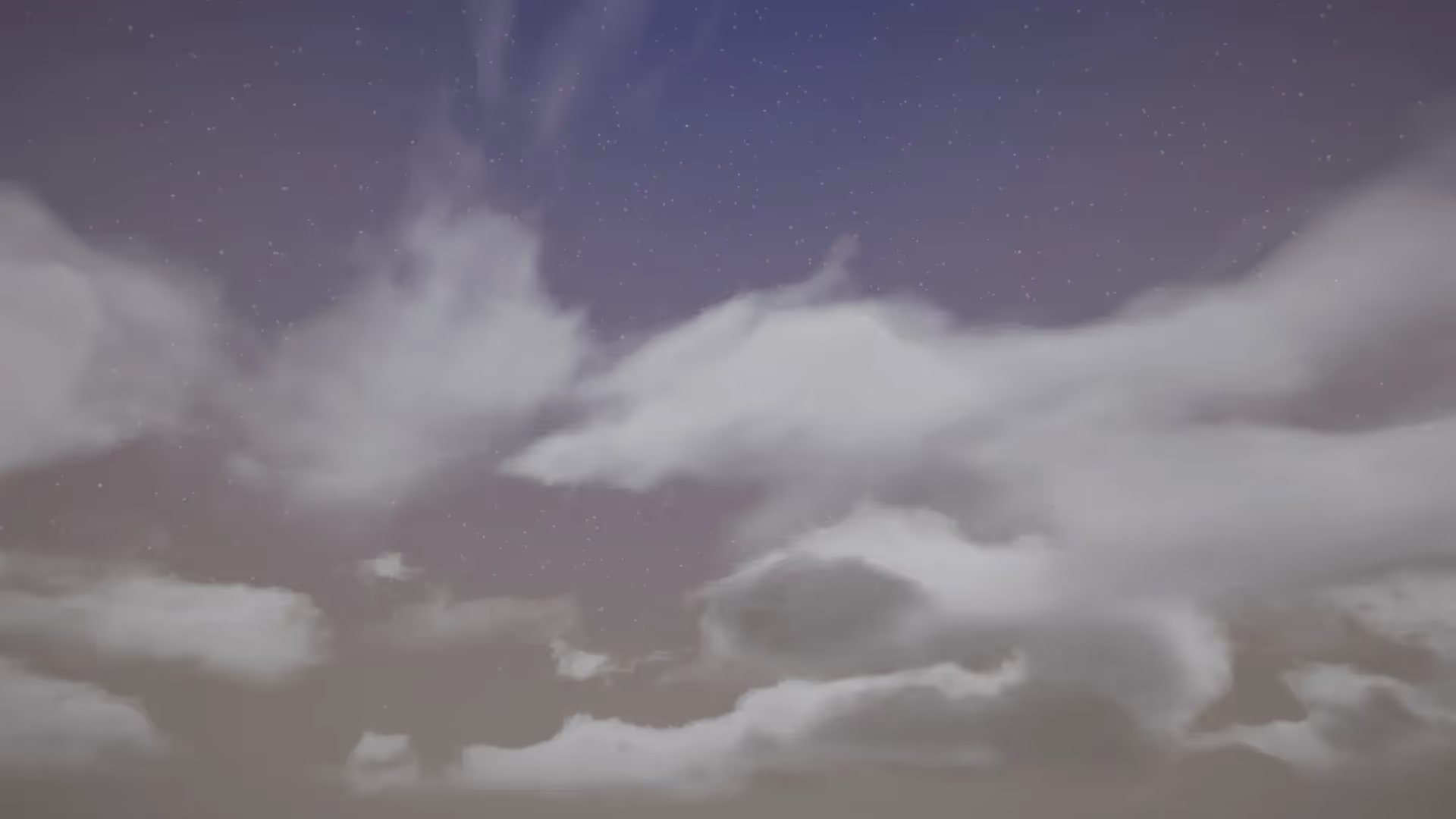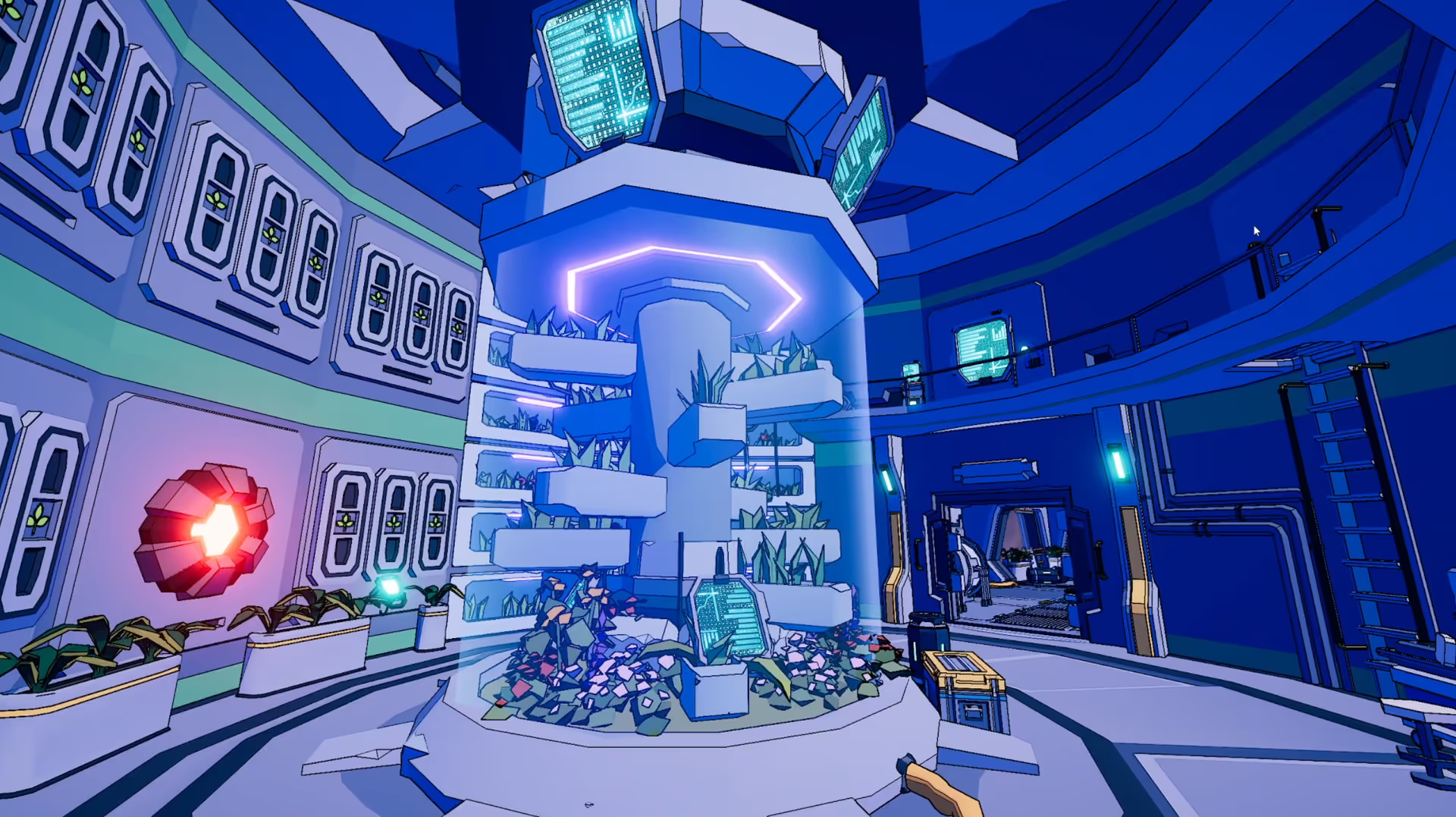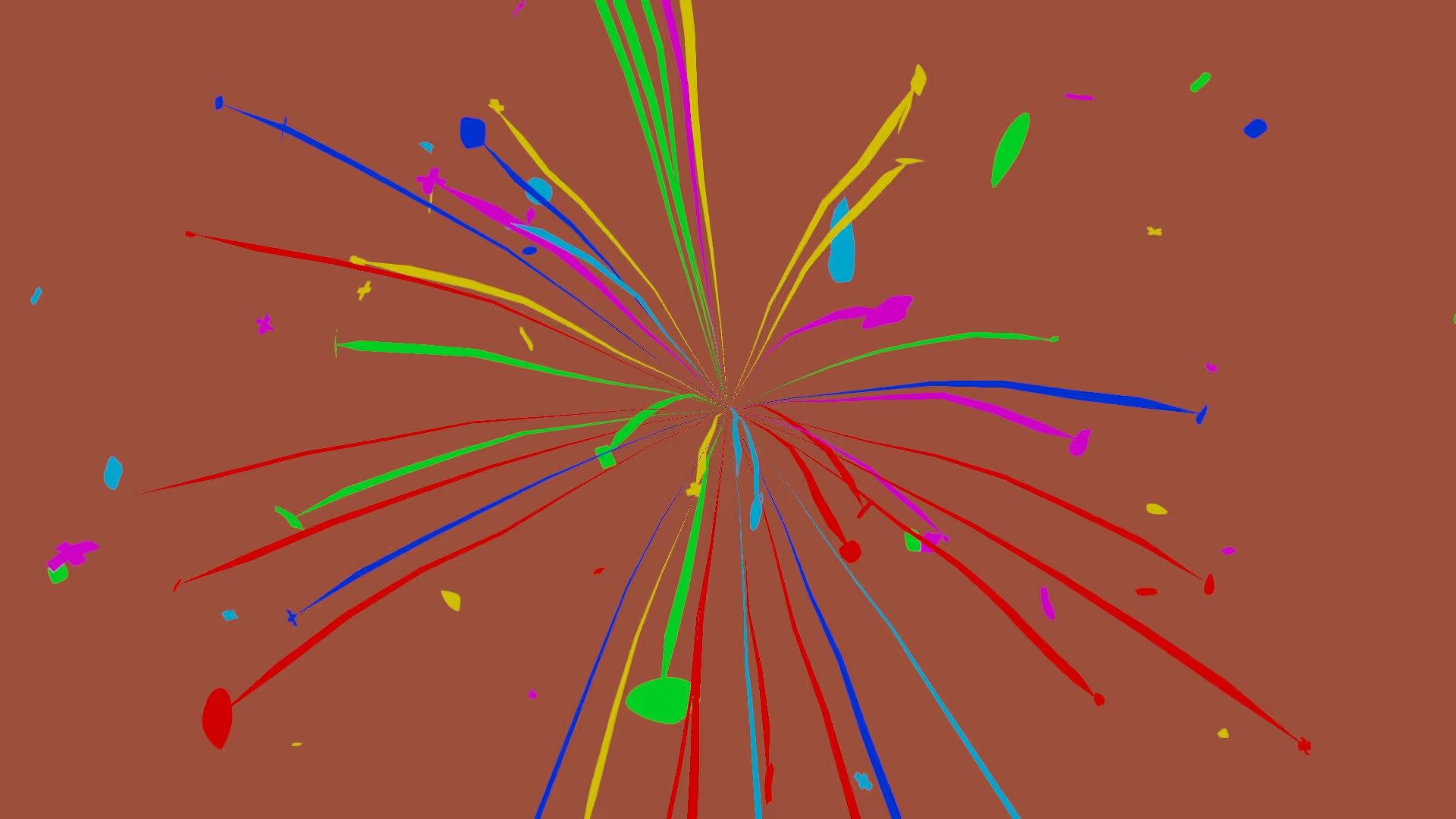Are you a game developer with expertise in 2D game development? Or, perhaps you’re a beginner starting with 2D game development.
As the case may be, you should know about sprites. In this article, you will provided with all you need to know about using sprites for your game projects.
What is a Sprite?
A sprite is a two-dimensional graphic, significantly used in computer graphics like video games. It is highly popular in the world of video games.
It is just a small and separate entity integrated into a larger game environment. It represents a bitmap image or animation in video games.
>>> Try using our text-to-image AI generator to create 2D Sprites
In a video game, particularly 2D, each element (characters, background, objects, or special effects) represents a sprite. Each sprite moves independently of the other, or relatively to each other. It all depends on how the sprites are manipulated.
In most cases, sprites are combined into one sheet known as the sprite sheet. So, the developer can just load the sprite sheet at once instead of rendering each sprite one after the other. This is one of the major benefits of using sprites.
Sprites will continue to gain popularity in 2D game development, courtesy of its simplicity.
Why use Sprites in games?
Now that we understand the concept of sprites, let’s take a brief look at its immense benefits. Here are some;
- Lightweight:
The fact that sprites are smaller in size compared to 3D models gives it an edge. Due to its lightweight, memory usage is significantly reduced. - High efficiency and performance:
The lightweight property of sprites optimizes their efficiency, making programs run faster and smoother irrespective of CPU constraints. Also, using sprite sheets reduces the number of server requests, resulting in optimized performance. - Simplicity:
The creation of sprites requires less technical expertise compared to 3D models. Sprites can be crafted from simple illustrations and pixel art. The simplicity of sprites makes it a handy tool in the hands of game developers. - Ease of use:
Sprites can be easily manipulated and worked with in the gaming world. Also, sprites can be easily scaled up and down without losing original quality. This makes it the best when you need to cover a wide range of device resolutions. - High compatibility:
Sprites a highly compatible with a wide range of platforms and game engines, making it the best option for the development of cross-platform gaming applications.
Overall, the use of sprites comes with a lot of advantages for improving the development process of games.
Sprite Resources
Unity supports the use of sprites. All you need to do is to import the sprites into your project.
Learn more about how to import and use Sprites in Unity’s Sprite Documentation.
Where to get free Sprite Resources?
There are different marketplaces where you can get sprite assets for your game projects.
Your number one go-to marketplace as a Unity developer is the OccaSoftware suite.
>>> Try using our text-to-image AI generator to create 2D Sprites
If you want to use existing resources that may already be present in other projects, you can also use the Unity Asset Store.
On the Unity Asset Store, you have access to sprite assets from other developers that you can use for your game projects.
There is also another large marketplace you can explore - OpenGameArt.
On OpenGameArt, you have access to thousands of free sprite assets you can make your choice.
Other marketplaces you can explore include itch.io and Game Dev Market.
Perhaps, you have an artistic mind and you want to create sprites yourself. You can use AI image generation tools combined with software tools like Adobe Photoshop, GIMP, MagicaVoxel, or Aseprites.