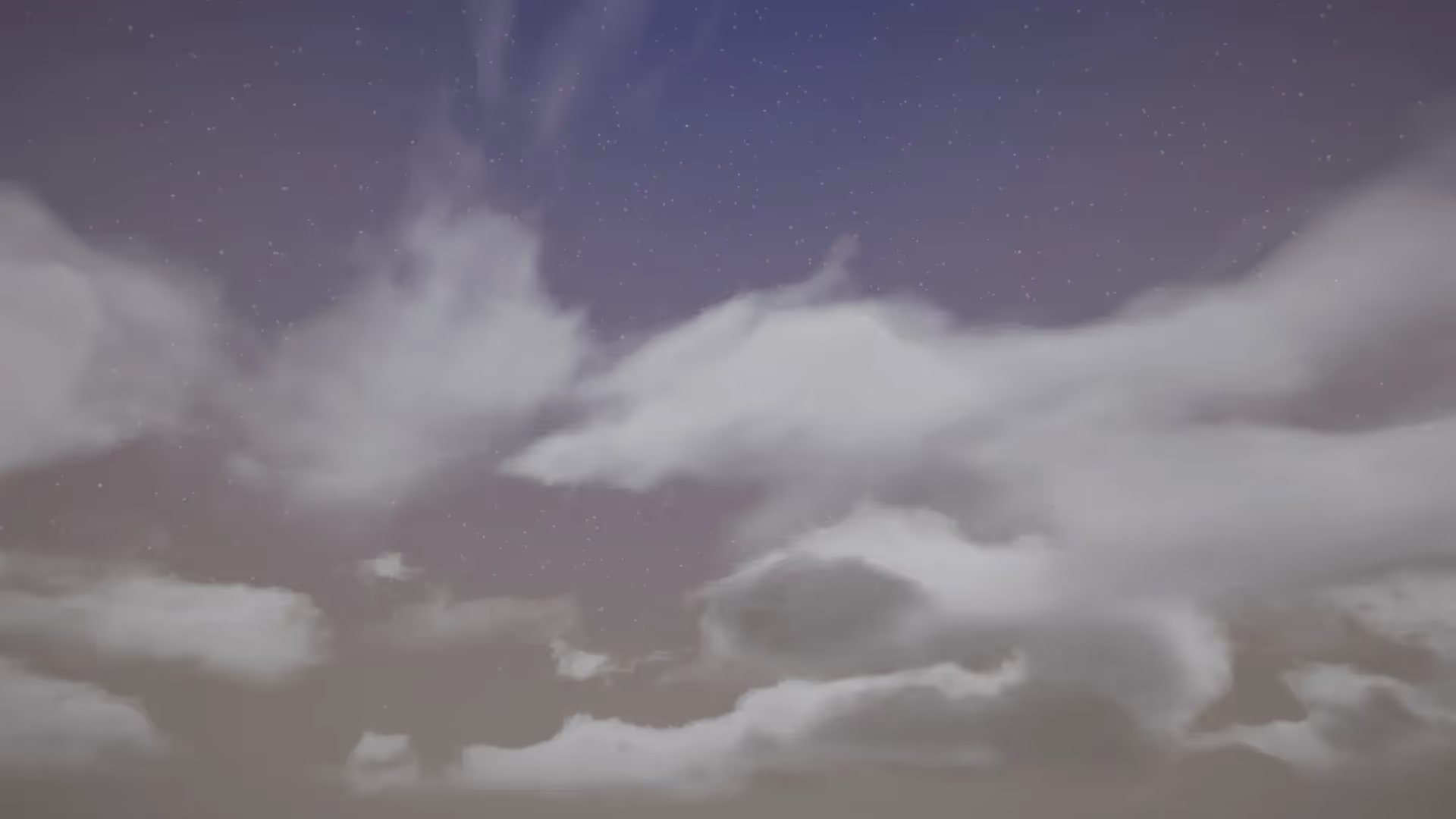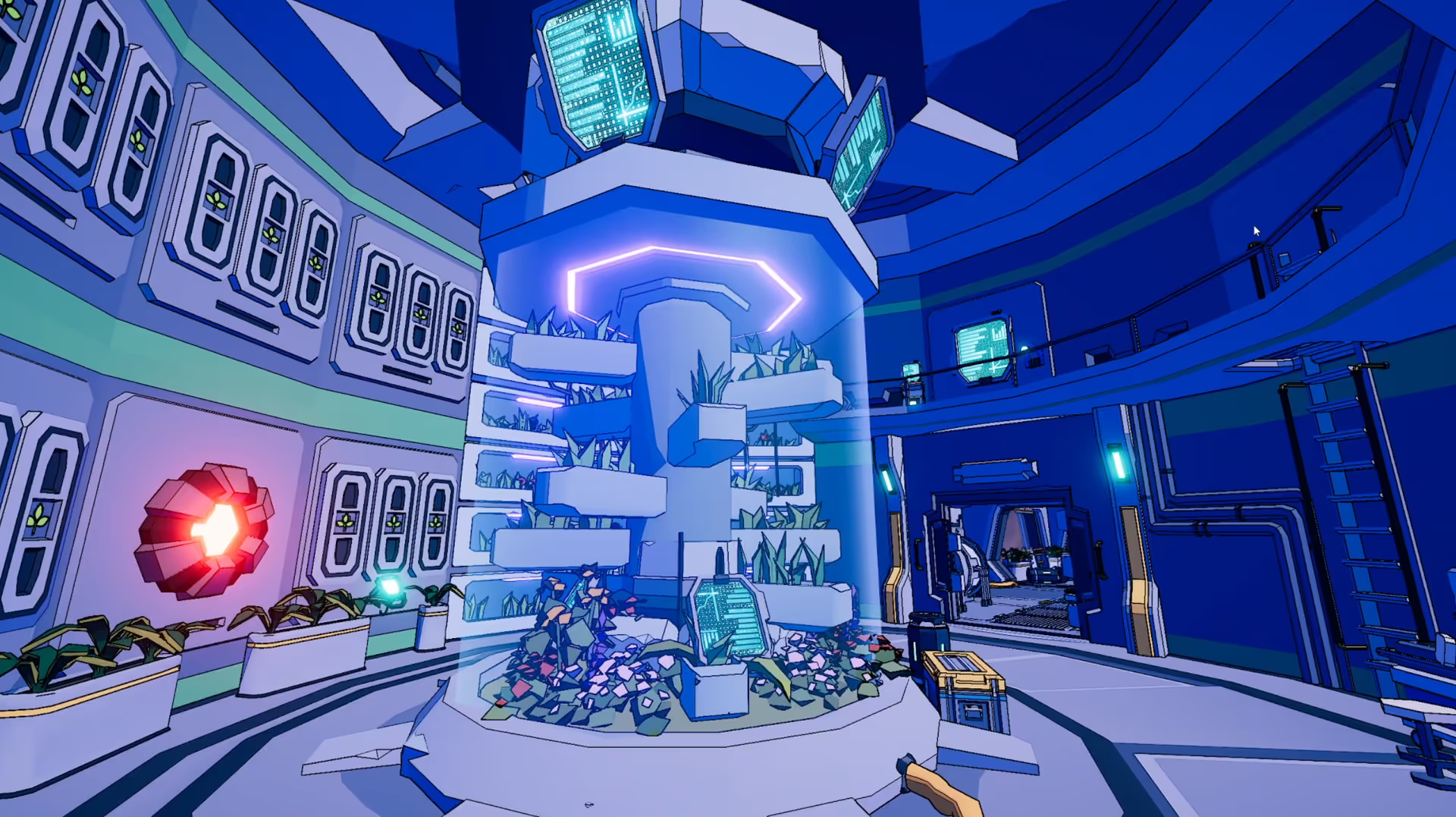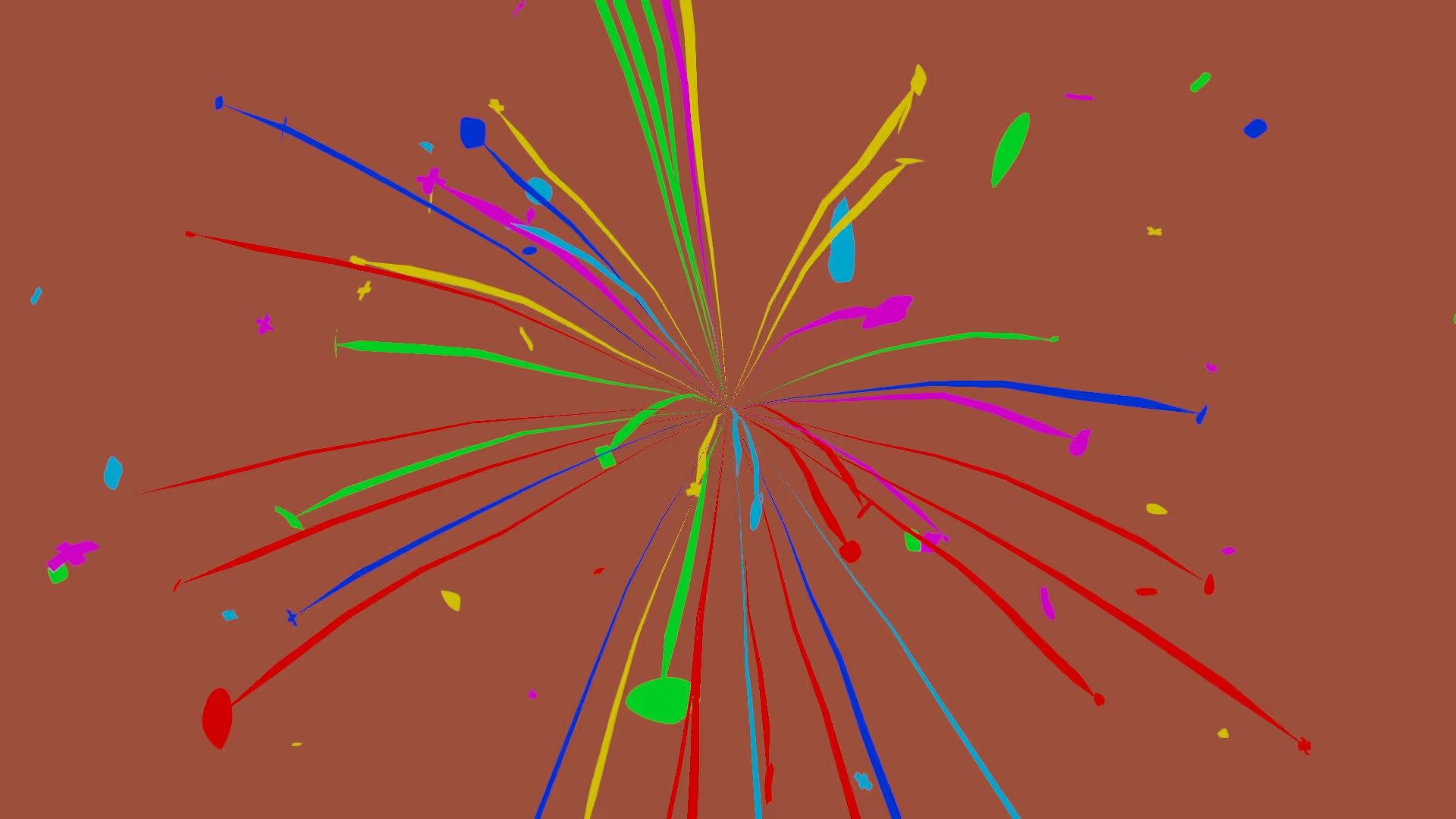Today, we’re going to do a deep-dive on the Unity Store. The Unity Asset Store is a marketplace of free assets and paid assets for Unity that can help speed up your game development process and help you release your game sooner.
Let’s jump in.
What is the Unity Asset Store?
If you’re not already familiar, the Unity Asset Store, often referred to as the Unity Store or simply the Asset Store, is like a treasure chest filled with goodies specially crafted for Unity game developers like us.
It is brimming with all sorts of Unity assets, 3D models, textures, scripts, tools, and more, just waiting to be integrated into your projects. Imagine having an entire collection of resources at your fingertips to jazz up your games and bring them to life! Now don’t imagine it because it already exists! 🎉
Why Should You Care?
Let me cut to the chase - why should you care about the Unity Asset Store and all the amazing Unity assets it offers?
Listen up. It is all about saving time and effort. As game developers, we are all too familiar with the lengthy and often challenging process of creating assets from scratch. From designing intricate 3D models to coding complex scripts, it can be a daunting task that eats away at our precious development time.
But with the Unity Asset Store you can build your dream game faster. Remember those endless hours trying to model one low poly tree? Poof. Recall the days attempting to make volumetric fog? Poof (again).
Instead of starting from zero, the Unity Store gives you access to a vast repository of ready-made assets that are just a click away. Sure, many assets do ask you to pay for them. (In my opinion, these are well worth the investment). But, there are a ton of free assets for Unity, too.
By using the Asset Store, you can spend more time focusing on what truly matters - shaping your game’s unique gameplay mechanics, crafting compelling narratives, and perfecting the overall player experience.
And you know what’s even better? These assets are created by talented and experienced developers from all around the world. So, not only do you save time, but you also get to incorporate high-quality assets into your game that might have taken you weeks or even months to create.
Let’s face it - game development is about a lot more than just creating the assets you need to make your game. It is about bringing your vision to life. Developing a unique gameplay loop. Immersing players in your game world. Writing a beautiful narrative. The Unity Asset Store acts as a magical toolbox that empowers you to concentrate on your game’s core essence while being able to access an abundance of top-tier resources.
No matter what genre you’re working on - be it action-adventure, RPG, simulation, or anything in between - the Unity Store has something in store for you. You can find assets to improve your game’s graphics, build stunning environments, create captivating characters with realistic animations, orchestrate immersive soundscapes, and so much more.
The diversity of assets available allows you to explore new styles, experiment with different mechanics, and truly make the best game possible. Whether you’re an indie developer or part of a big studio, the Asset Store democratizes the creative process and ensures that every game developer has access to all of the tools that you need to make incredible games.
So, my fellow game developers, the Unity Store is more than just a marketplace. It is a game-changing tool that empowers you to create and innovate like never before. Embrace it, harness its potential, and watch as your game development journey becomes a smoother, more enjoyable, and ultimately more successful ride.
The OccaSoftware Touch
Ah, before we dive deeper, let me introduce you to OccaSoftware - our very own company! (Hi, I’m Michael 😄). We’re a passionate team dedicated to creating top-notch assets for Unity full-time.
Our mission is simple - to empower game developers like you to succeed.
We make assets and tools that are easy to use, technically advanced, and make your game look great.
Enhancing Your Game with the Unity Asset Store
Now, let’s get practical. How can you use the Unity Asset Store to level up your game development?
Here are some invaluable tips:
1. Quality is Key
Sure, there’s a vast ocean of assets out there, but, seriously, don’t just grab anything and everything. Take your time to pick high-quality Unity assets that align with your game’s vision. Check user reviews and ratings to ensure you’re getting the cream of the crop.
2. Speed Up Development
Got a tight deadline? No worries! The Unity Asset Store can be your lifesaver. Instead of spending hours (or even days) crafting individual assets, source them from the store and accelerate your development process.
3. Polish Your Game
If you want your game to stand out from the crowd, add a little touch of magic with the Asset Store. Just don’t overdo it. Whether it’s eye-catching visuals, immersive audio, or jaw-dropping effects, you’ll find it all on the store. Don’t try to be an expert in every discipline. Use these tools to help you polish your game to perfection.
4. Focus on Gameplay
With the grunt work of asset creation out of the way, you can devote more time to nailing your gameplay mechanics. A well-designed, engaging gameplay experience is what makes players fall in love with your game. Take the opportunity to work on making your game special and unique.
5. Join the OccaSoftware Community
Remember OccaSoftware? We’re not just a faceless company; we’re a community of game developers, just like you. Connect with us and fellow developers on Twitter and Discord. Share your progress, seek advice, and find inspiration!
Frequently Asked Questions (FAQs)
Q1: Are assets from the Unity Asset Store compatible with all Unity versions?
No, they’re not. Unity frequently releases new updates to the engine, and these updates often break compatibility with previous assets. In addition, asset developers may release new assets designed for the latest releases of Unity; these new releases may not be compatible with older versions of Unity.
You should always check the asset’s description and compatibility information to ensure it suits your current Unity version.
Q2: How can I ensure the assets I purchase are of high quality?
Great question! Before making any purchase, thoroughly read user reviews and ratings. These honest opinions from other developers will give you a clear idea of the asset’s quality and usefulness.
Q3: Can I use assets from the Unity Asset Store in commercial projects?
In general, yes. Almost all assets say that Unity Store Commercial Use is OK under the terms of Unity’s license agreement. However, you should always double-check the specific licensing terms for specific assets to be absolutely sure. If in doubt, ask a legal professional.
Q4: Does OccaSoftware offer customer support for their assets?
You betcha. At OccaSoftware, we pride ourselves on offering top-notch customer support. If you encounter any issues or have questions about our assets, don’t hesitate to reach out to us. We’re here to help you succeed!
Embrace Your Unique Vision
While the Unity Asset Store is a treasure trove, never forget the power of your unique vision. The assets are tools to help you create something extraordinary, but it’s your creativity and passion that will make your game truly shine. Don’t compromise your vision for your game just to fit what is available on the Asset Store.
So, go forth and prosper, my game dev ducklings 👍
Embrace the Unity Store and Unity assets, leverage OccaSoftware’s assets, and build better games faster. Create games that captivate players, bring joy to the world, and leave a mark in the gaming industry.